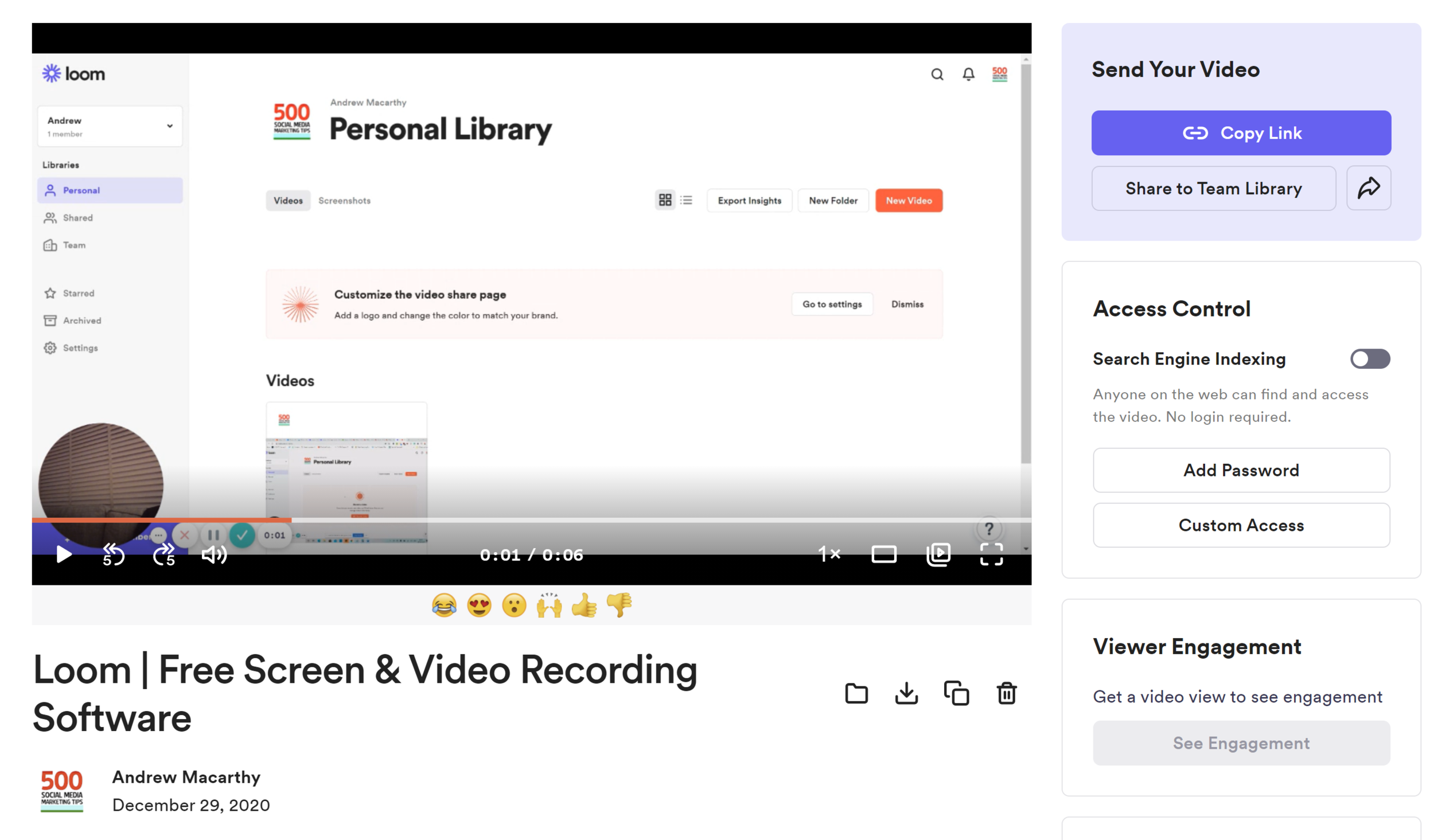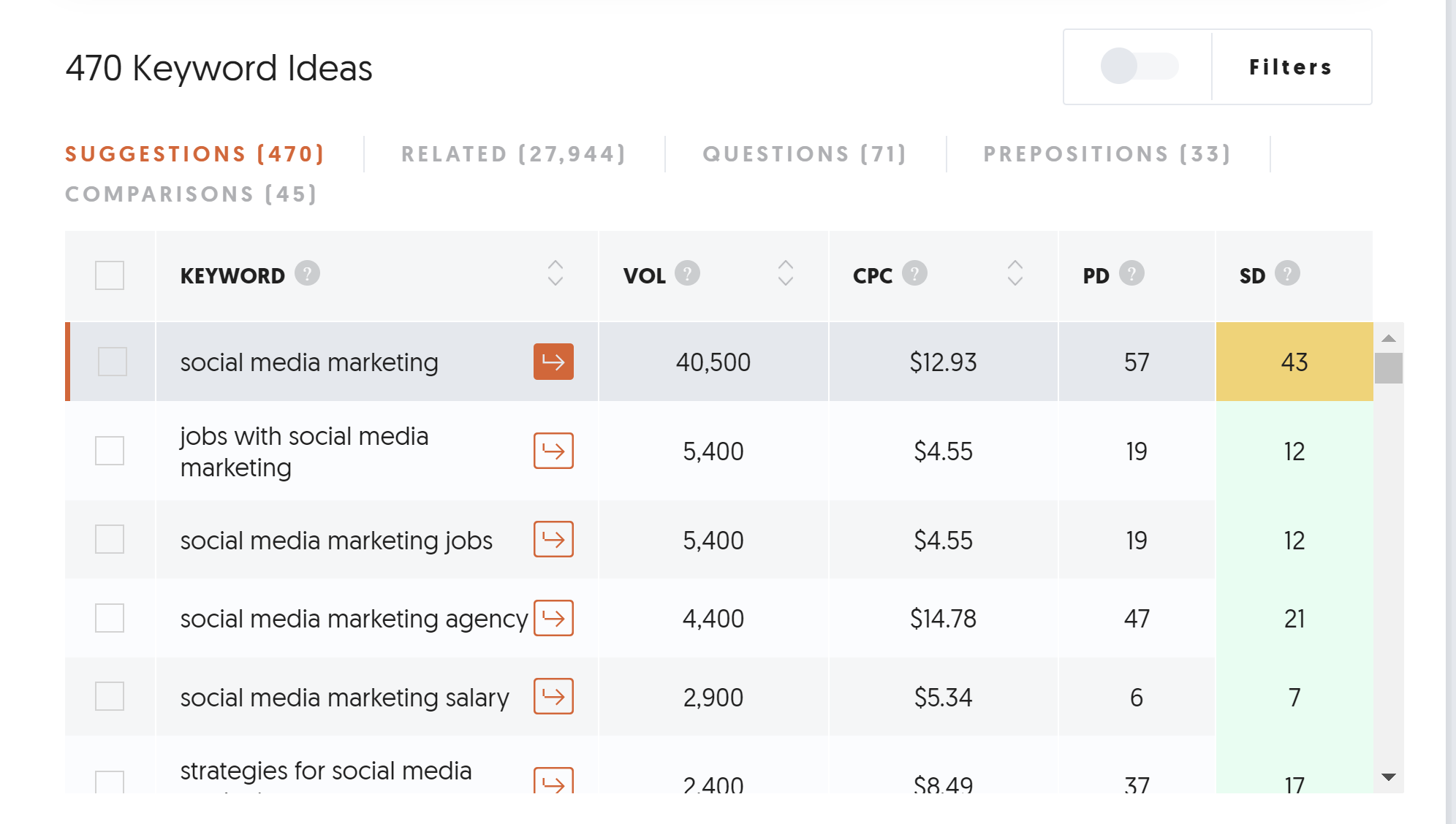Canva vs Adobe Spark: Which is the Best in 2021? A Comparison of Image Creation Tools For Social Media
/Are you an individual or business trying to decide whether Adobe Spark or Canva is best as an easy way to create stunning graphics for social media?
In this blog post, I will be taking an in-depth look at both tools to help you decide which you should be using to build your brand's graphics in 2021.
Plus, I’ll end with my personal opinion on which is the top pick between the two!
Note: Both Canva and Adobe Spark have free plans, but this post will be a review of the features of both tools’ individual paid plans.
Read More