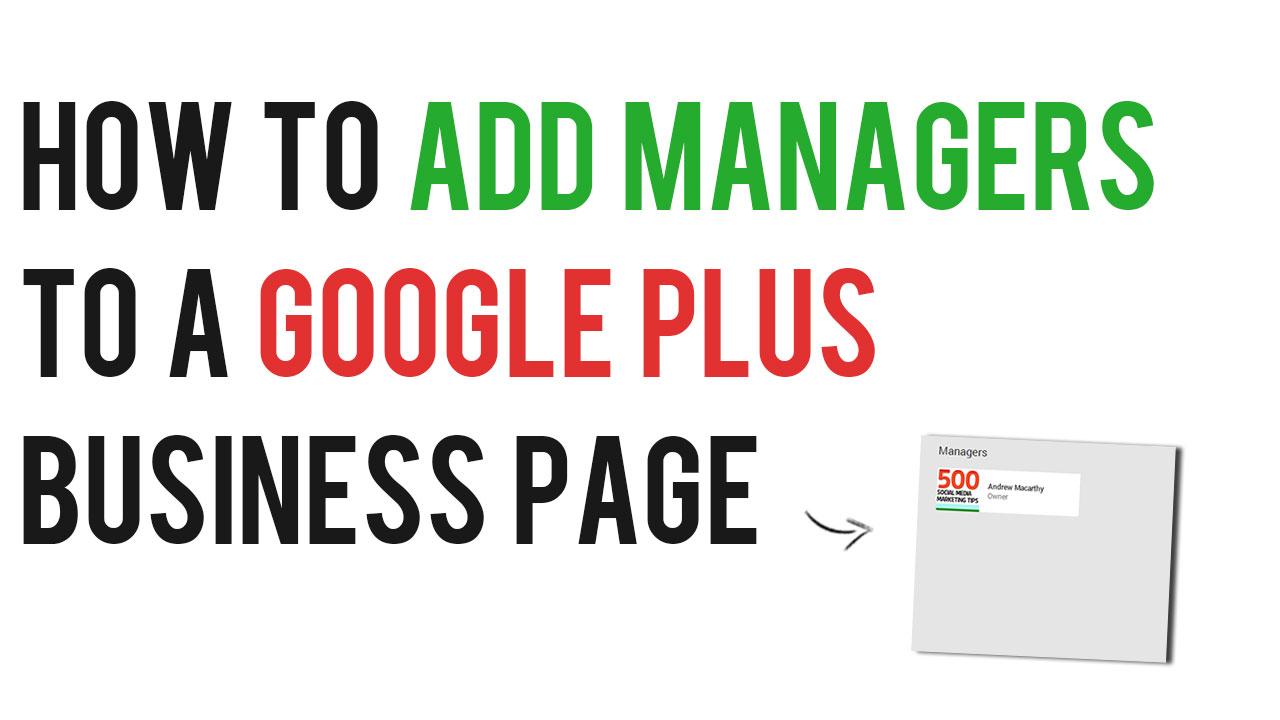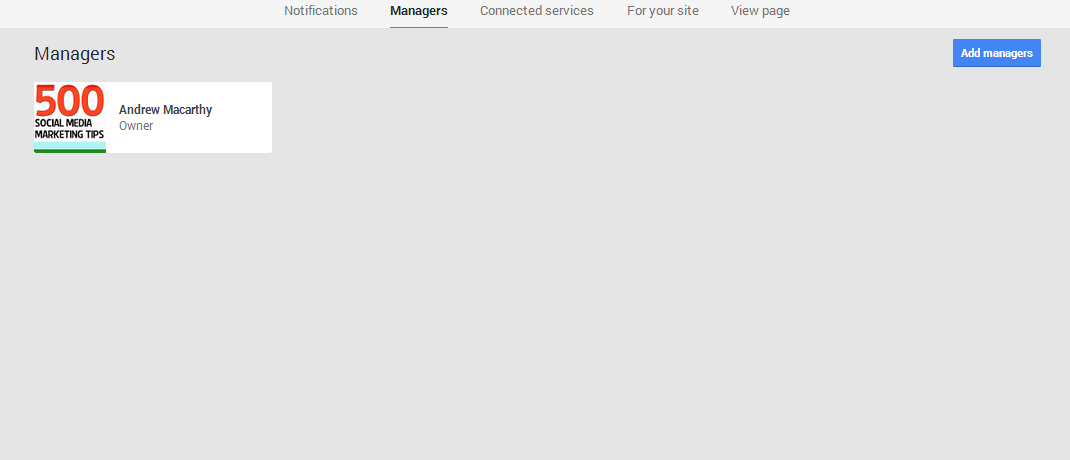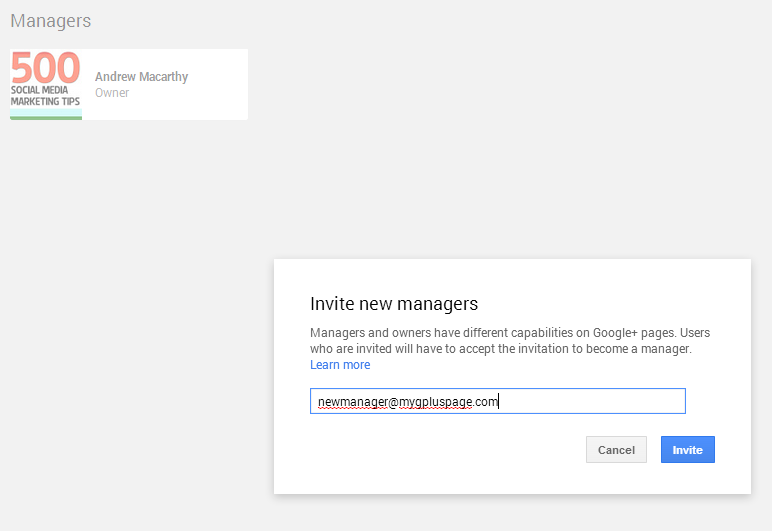How to Add Admins or Managers to A Google Plus (+) Page
/If your Google+ business page is particularly busy, you may want to hand the responsibility of handling it over to one or more trusted employees. For these instances. The process is really easy and only takes a few moments, but first it's handy to know...
The differences between an owner and a manager
Google+ allows you to assign up to 50 managers to your page, all who have basic admin rights, while you retain ownership. Here's a summary of the differences between an owner and a manager:
How to add a manager to your Google+ page
1. Sign in to Google+ and visit your page, then choose Settings from the left-hand menu.
2. On the next page, click the Managers link at the top.
3. This is the page where all of your managers will be listed. Click the Add managers button to invite a new one.
4. Simply enter the e-mail address of the person you want to add as a manager and click the Invite button. (Note: people can accept invitations to become managers, and sign up to Google+ if they haven’t already, with a different email address than the one the invitation was sent to).
When a invitation is accepted, the owner of the page - you - will be notified via email.
ABOUT THE AUTHOR
Andrew Macarthy is the author of the #1 Amazon Web Marketing Bestseller, 500 Social Media Marketing Tips, available for Kindle and in paperback.
Buy 500 Social Media Marketing Tips
Amazon US: http://www.amazon.com/dp/B007L50HE6
Amazon UK: http://www.amazon.co.uk/dp/B007L50HE6
Follow Me:
http://www.facebook.com/500socialmediatips/
https://pinterest.com/500socialmedia/
http://www.twitter.com/500socialmedia
http://www.youtube.com/500socialmediatips