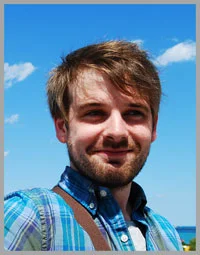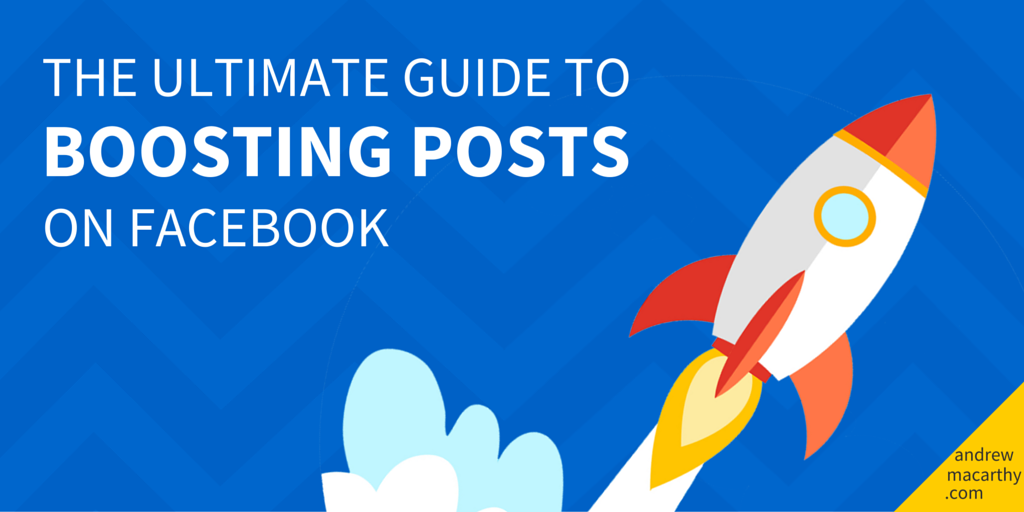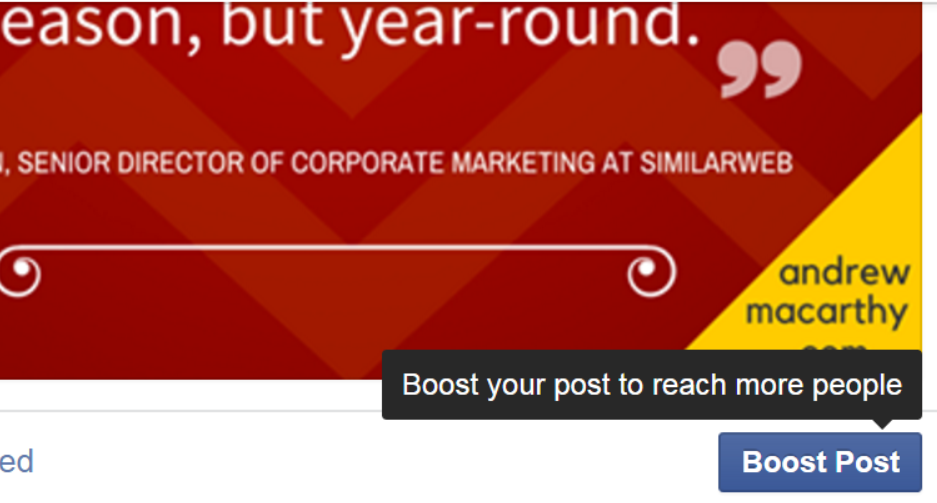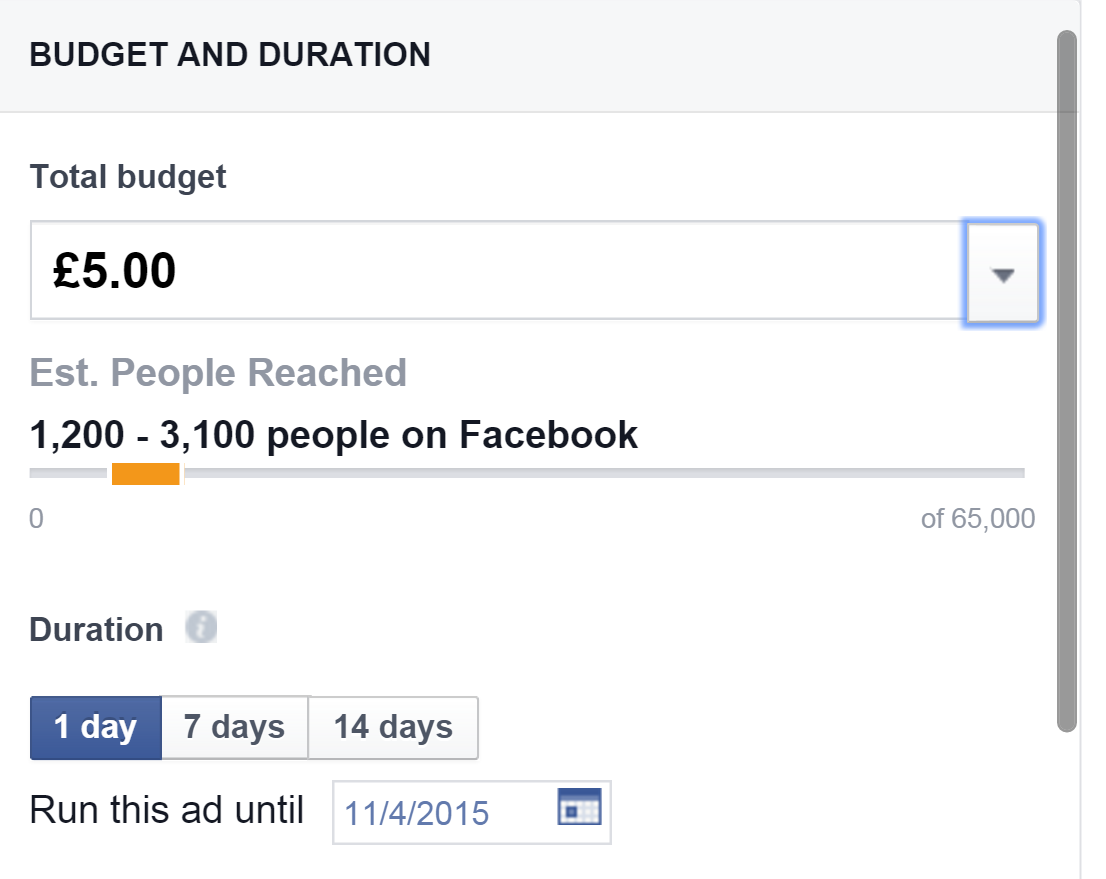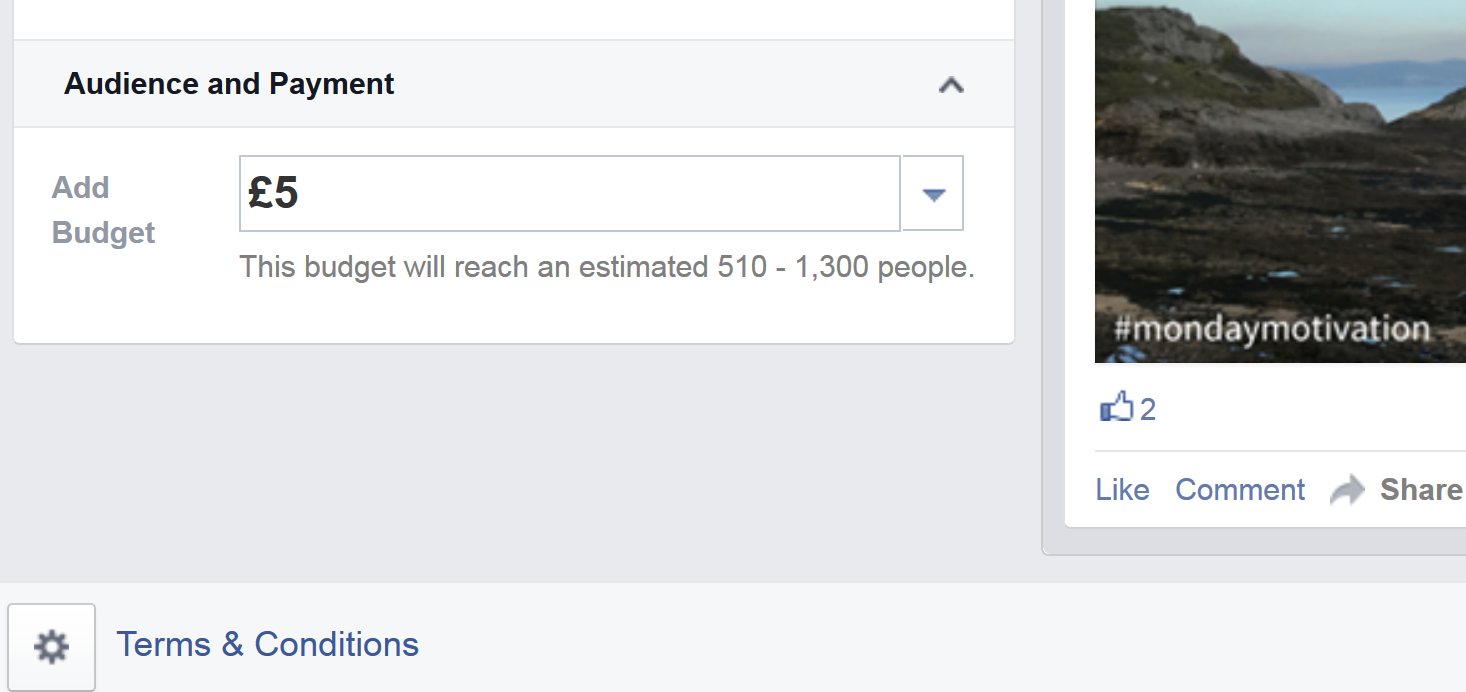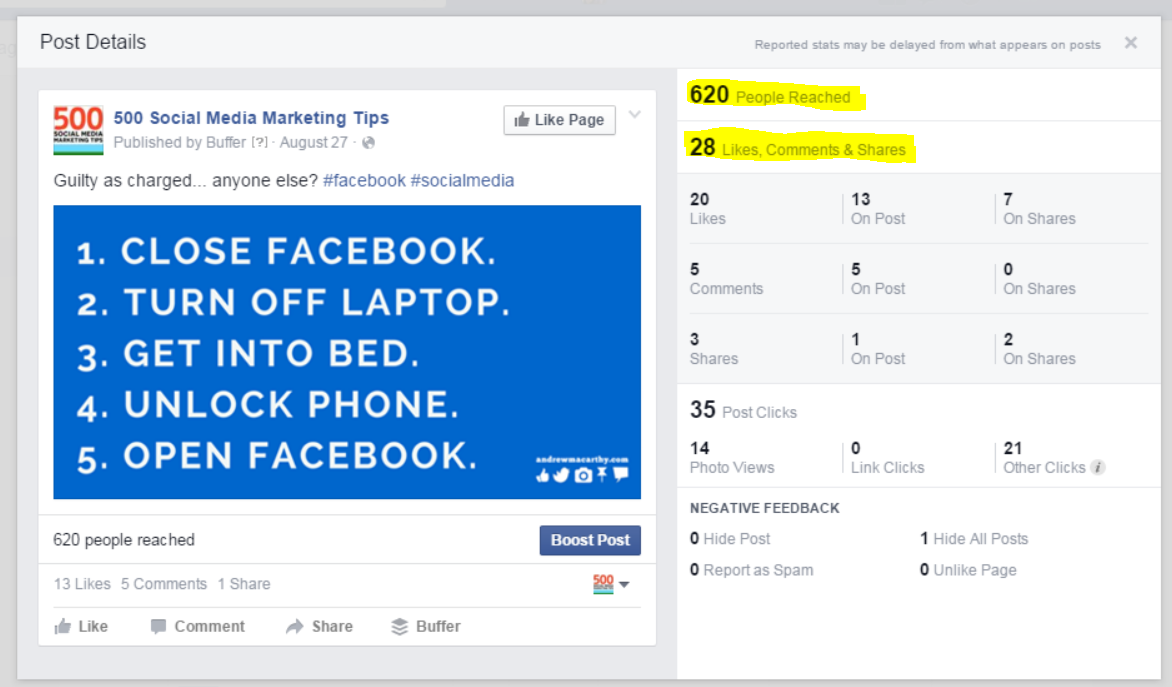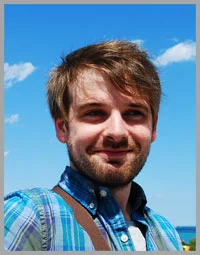Take a look at the performance of a typical post on your Page. Take the total people reached, then work out the likes, comments, and shares as a percentage of this. For example, in the post above my total people reached for this post was 628. The number of likes, comments and shares was 28. So, the percentage of likes, comments and shares is found by calculating 28 / 620 x 100, equalling 4.45%.
Using this as a benchmark for my boosted posts, I could watch the performance of one within the first few hours and use the same tactic to calculate how it is doing. If total engagement is much less than 4.45%, then I would probably cut my losses and stop the promotion. If engagement was around the same as the benchmark figure, I would leave the post alone. If the engagement figure was higher, I would know people are really responding well and consider increasing my budget.
How to maximise the engagement of boosted posts
Once a post has been boosted, its performance is at the mercy of Facebook's algorithm, but there are a few things you can do to maximise its impact. Let's assume that your boosted post features a Facebook-exclusive 10% off code for a purchase at your online store. You could:
- Alert your email list: Your subscribers are some of the people most interested in your brand. Fire them off an email with a direct link to your boosted post, and encourage them to engage.
- Blog about it: Publish a post centered around your promotion/boosted post and spotlight it in front of the people who visit your blog. Use the Embed feature (via the drop-down arrow on the post) to place it right within the article.
- Share on other social media: Direct link to your promotion on other social profiles, including Twitter and Pinterest.
Will Boosting posts damage my organic reach?
Facebook addressed this question during a Q&A session earlier on in 2015, and the answer is that yes, in a roundabout way, it can. Specifically, a drop in organic reach can be the result of poorly targeted boosted posts. If your ad reaches the wrong people they will be more likely to hide the content (or worse, choose to hide all future content from you), or to mark it as spam.
Writing about the topic on Quora, Zachary Chastain, Head of Community Engagement @ Thought Labs, explained:
"If you cause a spike in negative feedback, Facebook will feature your [organic] posts less often in the News Feed. This could lead to a vicious cycle of promoting for more reach, but targeting poorly and getting less organic reach over time."
The solution is - as limited as boosted posts targeting can be - to target carefully and correctly, so that your ad reaches only the people who are most likely to be interested, and to engage.
Over to you
How have your boosted posts performed? Will you be giving any of the above strategies a go for your business? Let me know in the comments below!