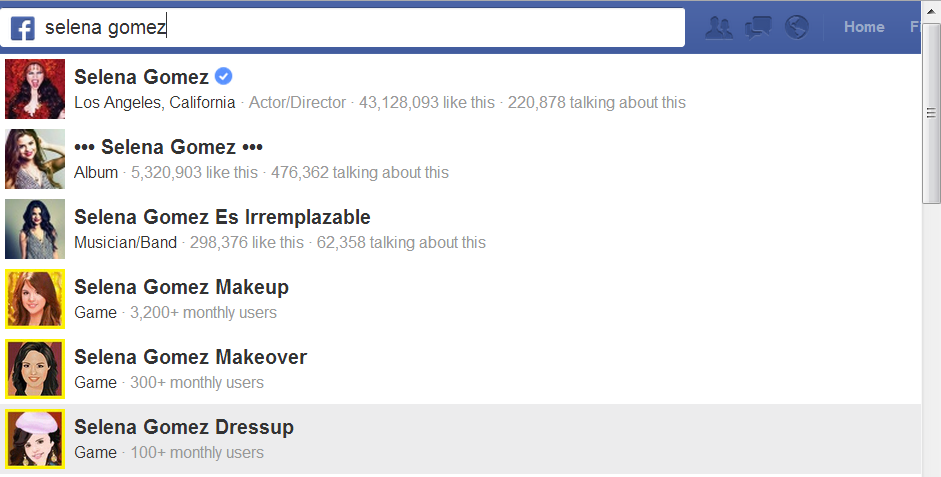How to Get A Verified Facebook Page or Profile
/What are Facebook Verified Pages and Profiles?
In a roll out that will make it easier for people to find the authentic presence of a personal profile or Facebook Page and help to create a better user experience and increased authentic engagement with high profile people like celebrities, journalists, and popular brands, verified Pages were introduced at the end of May 2013.
How do people know my Page or Profile is Facebook Verified?
Once a Page is verified, it will be adorned with a "verification badge" - a check mark in a blue circle, as in the example of Facebook's official page above. To make it as easy as possible to identify which Pages are authentic, verification badges will appear in a number of other places:
- Next to the name of the Page
- When hovering over the name of a Page
- In Graph Search queries
- In stories about people liking a Page
- In News Feed ads for your Page
How do I get a Verified Page or Profile on Facebook?
At the moment, the short answer to this question is you don't have to do anything. Facebook will automatically be adding verification badges to the Pages and personal profiles that are at greatest risk of duplication, and it won't, at present, accept requests for verification from other Pages.
What do I do if someone is pretending to be me or my company?
If you want to report an account that is fake or a duplication of your Page or personal profile, click the cog icon on its timeline, select Report/Block and follow the on-screen instructions to file a report.
ABOUT THE AUTHOR
Andrew Macarthy is the author of the #1 Amazon Web Marketing Bestseller, 500 Social Media Marketing Tips, available for Kindle and in paperback.
Buy 500 Social Media Marketing Tips
Amazon US: http://www.amazon.com/dp/B007L50HE6
Amazon UK: http://www.amazon.co.uk/dp/B007L50HE6
Follow Me:
http://www.facebook.com/500socialmediatips/
https://pinterest.com/500socialmedia/
http://www.twitter.com/500socialmedia
http://www.youtube.com/500socialmediatips