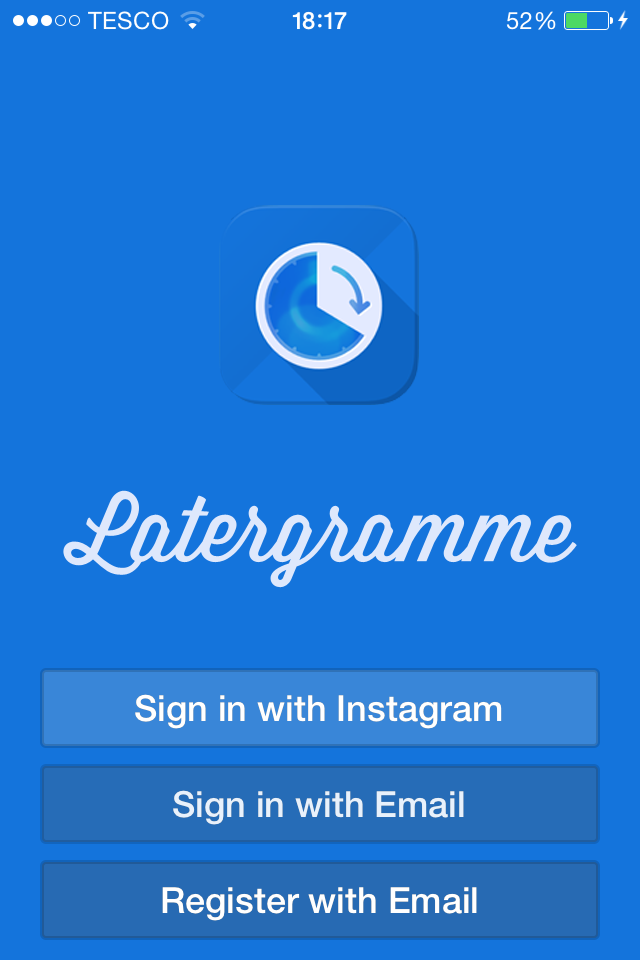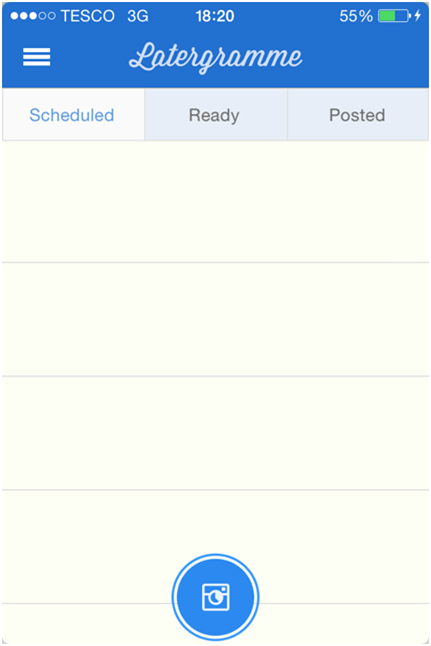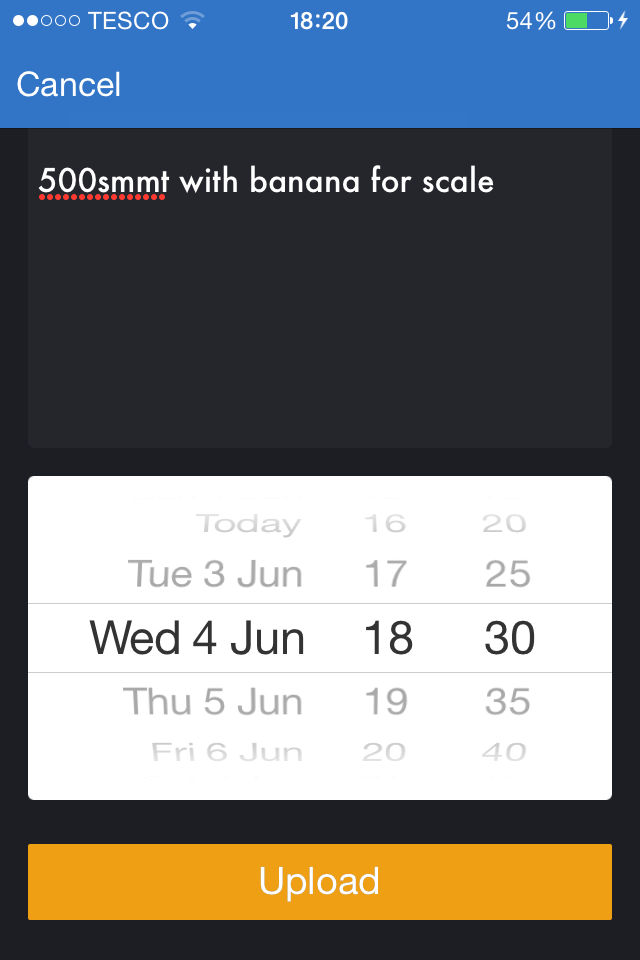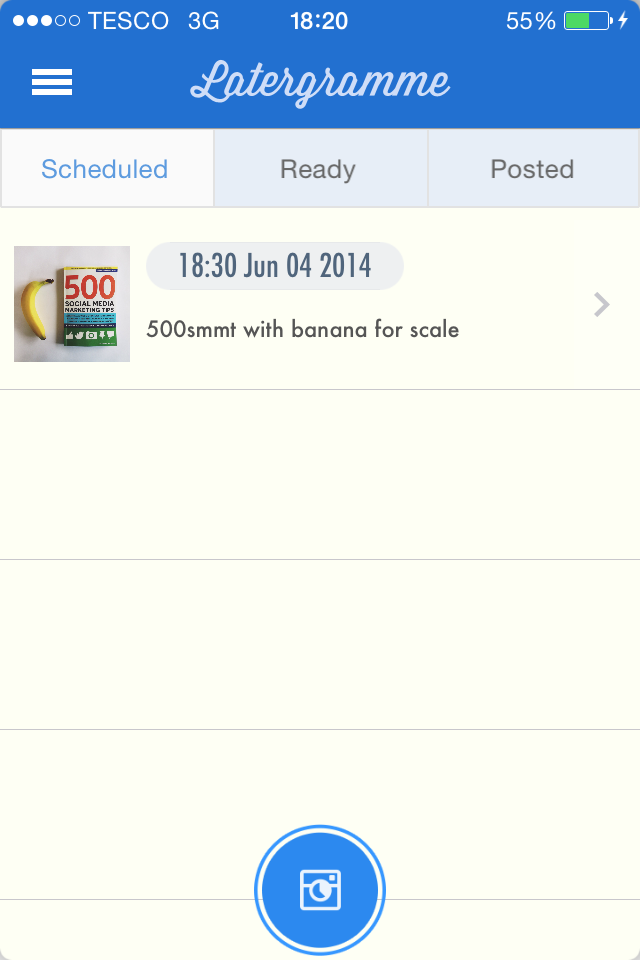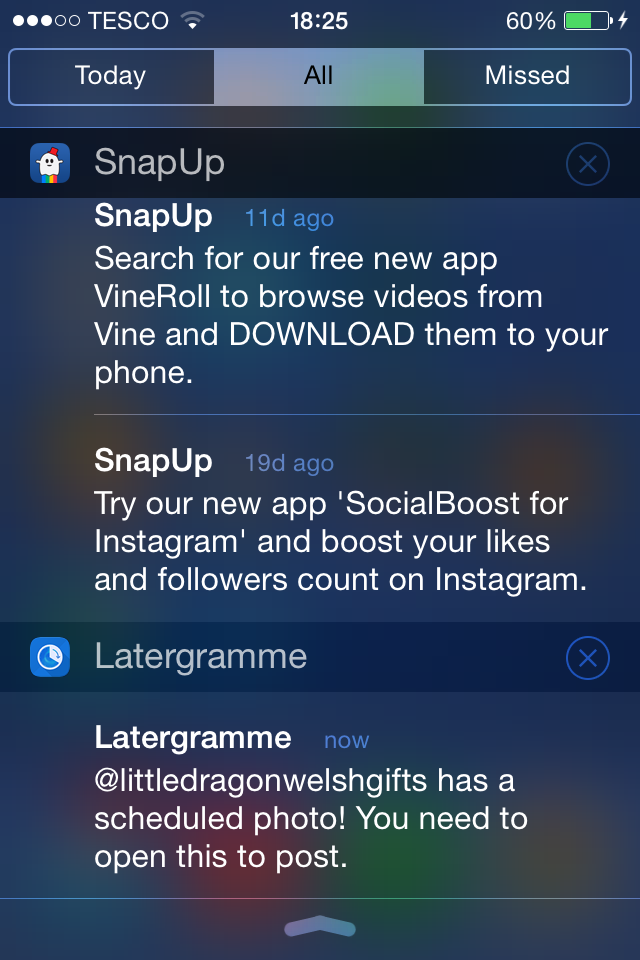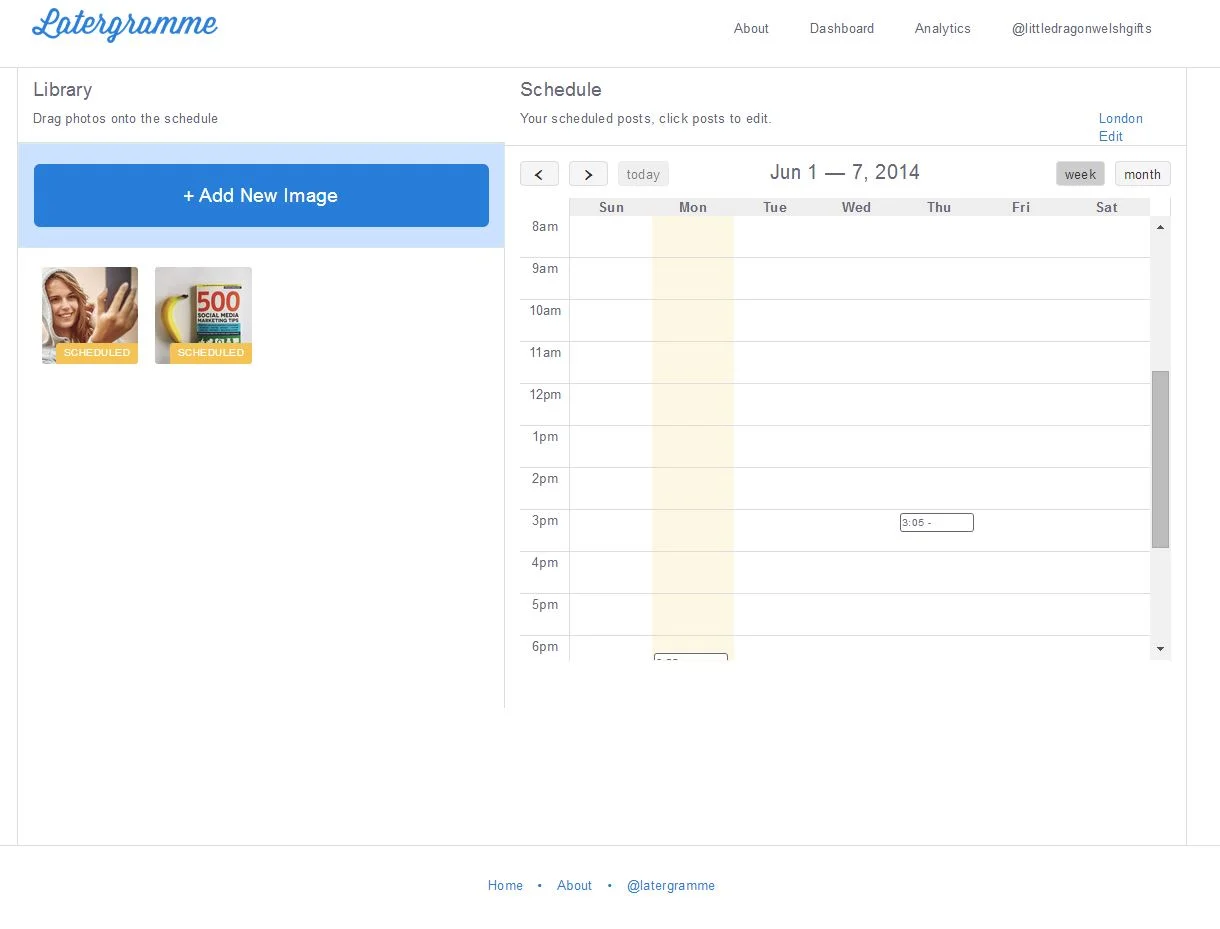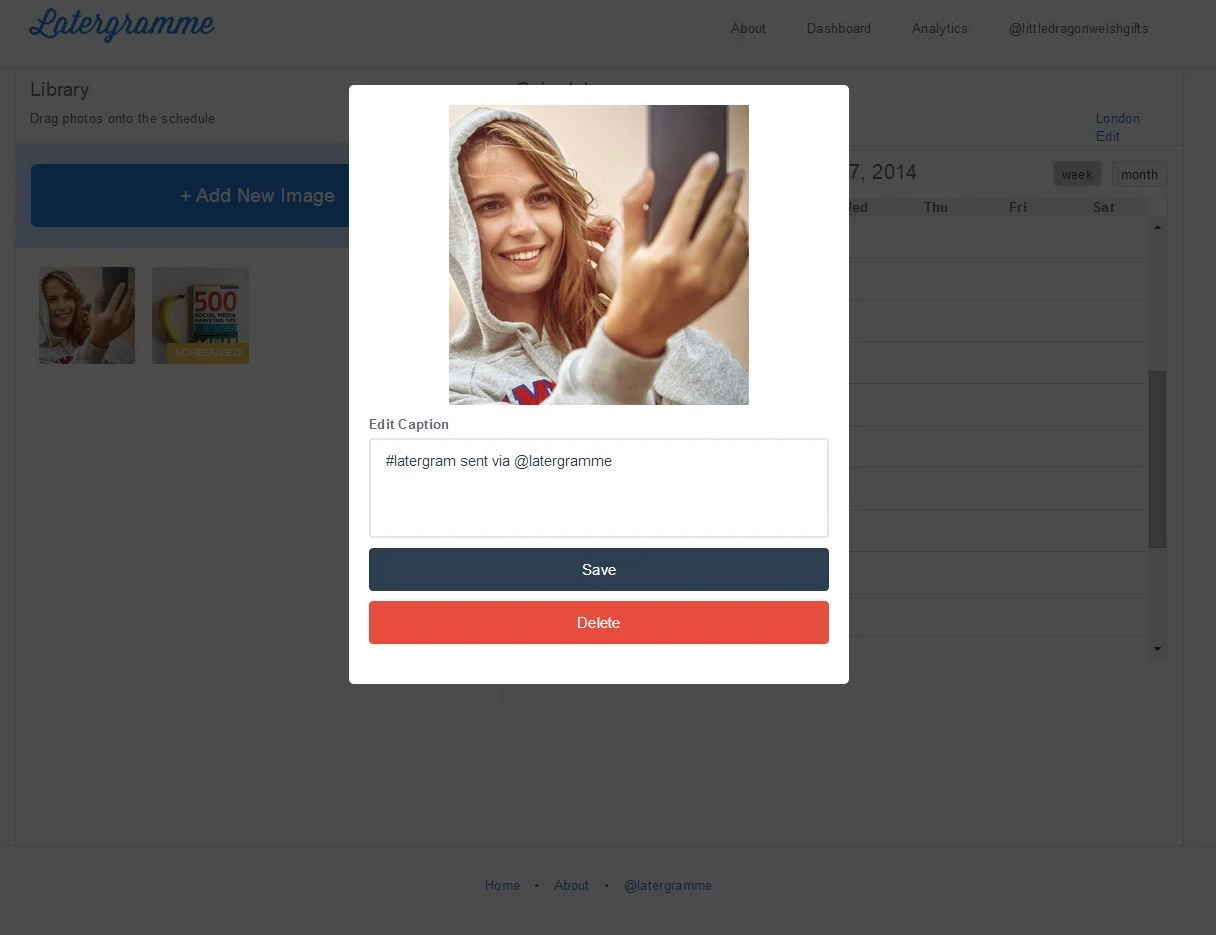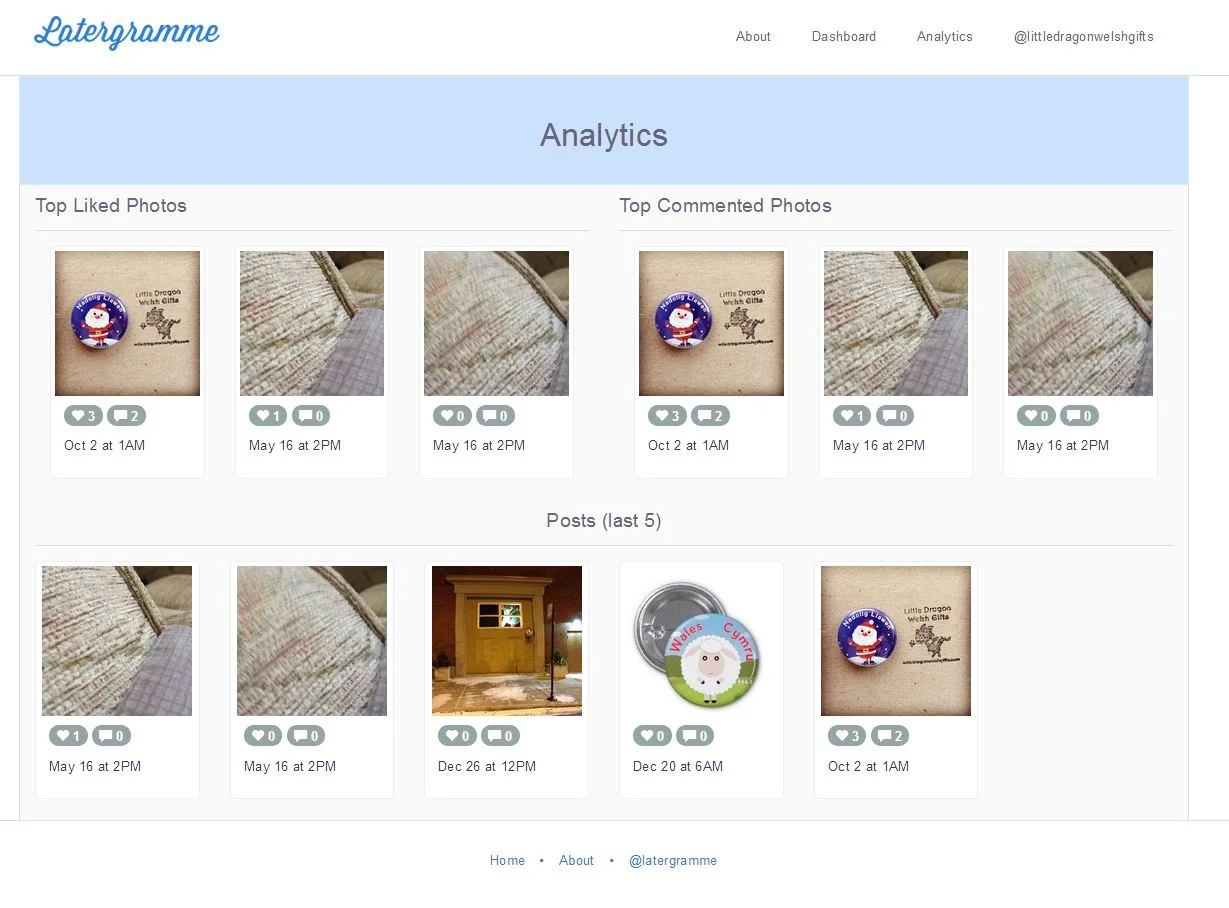How to Schedule Instagram Posts Using the Latergramme App or Latergramme Website
/How to Schedule Instagram Posts Using the Latergramme App or Latergramme Website
Do you ever wish you could schedule your Instagram posts? lWhether you're a marketer who doesn't want to flood your followers with loads of content all at once, or you want to accurately upload multiple photos to Instagram as part of a promotional campaign, the ability to schedule posts is very handy. To do that, enter Latergramme.
This iOS and web app allows you to upload Instagram posts to its interactive calendar, prep them with your caption, then schedule a time and date that you want to upload your photo. When the time comes, you'll receive a notification on your mobile device, then be prompted to open the official Instagram app to publish the item to your feed.
Instagram does not permit third party software to post to its app, which is why the last step must be to open and publish through Instagram proper.
Here is a step-by-step guide to using Latergramme for iOS and on the web:
1. Download Latergramme fro the App Store and sign in.
. Tap the camera icon to take a photo or choose one from your Camera Roll.
3. Enter your image's caption and choose the date and time you want to post it to Instagram. Tap upload.
4. The image will appear under the "Scheduled" tab, waiting for its time to be posted. If you get impatient, swipe over the image to the right and it can be uploaded right away.
5. When your scheduled date and time arrives, you will receive a notification on your mobile device to let you know. Tap it.
6. Latergramme will open and you will see an Open in Instagram prompt. Tap it.
7. Instagram will open, ready for you to edit the photo if necessary. Otherwise, just skip ahead and publish!
Latergramme also has a web app at Latergramme.me. It functions in much the same way as the mobile version:
After you sign in, you can upload photos and drag them onto the interactive calendar to mark when you want to be prompted to post them to Instagram.
Again, you can pre-load your photo caption to save some time when it comes to publishing,
As a bonus, Latergramme includes a basic Analytics tool that shows your Top Liked and Top Commented Instagram photos.
Conclusion
While Latergramme isn't a perfect solution (that will only come when Instagram introduces its own official scheduling tool that includes automatic publishing), it is still a pretty good option for now, especially - as mentioned in my introduction - if you are a heavy Instagram user or planning a regular posting routine as part of a marketing campaign.
Are you a Latergramme user already or will you be giving the app a try? Let me know in the comments below! And if you think someone else would benefit from Latergramme, don't forget to share this post with them by clicking below!
Want to use Instagram for business success?
Join my Udemy video course, How to Use Instagram For Business, the #1-rated Instagram course on Udemy and already enjoyed by over 700 people just like you.
Andrew Macarthy is a social media consultant and the author of the #1 Amazon Web Marketing Bestseller, 500 Social Media Marketing Tips.
Buy 500 Social Media Marketing Tips
Amazon US: http://www.amazon.com/dp/B007L50HE6
Amazon UK: http://www.amazon.co.uk/dp/B007L50HE6
Follow Me:
http://www.facebook.com/500socialmediatips/
http://www.pinterest.com/andrewmacarthy
http://www.twitter.com/andrewmacarthy
http://www.youtube.com/500socialmediatips