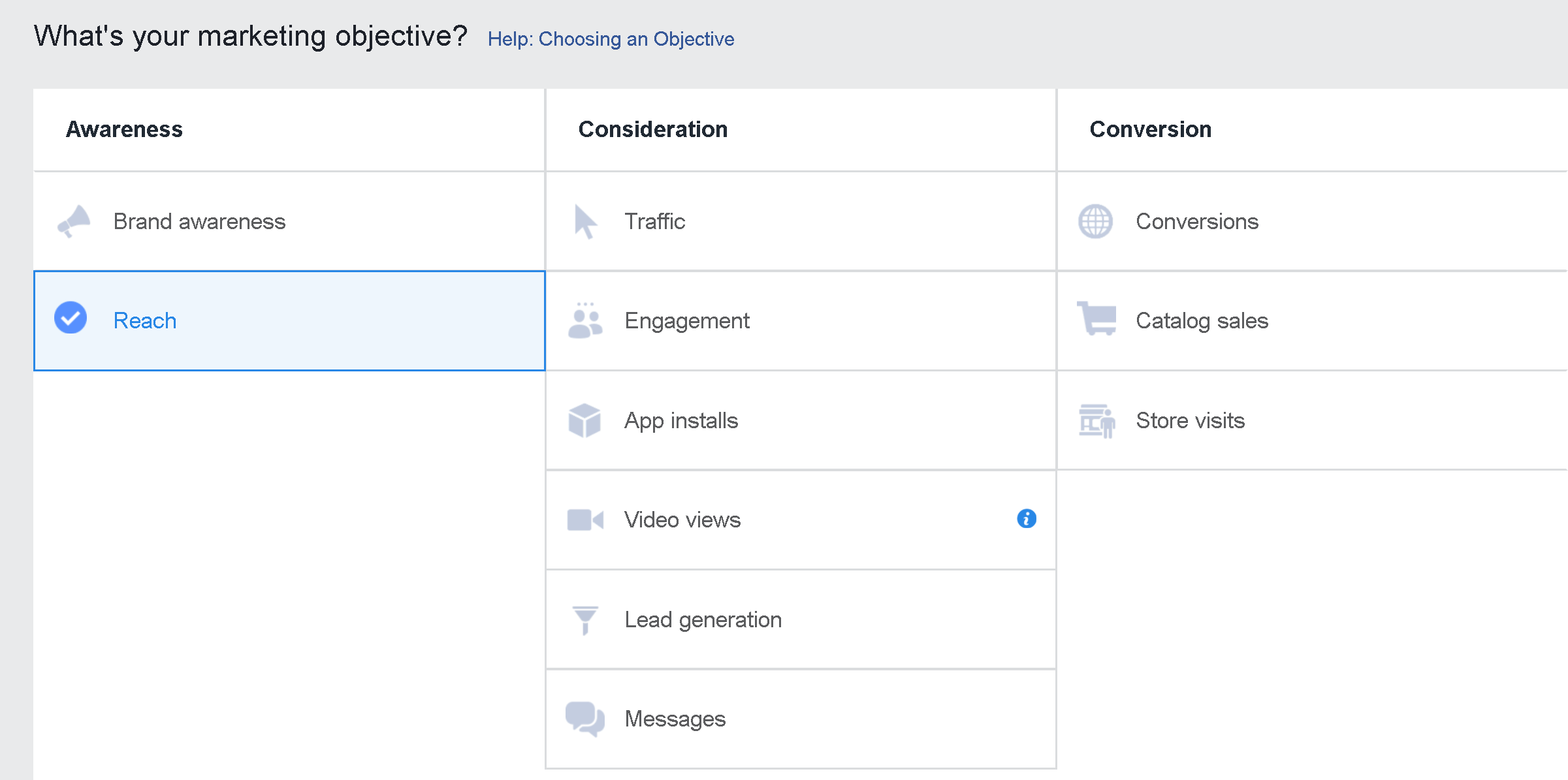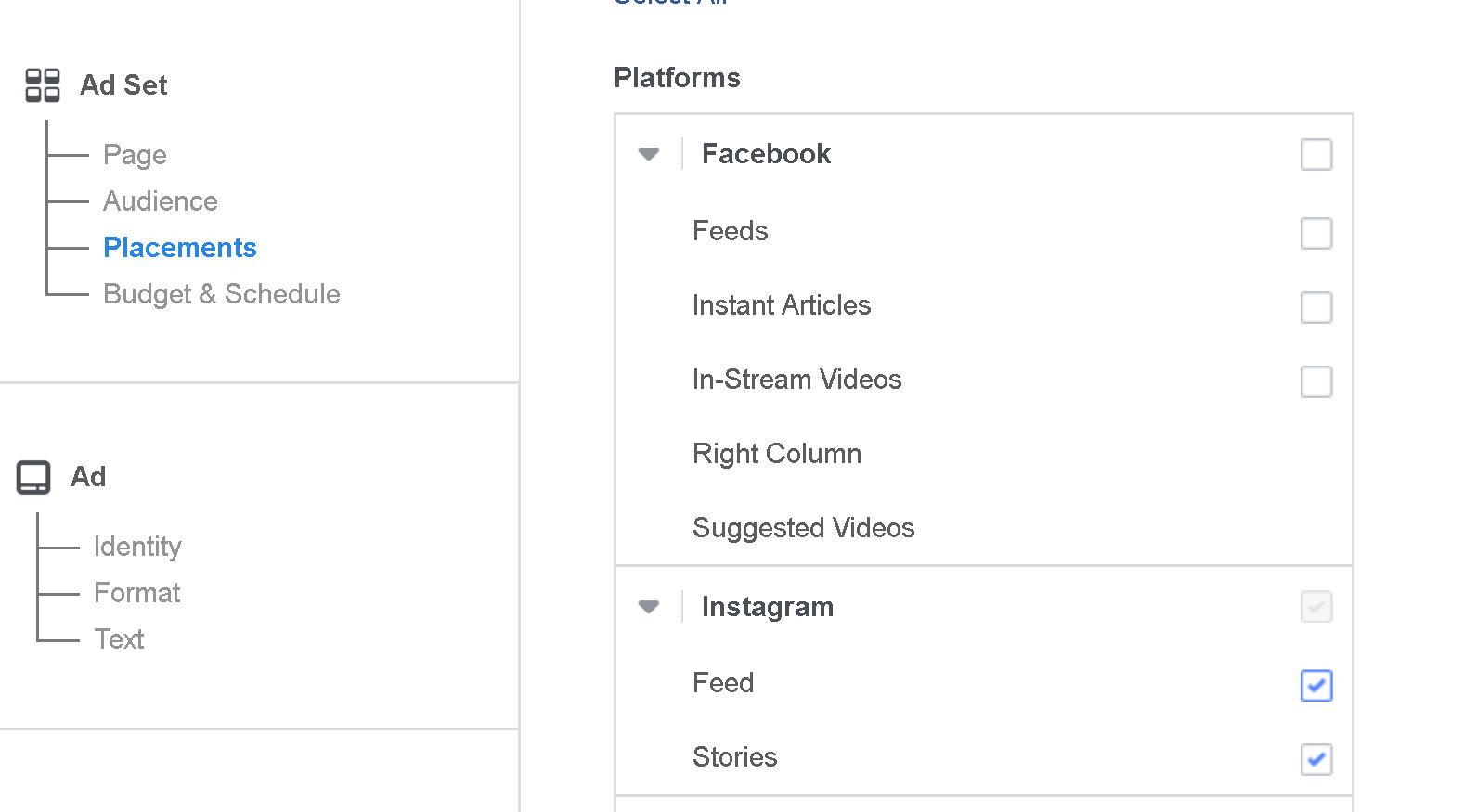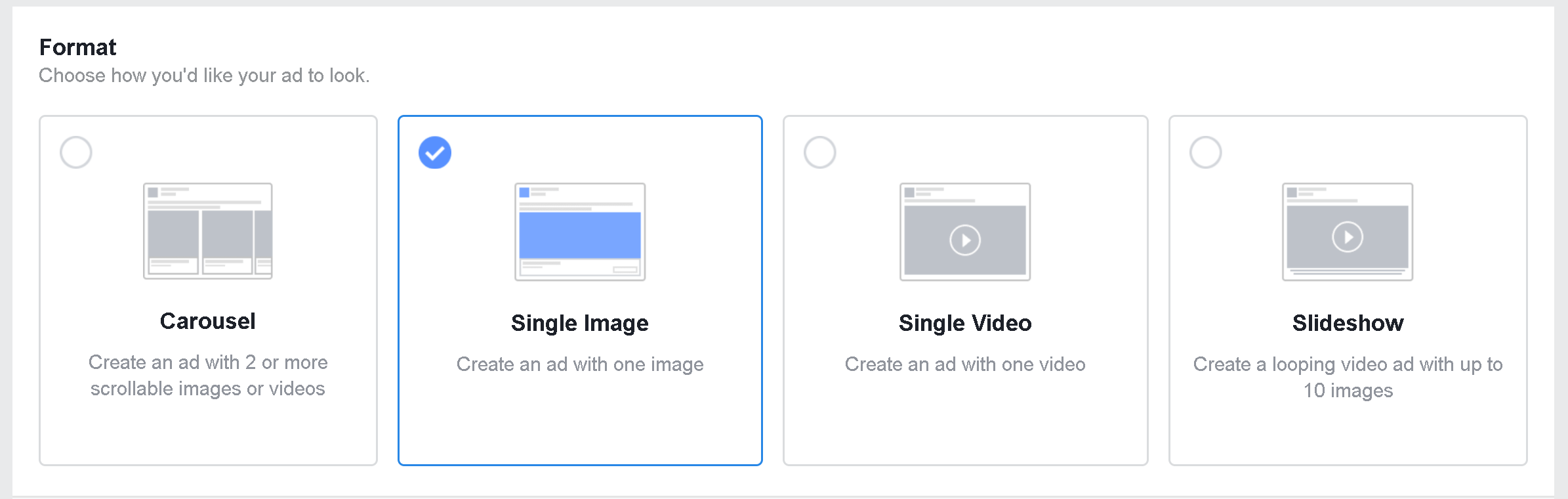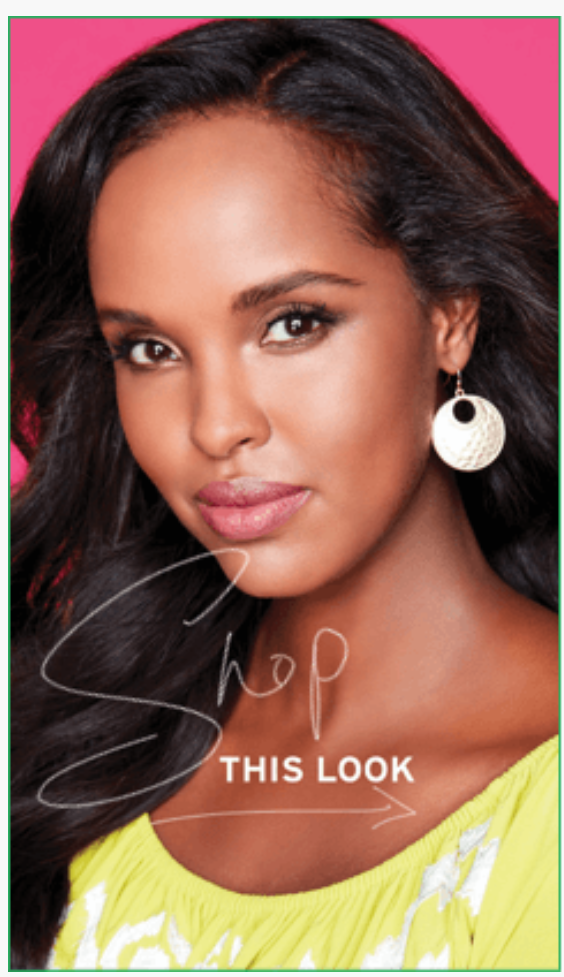Instagram Stories Ads: 9 Essential Tips to Drive More Sales (With Examples)
/Instagram Stories Ads: 9 Essential Tips to Drive More Sales (With Examples)
Are you a business wanting to use Instagram Stories ads to build awareness of your brand or drive more sales of a product?
In this post, I will be sharing with you 9 of the best strategies to create and optimise Instagram Stories ads that resonate with highly-engaged Instagram users. Skip down if you're hungry for the advice right now, or if you need a bit of background information first, let's start with the Stories ads basics:
What are Instagram Stories ads?
Instagram Stories Ads allow you to insert a short ad - either a static image displayed for up to 5 seconds, a carousel ad with 2 or more images, or a video of up to 15 seconds long - between stories that people watch within the app.
Because Stories ads don't appear in the News Feed and pop up instantly while people are viewing their story posts, they're a direct way to put your brand in front of potential customers. Like ordinary stories, Stories ads disappear forever after 24 hours. Instagram Stories ads is a much more private experience for people -much more than other social platforms, or, for that matter, the main Instagram feed.
Instagram says that of the 300 million accounts using Instagram Stories, one third of the most viewed stories are made by businesses, and one in five stories prompts a direct message from viewers. Stories ads can be used to target various business objectives, from brand awareness to website sales.
Note: Instagram Stories Ads are available for any Instagram account with a business profile. So, if you're interesting in experimenting with them but only have a personal profile, either set a new one up or convert your existing profile to a Business one via Settings in the Instagram app.
What does a great Instagram Stories ad look like?
Unlike regular Instagram Ads, Stories ads only play once. After it’s over, users can’t tap back to view it again, so you need to make enough of an impression for them to have either converted, visited your site, or at the very least, remembered your brand’s name to come looking for you.
What's more, like any Instagram Story, Story Ads can be skipped with a simple tap on the screen. In order to get your audience to engage, you’ll need to learn create a compelling and attention-grabbing ad that does three things:
- Grabs the viewer's attention with strong visuals.
- Engages the viewer with clear messaging.
- Spurs the viewer into action (like tapping through to your website.)
I'll explain plenty of ways to help you do these things later on in this post!
4 ways brands can use Instagram Stories ads
Instagram Stories Ads can be utilised by brands in a whole variety of ways. You could use them to:
1. Drive Brand and Product Awareness
If you're launching a new product or looking to break into a new market, Instagram Stories Ads offer an easy way to introduce your product to potential customers.
2. Announce Sales or Special Events
If your business has a sale or special event coming up, let your customers know with a Stories Ad! The format now offers interactive calls-to-action, so customers can swipe up and jump straight to your online store to start buying.
3. Start A Conversation
Prompt users to create and share their own content by starting an online dialogue with them. Ask them a question, throw down a challenge – anything to get them talking and sharing your brand with their followers. Alternatively, prompt your users to open a Messenger Chat with you - especially useful for companies that offer consulting services or sell big-ticket products that require a sales call.
4. Re-target Customers
Since Instagram is linked to Facebook, you can use Stories ads to set up re-targeting campaigns based on behaviour tracked with a Facebook website Pixel. Re-targeting is a key way for online sellers and service providers to boost marketing ROI and you shouldn’t leave Instagram out of that equation.
Additional ideas for how advertisers can use stories include interactive tours, teasers, interviews, breaking news, interviews, and showing behind-the-scenes-footage.
How to set up Instagram stories ads
Like most ads on Instagram, you can use Facebook's Ads Manager to set them up. To start, navigate to Ads Manager and click Create Ad.
To enable the option to use Instagram Stories ads, choose either the Reach, Video Views, Traffic, Conversions, or App Installs objective.
At the ad set level, choose the audience for your ad as normal. Then, select the Edit Placements option. Expand the Instagram placement selector and select Instagram Stories.
Then, as for any other ad, set the budget, schedule, and bid amount. Click Continue to view the options at the ad level.
Next, upload a single 9:16 photo or video for your Instagram story.
The full-screen dimensions for Stories Ads is different from anything on Facebook. Here at the recommended specs:
- Recommended resolution is 1080 x 1920.
- Minimum resolution is 600 x 1067.
- Aspect ratio is 9:16.
- Max file size is 4GB.
- Recommended video formats are .MP4 and .MOV.
- Video length max is 15 seconds.
Follow the rest of the steps to complete your ad, then preview your ad on the right. To finish, click Confirm and place your order.
9 Instagram Stories Ads Tips and Strategies
Now that you know what Instagram Stories Ads are, and how they can benefit your business, let's look at a variety of creative strategies that you can use to ensure your ads are as effective as possible.
1. Grab viewers' attention straight away
Whether your Instagram Stories ad is an image or a video, the initial second needs to be attention-grabbing so that viewers stop to view it while tapping through their stories.
Off-the-wall creative might look nice, but the key element of a good advertising video is to showcase what the actual product or service is. If a viewer starts watching your 15-second video and can’t figure out what it is you’re actually selling straight away, why would they keep watching and follow your call-to-action?
Research by Facebook shows that Instagram Stories ads that showed the advertised product in use performed better on key metrics (like understanding and purchase intent) than those that did not.
Note: While you can use text overlays on Stories ads that are images, if you use video instead, you are not allowed to use any supporting sales copy, titles, etc. Your video needs to be 100% self explanatory.
2. Keep your message simple; leverage the intimacy of Stories
Remember, Instagram Stories ads give you a maximum of 15 seconds to make your point, so you can’t go for something too clever or just too complex. Keep your ad concept and message simple, to avoid viewers being confused or tapping away.
Unlike most other ad formats, Stories ads give you a full-screen opportunity to speak to your audience directly, a rare and powerful intimacy by which to deliver your message. With such an opportunity, it’s not all big budget and production; focus on telling relevant stories and thoughtfully crafting them to take advantage of the format.
3. Show your brand name but avoid these placements
People tap through Instagram stories quickly, and as the first pointer demonstrates, will lose interest unless you grab their attention straight way. Once you do, you want to ensure that they know who you are - show off your brand name. To make it visible, you could employ tactics like overlaying your logo in a predominant fashion, or starting your video off by focusing on your product. Facebook found that top-performing Stories ads contained branding early on.
Avoid placing any text in the top-left of the ad. This header area is where people's handles always appear and persists for the viewing duration, so make sure you preview your ad in Ads Manager to ensure it looks right.
In addition, the “Swipe Up” text for your call-to-action will take up the very bottom and centre of your screen, so don’t place any important content (including branding or text) there.
4. Mirror the expected user experience - don't look like an ad!
When it comes to Instagram Stories ads, “skip swipe” is one of its most challenging aspects, Alec McNayr of Fullscreen told AListDaily, as users are hypersensitive and can tell the difference between a friend’s amateur work and a carefully-curated ad made by a brand. The key, he said is to advertise while not looking like an ad. A key way to achieve this is to mirror the expectations of Instagram users as they watch Stories.
For example, a large proportion of organic Instagram Stories feature real people in real life scenes, so video could be the best option overall. Static image ads with graphics break up the user experience when they appear between story segments. Ideally, your ad should fit as seamlessly as possible within a story. If a static image doesn't match the aesthetic of what people expect to see in Stories, it will really stand out as an ad, and potentially put people off.
When you’re brainstorming your story ad ideas, think about user experience. What would they expect to see? Make sure you create ads that don’t divert too much from that experience. Using the photo editing tools from within Stories or mimicking them if you create ads in other tools, is a good way to go.
In addition to the basic format of your video, experiment with other creative techniques to make your Story ads more authentic. Introduce elements like emojis, handwriting, and stickers to keep your audience engaged. Play around with native Instagram tools like Boomerang, Hyperlapse and Superzoom.
5. Optimise your call-to-action to drive action
Make sure that your Stories ads include a clear call to action that encourages people to swipe up to perform an action, like visit your website. To make swiping up even more appealing, use interactive elements like arrows, stickers, and action-orientated copy to tell viewers what you want them to do.
Today's Shopping Choice created a highly experiential campaign to test the effectiveness of Instagram Stories ads. It found that:
- Creative that included a call-to-action had an 65% lower cost-per-sale than creative that simply used the native Instagram call-to-action.
- Overlaying text on top of the creative drove an 47% lower cost-per-sale than images not containing any text.
Here's another crucial strategy for your call-to-action. Use the last few seconds of your ad's visible duration to focus on the CTA. This two or three seconds lets the user know that the ad is over and it gives them time to take action. If the video just ends abruptly, or the CTA blends with existing on-screen action, they might miss their chance to swipe up.
6. Re-purpose existing content for Stories ads
Before you go all-in with Stories ads, start off by re-purposing existing content created for your social media marketing campaigns. After all, you don’t want to waste your time and effort on a brand new Stories ad, only to discover that it doesn’t work for your audience.
To make re-purposing existing content easier - specifically that not already designed and formatted for Stories - Facebook's Ad Manager provides full-screen support for all ads in Instagram Stories. In essence, when you upload Instagram Feed creative within Ads Manager, it will be transformed into the full-screen format of Stories, allowing you to run Stories ads easily across Instagram:
- Ad Manager's pixel-matching technology will automatically select a background gradient to turn the ad into a full-screen format.
- If the ad creative is square or landscape, the text from the Instagram Feed or Facebook Feed unit will be added in Stories text font below the photo or video.
- Swipe up capabilities will also be available so that you can add a destination link to your Stories Ad.
See the two images above for how the conversion of an ordinary Instagram post into one that fits the Stories ad format might look.
7. Make your Stories fast-paced
For ads containing more than one scene or clip, edits to make the video fast-paced make for better ads. Facebook found that top-performing Stories ads, on average, included brief clips with quick scenes.
8. Use audio to your advantage
Instagram's research shows that 60% of stories are viewed with sound on, so make sure that the content you share sounds as good as it looks.
9. Measure, experiment, and re-target
Like all social media marketing advertising, chances are you won't hit it out of the park with Instagram Stories ads on your first attempt. Keep a close eye on your key metrics, both within the Instagram app and in Facebook Ads Manager, then tweak your ad elements to see how performance is affected.
Good to know: Instagram stories ads use the same targeting and measurement tools as Facebook and Instagram. For example, you can re-target audiences who have seen your ad between stories with another ad on Facebook or Instagram. You can also do the reverse — create ads in stories that are targeted to people who have seen your Facebook or Instagram feed ads.
Over to you
How will you be using Instagram Stories ads to promote your business? Which strategies will you be trying out first? Let me know in the comments below!
Andrew Macarthy is a social media consultant and the author of the #1 Amazon Web Marketing Bestseller, 500 Social Media Marketing Tips.
Buy 500 Social Media Marketing Tips
Amazon US: http://www.amazon.com/dp/B007L50HE6
Amazon UK: http://www.amazon.co.uk/dp/B007L50HE6
Follow Me:
http://www.facebook.com/500socialmediatips/
http://www.pinterest.com/andrewmacarthy
http://www.twitter.com/andrewmacarthy