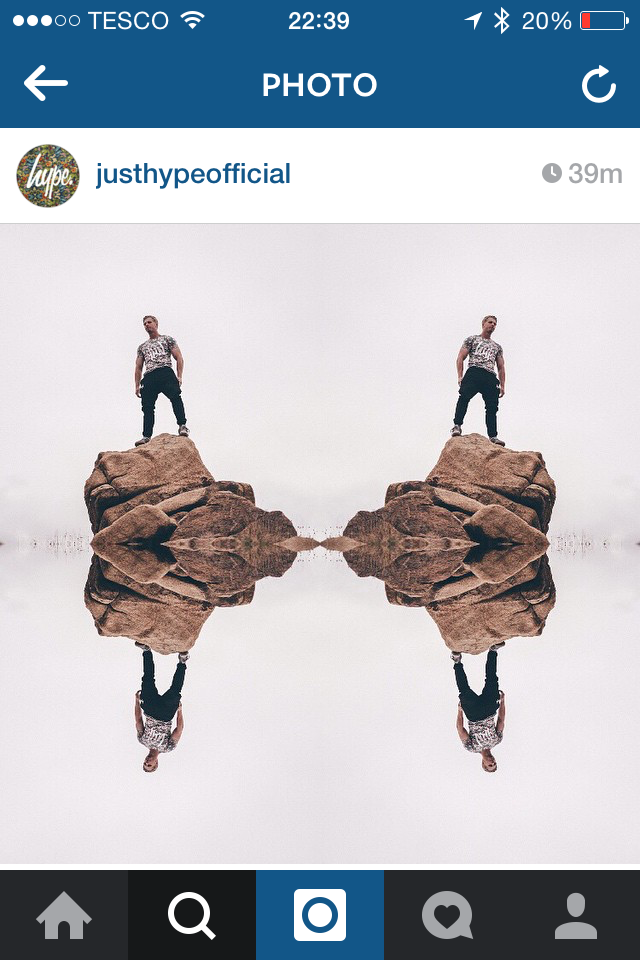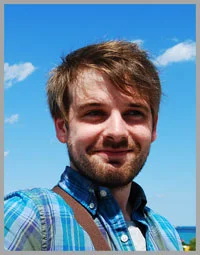NEW Layout App by Instagram: Tips, Tricks, and Inspiration
/The new Layout app from Instagram enables you to you easily combine multiple photos into a single image. It’s not a new concept by any means, but the user-friendly interface and the simple fact that Instagram developed it, means you're probably going to see a lot of images from it in your feeds soon. Besides, collages are a cool way to inject some creative flair into your content and share your brand's story, so it's well worth a look. Here's everything you need to know:
Using the Layout App
When opened, you'll see the collage options along with your phone's photos . Use the tabs at the bottom to toggle between all photos, those with faces, or your most recent snaps. You can choose up to 9 images for a collage. Pick your photos, slide to find your preferred collage layout, and tap it to begin editing.
The Photo Booth option lets you take up to four photos from your phone's front-facing camera in quick succession, which can then also be made a collage. Perfect for selfies. Tap the "number" circle to choose how many snaps you want to take.
Use Replace to switch out any image for another on your Camera Roll, Mirror to reflect a pic vertically, or Flip to flip your photo horizontally.
While editing, tap an image and drag the blue bar to make its window bigger or smaller; pinch to zoom in or out, and tap then drag images to re-order them as you wish. When you're happy, hit Save and you can share your collage to Instagram, Facebook, or elsewhere.
Need some inspiration?
Here's some cool things people are already doing with Layout:
Over to you
Will you be experimenting with Layout? Let me know in the comments below, and tweet me your best creations!
Andrew Macarthy is a social media consultant and the author of the #1 Amazon Web Marketing Bestseller, 500 Social Media Marketing Tips.
Buy 500 Social Media Marketing Tips
Amazon US: http://www.amazon.com/dp/B007L50HE6
Amazon UK: http://www.amazon.co.uk/dp/B007L50HE6
Follow Me:
http://www.facebook.com/500socialmediatips/
http://www.pinterest.com/andrewmacarthy
http://www.twitter.com/andrewmacarthy
http://www.youtube.com/500socialmediatips