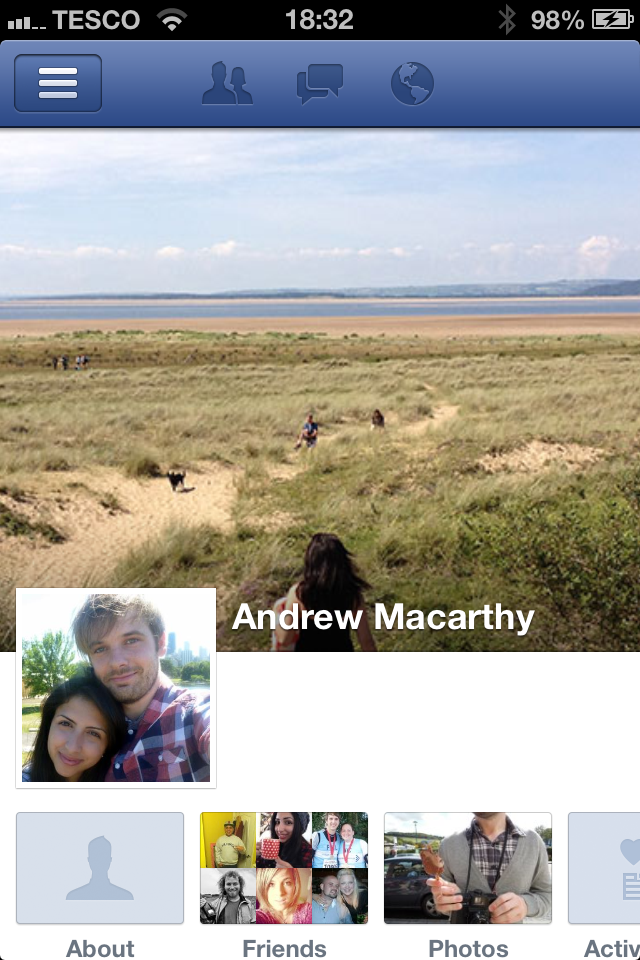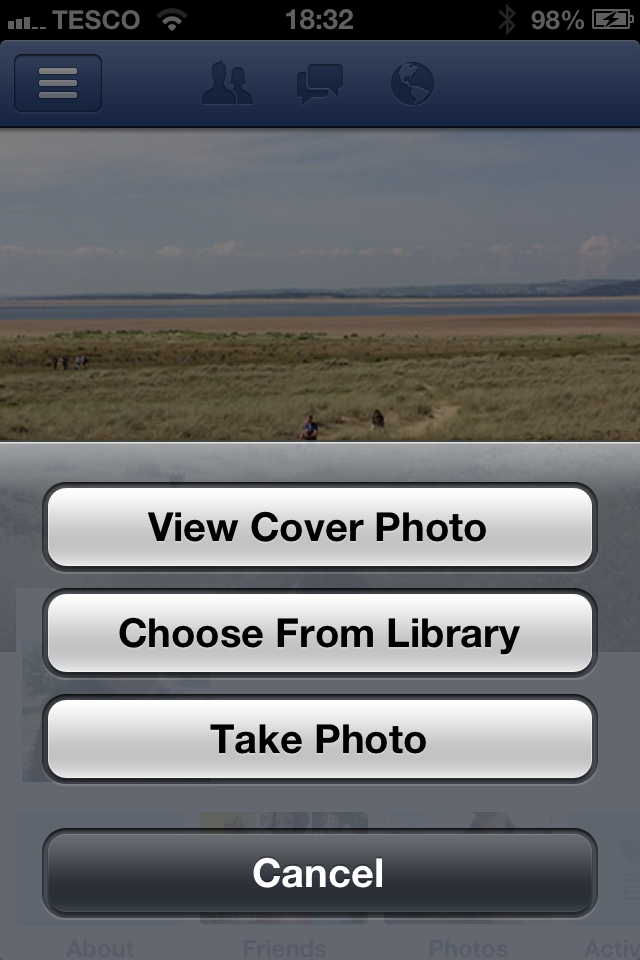How to Change Facebook Cover Photo on iPhone App
/Facebook has updated its iPhone app to allow users to change their personal profile's cover photo from within the app itself. I'd hope they'll do the same for Pages soon, but if you're a business person with a big 'Follow' following on your personal profile, this feature could be handy for you. Here's how:
1. Run the iPhone app and visit your personal profile.
2. Tap your existing cover image and you'll see this menu, allowing you to choose a new photo from your Library or to snap a photo that you want to use instead. That's it!
ABOUT THE AUTHOR
Andrew Macarthy is the author of the #1 Amazon Kindle Bestseller, 500 Social Media Marketing Tips.
Buy 500 Social Media Marketing Tips
Amazon US: http://www.amazon.com/dp/B007L50HE6
Amazon UK: http://www.amazon.co.uk/dp/B007L50HE6
Follow Me:
http://www.facebook.com/500socialmediatips/
https://pinterest.com/500socialmedia/
http://www.twitter.com/500socialmedia/
http://www.youtube.com/500socialmediatips