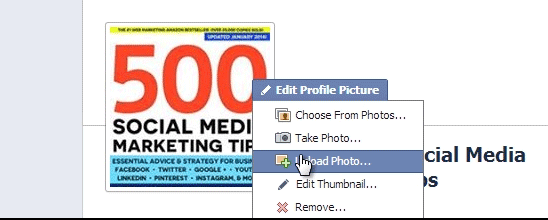How to Edit Facebook Profile Photo Thumbnail 2014
/Facebook has tweaked the way that users can adjust the thumbnail version of their profile photo - the tiny square image that represents them next to comments on the site.
Source: metalogicdesigns
When hovering over your profile photo and clicking the pencil icon, then Edit Thumbnail, a 'Scale to fit' option (above) used to appear.\
Now, however, Facebook allows you to upload a profile image and (as long as it is over 180 x 180 pixels big), drag it around to pick the thumbnail view you like the best.
The previous 'Scale to fit' option was causing a few issues with images being cropped all weird in certain cases, so hopefully this tweak will have straightened everything out. All this said, though, I would always recommend uploading a big, square profile photo to bypass the need for any of this editing in the first place.
Andrew Macarthy is the author of the #1 Amazon Web Marketing Bestseller, 500 Social Media Marketing Tips, available for Kindle and in paperback.
Buy 500 Social Media Marketing Tips
Amazon US: http://www.amazon.com/dp/B007L50HE6
Amazon UK: http://www.amazon.co.uk/dp/B007L50HE6
Follow Me
http://www.facebook.com/500socialmediatips/
http://www.pinterest.com/andrewmacarthy
http://www.twitter.com/andrewmacarthy
http://www.youtube.com/500socialmediatips