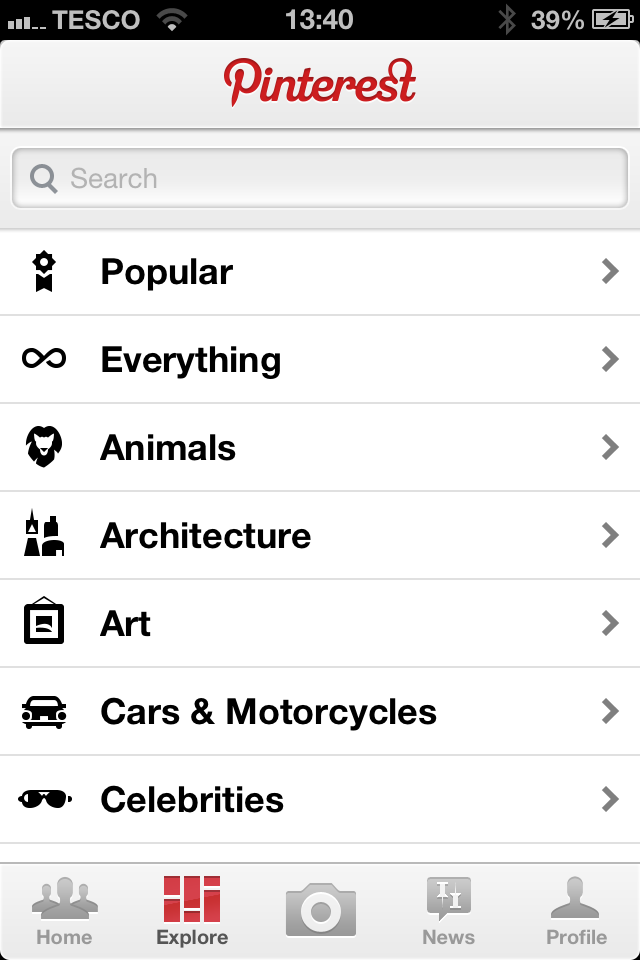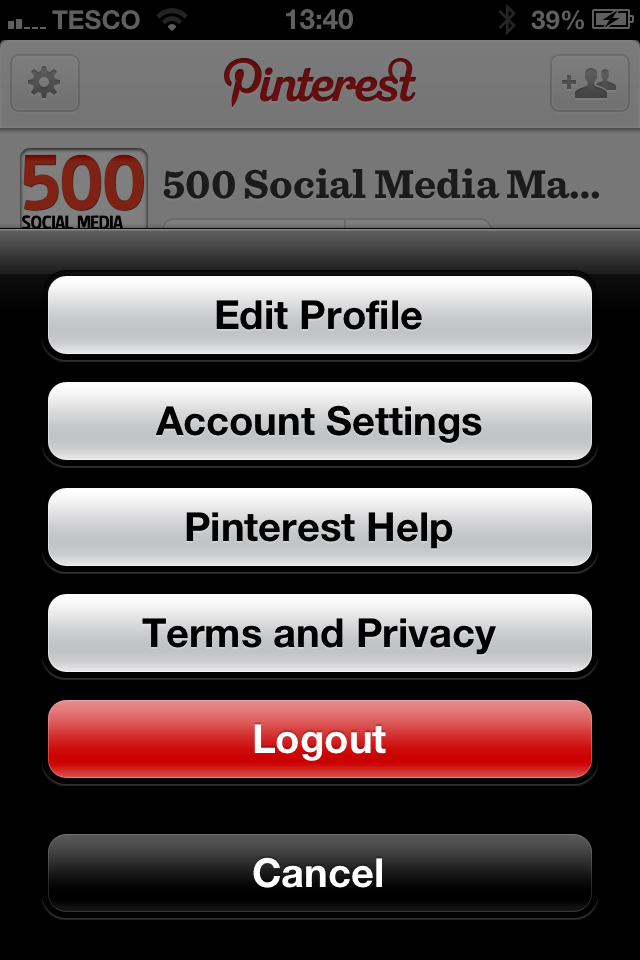How to Change Pinterest Profile Photo or Bio on iPhone | Edit Pinterest Profile on App
/Pinterest has recently updated its iPhone app to allow users to update their profile photo and bio direct from their phones or tablets. If Pinterest is important to your business and you need to be able to edit these details on the fly, here's how:
1. Load up the Pinterest iPhone app and tab the Profile tab.
2. From your Profile, tap on the cog icon in the top-left corner and choose 'Edit Profile' from the menu that appears.
3. Tap on the different sections of the profile to edit them as you wish, and click Save to confirm. That's it!
ABOUT THE AUTHOR
Andrew Macarthy is the author of the #1 Amazon Kindle Bestseller, 500 Social Media Marketing Tips.
Buy 500 Social Media Marketing Tips
Amazon US: http://www.amazon.com/dp/B007L50HE6
Amazon UK: http://www.amazon.co.uk/dp/B007L50HE6
Follow Me:
http://www.facebook.com/500socialmediatips/
https://pinterest.com/500socialmedia/
http://www.twitter.com/500socialmedia/
http://www.youtube.com/500socialmediatips