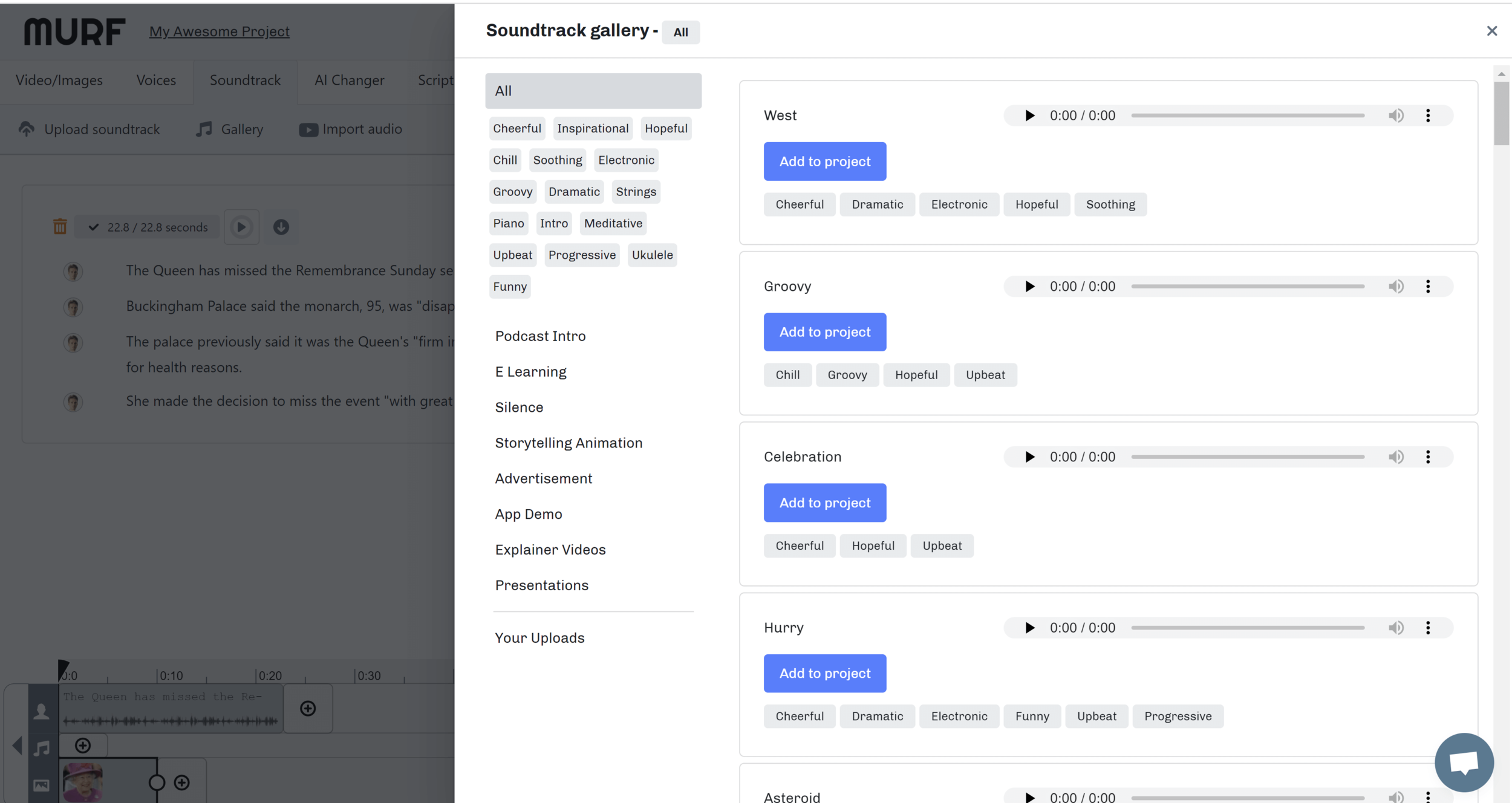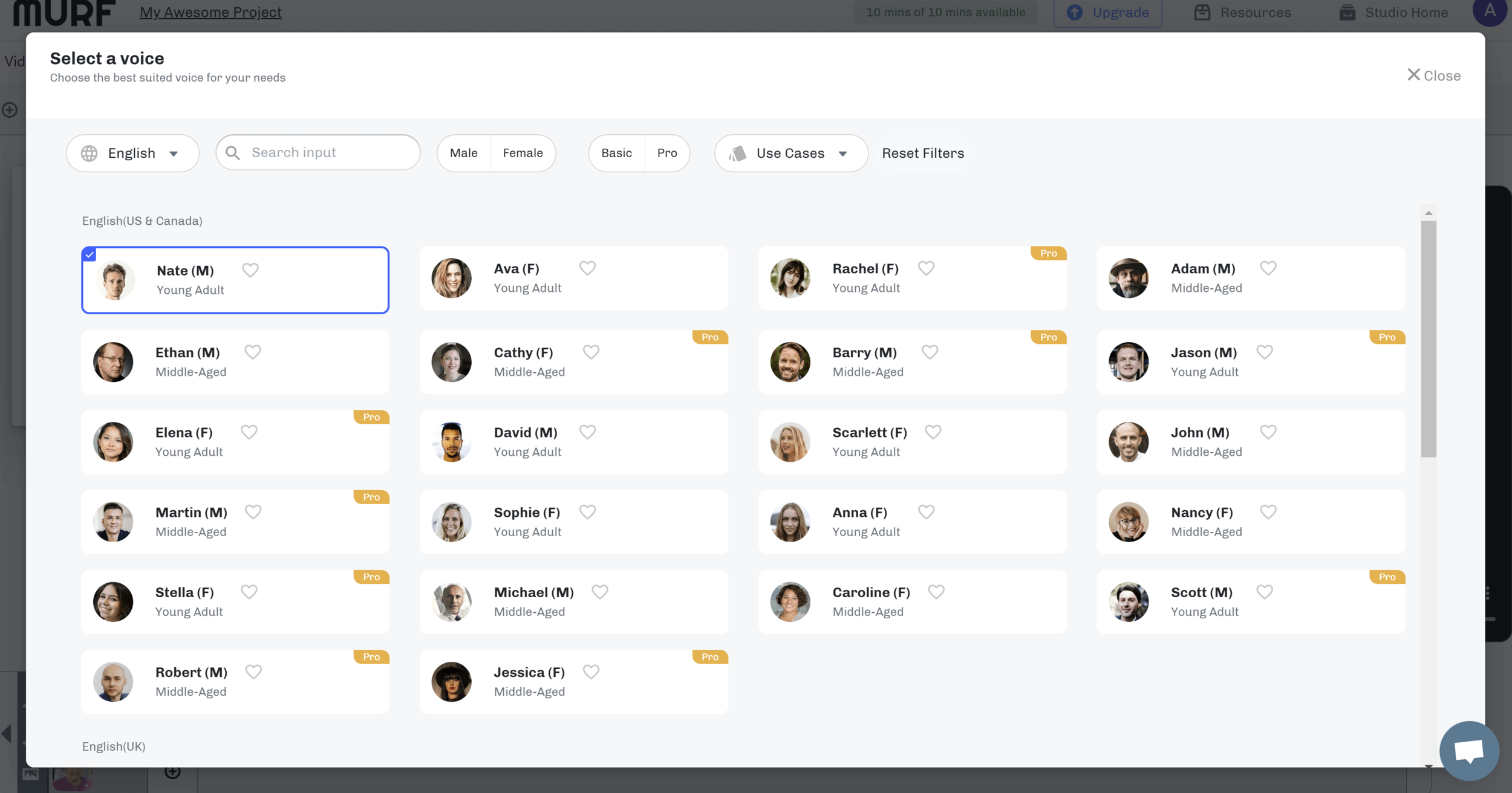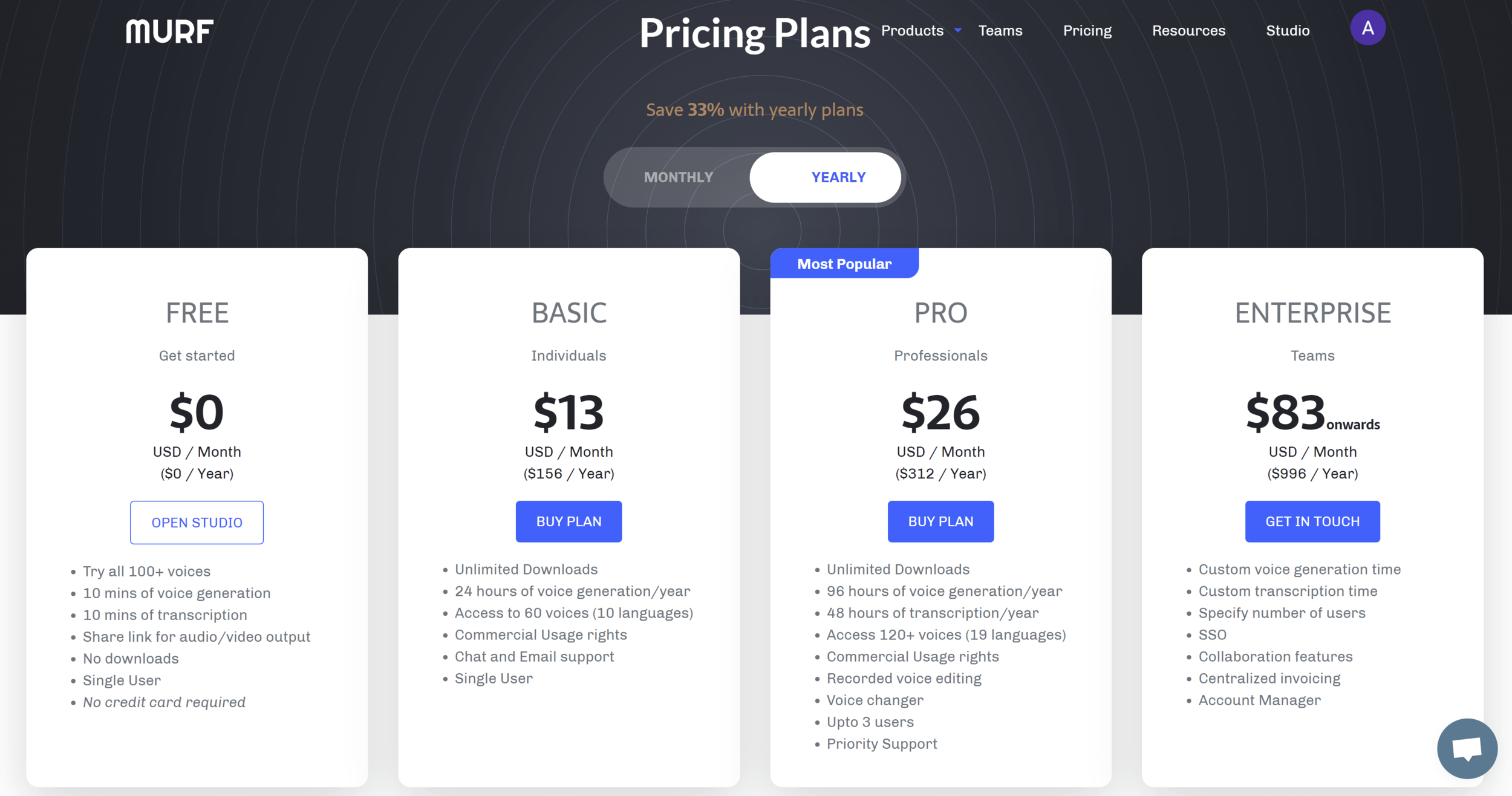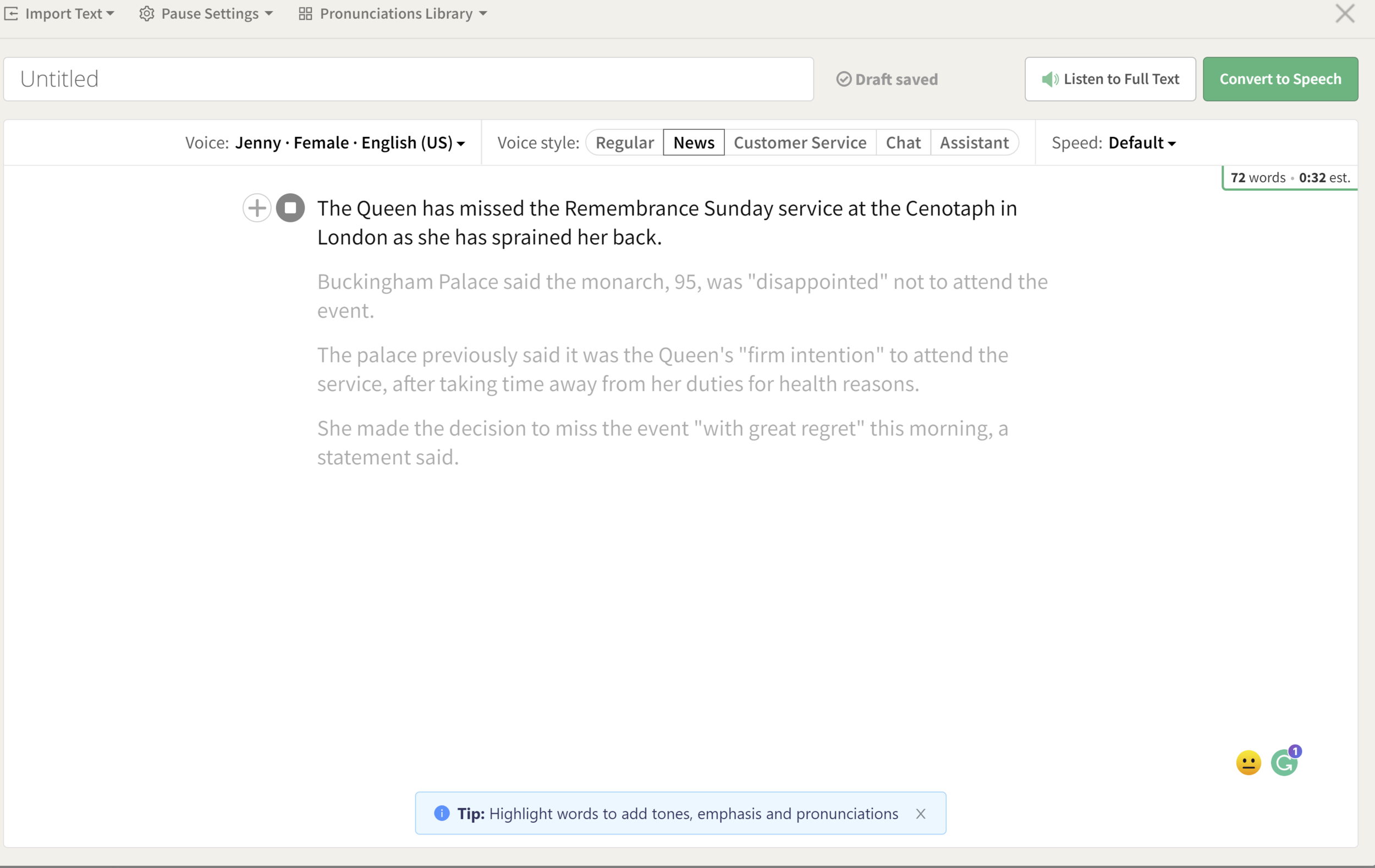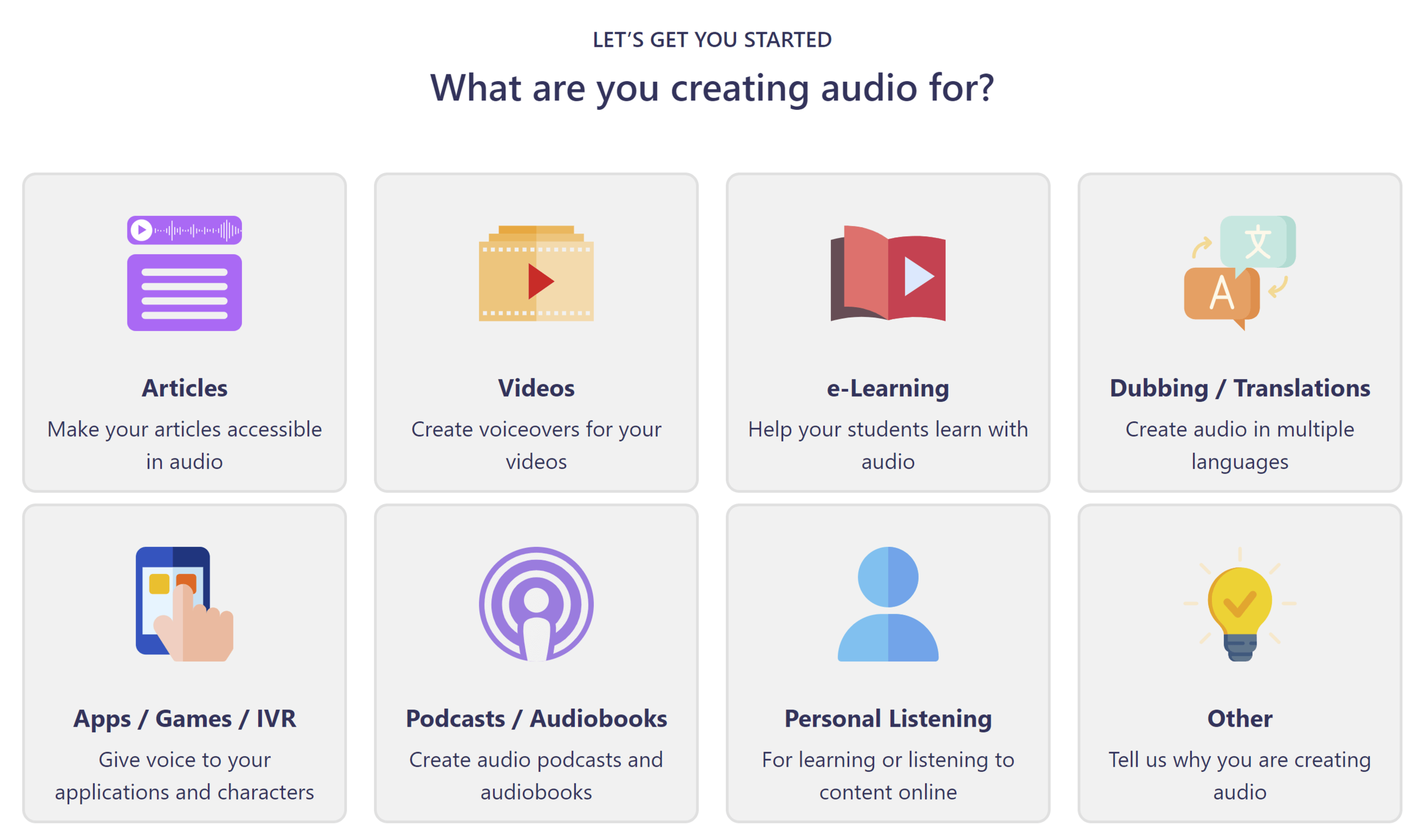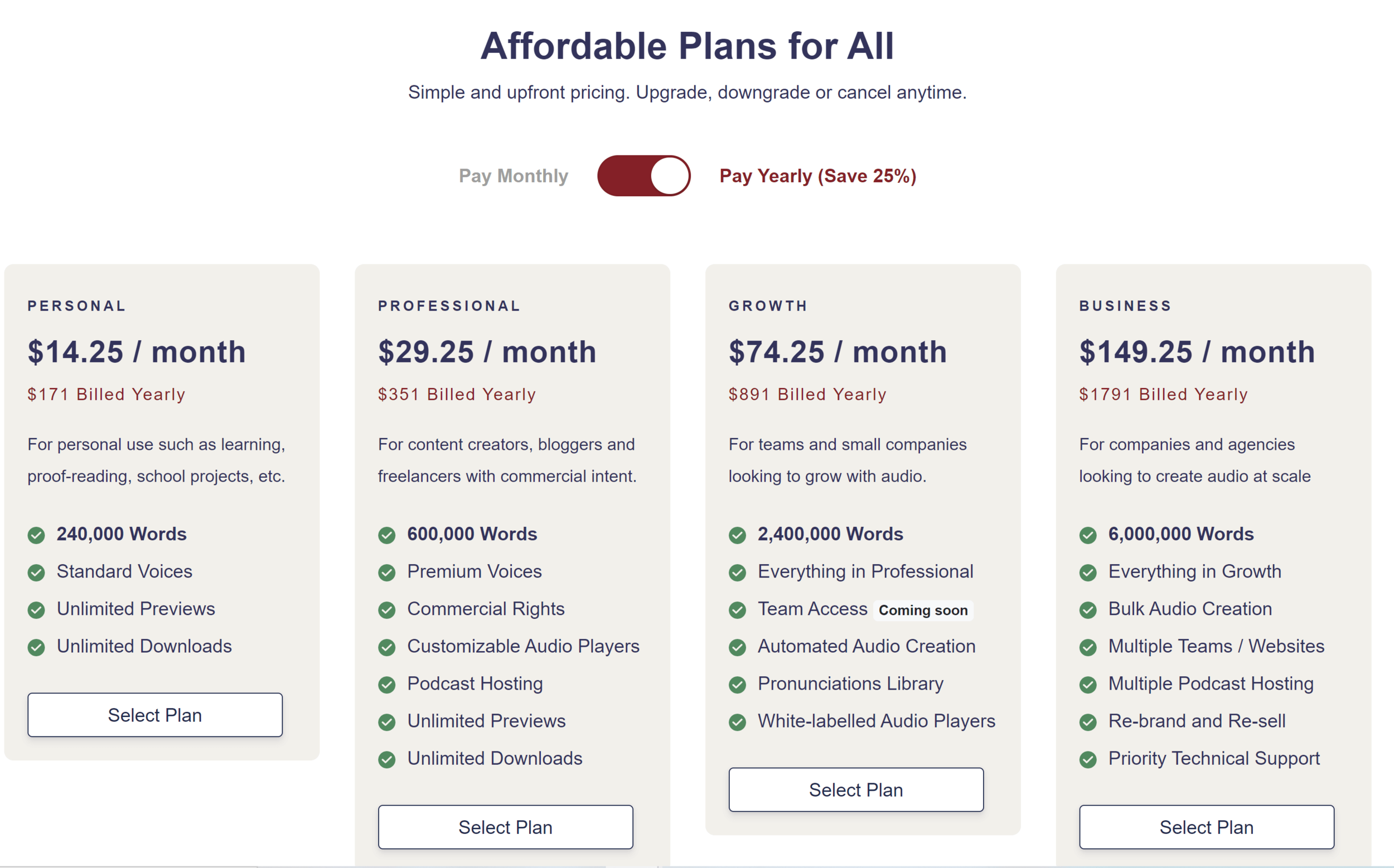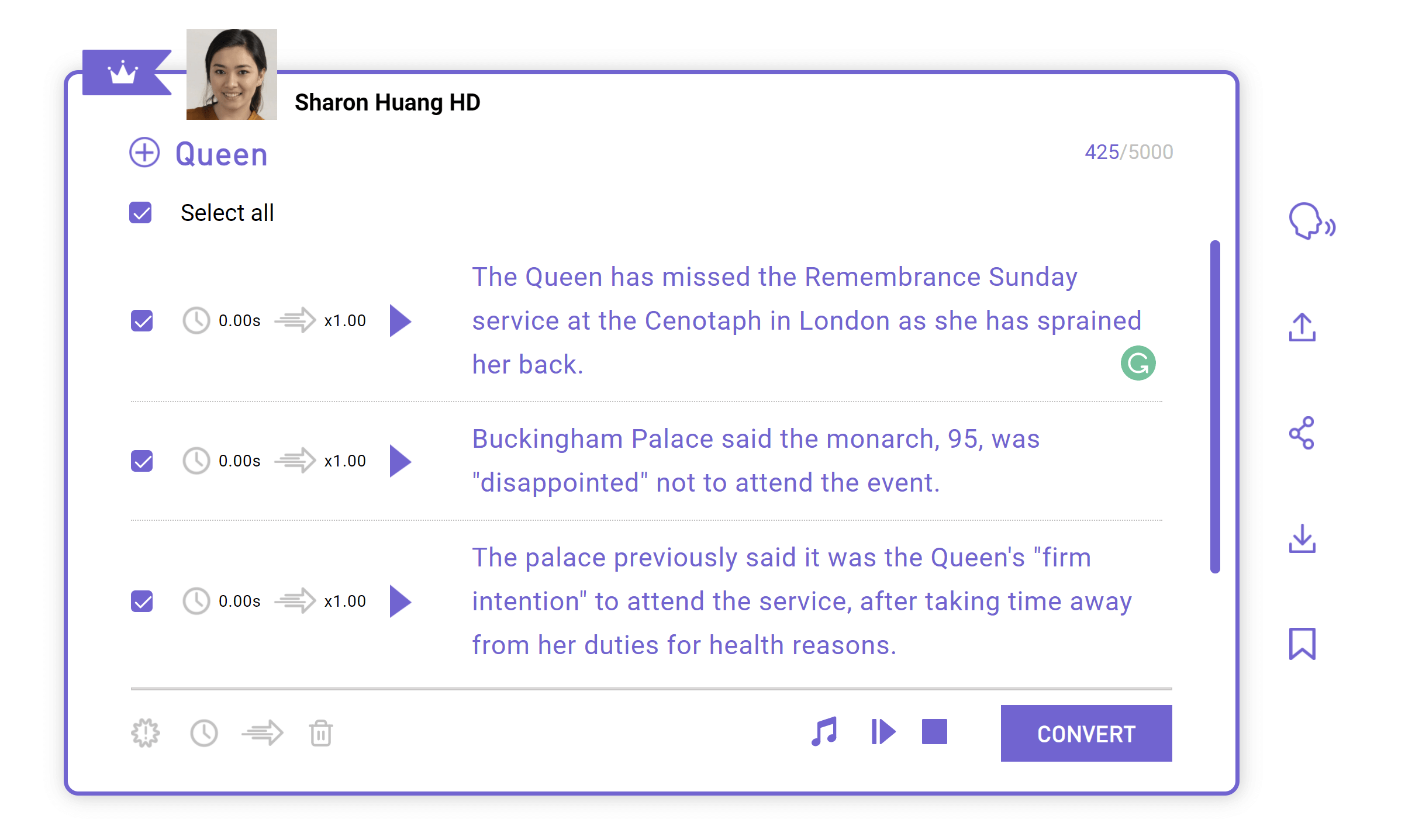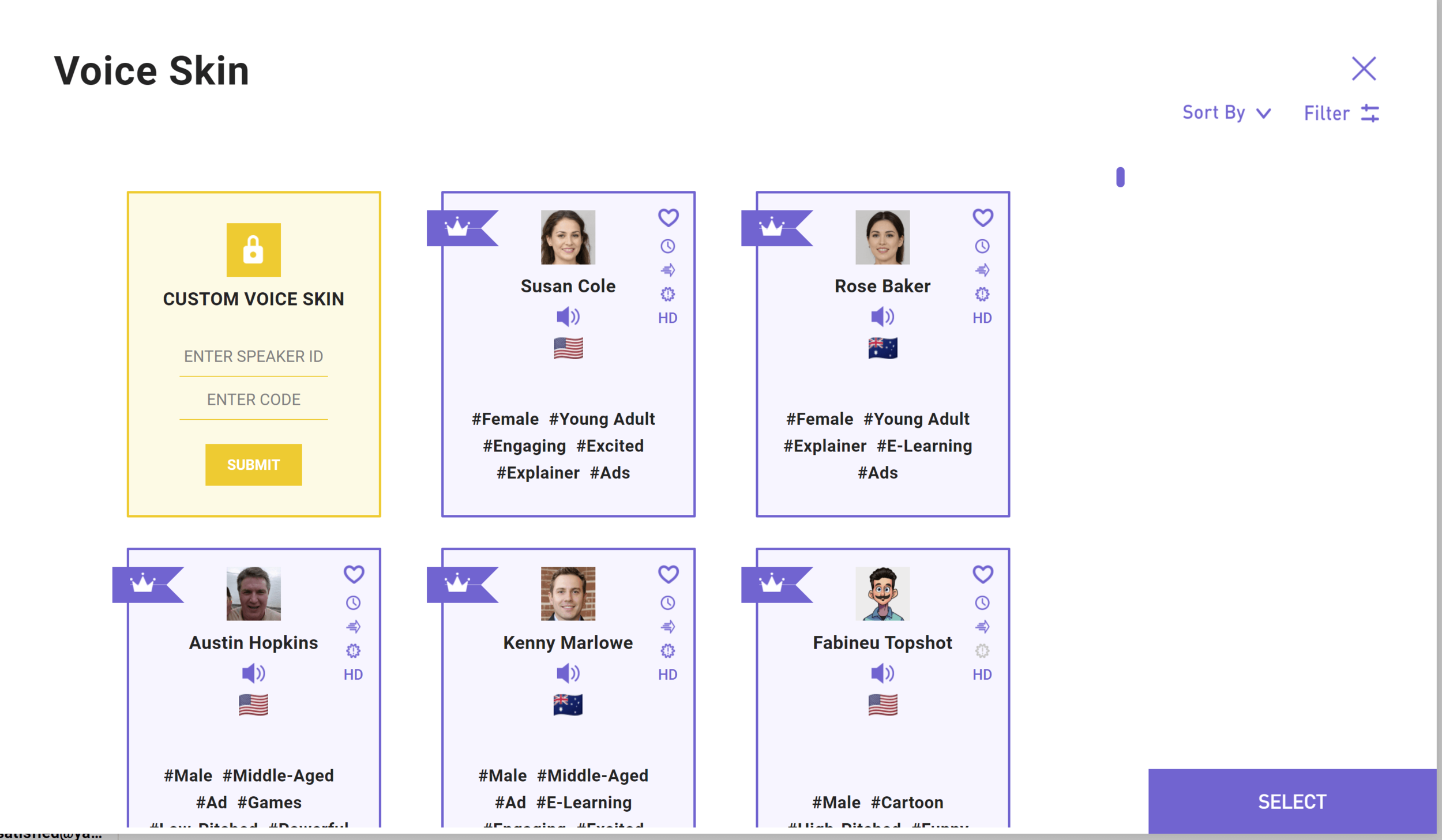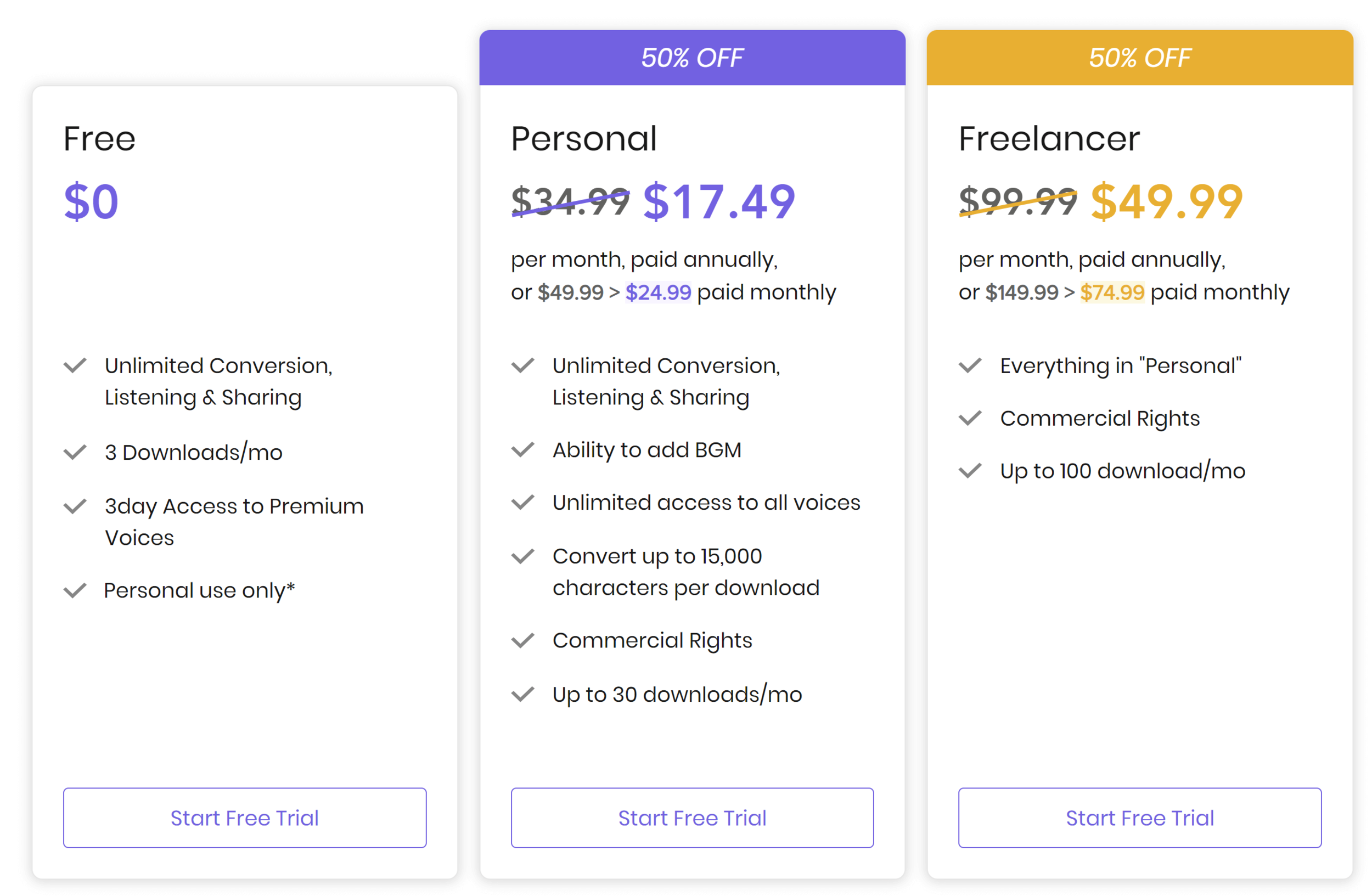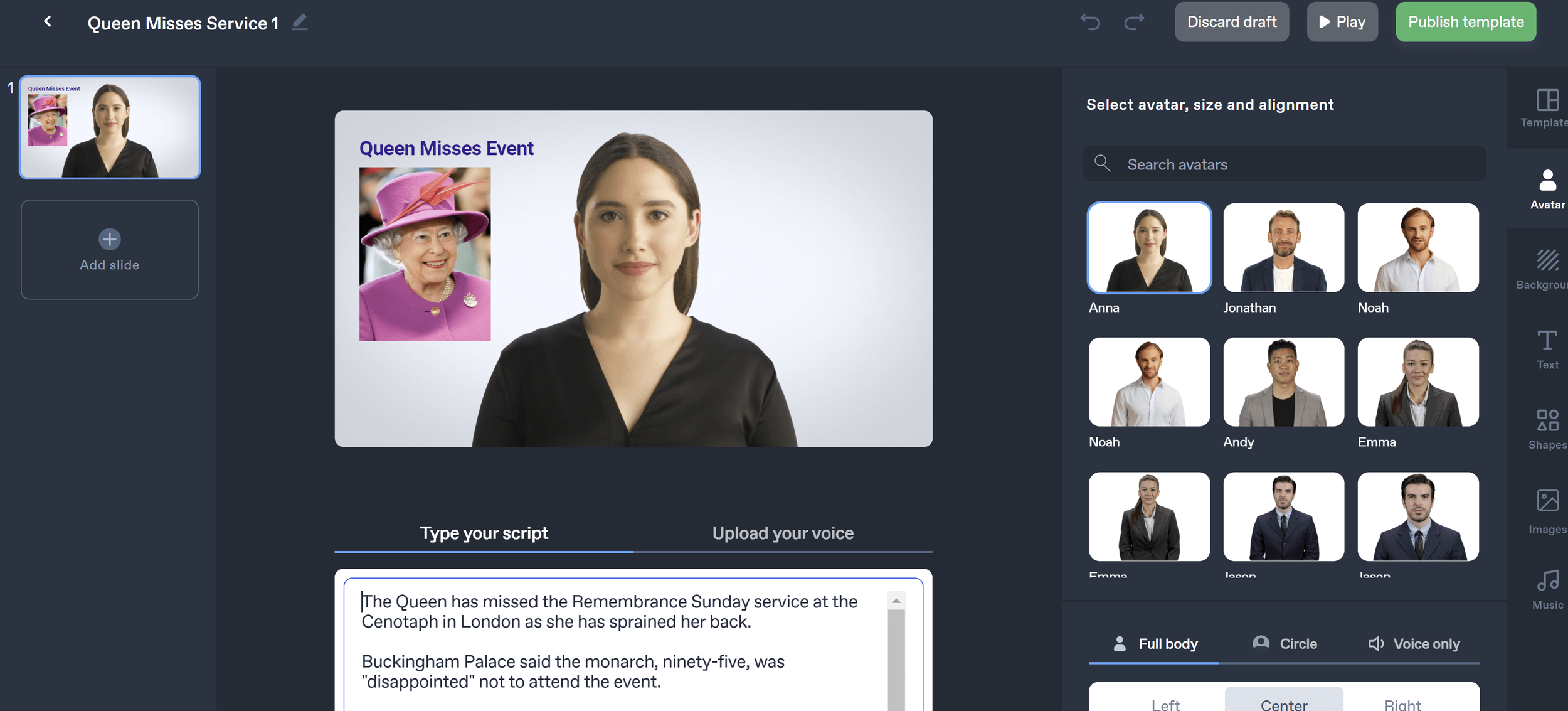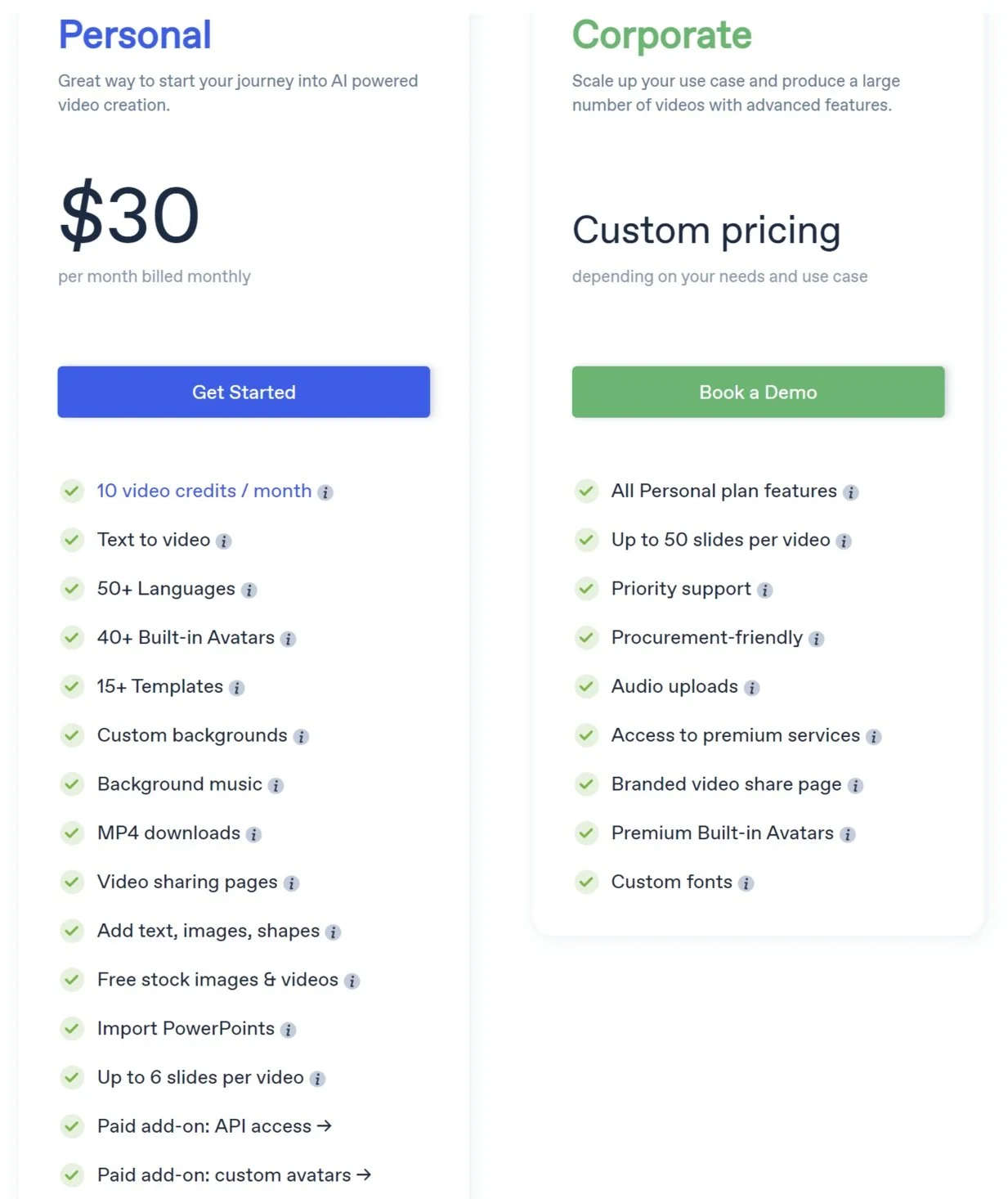5 Best AI Text to Speech Voice Generator Tools (2023)
/Are you looking for the best AI text-to-speech tool for your videos, adverts, or training course?
AI voice generator tools let you instantly create natural voiceovers and turn your scripts into videos at the click of a button.
There are a growing number of AI voice generators on the market, so to help you choose the best one for you, I’ve put them through their paces and given my thoughts below.
I used the same short script to put each tool through its paces, to make comparison easier.
Ready? Let’s go!
Short on time? Overview and my top pick
Keep reading for a full breakdown of the AI text generator tools I’ve texted, or check out the table below for a brief overview - click the names to visit each tool.
Why use AI voice generators?
Realistic-sounding artificial-intelligence voice generators are super useful in a variety of situations:
When you're short of time and need to produce voiceovers quickly.
If you don't have the confidence or tools to record quality voiceover audio.
They're also a good alternative to hiring a human voice actor to produce a voiceover for you, which can take a lot of time and money.
AI voice generators remove the middle man from working with voice actors as well - no more back and forth for revisions.
Whether you use AI voiceovers for ads, podcasts, online courses, or something else, they're great for producing content that keeps your audience engaged.
MIT Technology Review says that AI voiceovers are more realistic than ever and that "AI voices have grown particularly popular among brands looking to maintain a consistent sound in millions of interactions with customers."
And the global text-to-speech market is projected to increase from $1.94 billion in 2020 to $5.61 billion by 2028.
Best text-to-voice AI generator #1: Murf.ai
Murf.ai's tagline promises to let you "Make studio-quality voice overs in minutes" for podcasts, videos, and all your professional presentations.
What makes Murf stand out is that it allows you to place your voiceover on top of images or video, which you can upload, making for a more engaging final result. You can upload the images and video, or even import videos from YouTube and Vimeo.
Murf.ai text editor
Murf.ai key features:
A vast library of voices - with the option to choose from over 110 voices in 15+ languages.
A voice maker that allows you to upload video, music, or images and sync it with the voice of your choice.
The ability to tinker with pitch, punctuations and emphasis to adjust the tone of the AI voices to your pleasing.
Murf.ai supports both audio and text based inputs, so you can add your text or audio file to instantly convert them into the voice of your choice.
An integrated grammar assistant to write and edit impressive scripts, and turn them into powerful voiceovers.
Murf.ai voice library
Does Murf.ai have a free trial or free plan?
Yes, Murf.ai has a free plan. Just sign in to the Studio and create a project, where you'll get 10 minutes of voice-over render time free in your account to test voices and other features in the Studio. You’ll be able to share a link to the audio/video output, but you won’t be able to download it.
What are Murf.ai’s pricing options?
Murf.ai pricing
Murf has three paid plans, costing from $13 per month for individual users up to $83 per month for teams. These prices are for the yearly plan, on which you save 33% over paying monthly.
The Basic plan for a single user gets you:
24 hours of voice generation per year
Access to 60 voices in 10 languages
Commercial usage rights
Chat and e-mail support
Opt for the Professional plan and you'll get
96 hours of voice generation per year
48 hours of transcription per year
Access to 120+ voices in 19 languages
Recorded voice editing
Voice changer
Up to 3 users
Priority support
The Enterprise plan ($83+ per month) offers all of the above, but with custom voice generation and transcription time, collaboration time, an account manager, and more.
Note: Murf.ai also offers a one-off $9 plan, which gets you 30 minutes of voice over time to play with, until you’re ready to upgrade.
Murf.ai AI voice generator example
Murf.ai pros and cons
For the price point, Murf really impressed me with its offering. The voices sound great, it’s super easy to use, and there are tons of options to customise your voiceover.
What I like about Murf.ai
Lets you easily place your voiceovers along with images and videos
Realistic and natural-sounding AI avatars
Generous free trial
Easy-to-use studio with drag and drop timeline, and tons of voices to choose from
What I don’t like about Murf.ai
No in-built video tools (adding text/images natively)
Backing music gallery a little limited at present
Best text-to-voice AI generator #2: Play.ht
Play.ht promises to generate realistic Text to Speech (TTS) audio with its AI Voice Generator and the best synthetic voices from Google, Amazon, IBM & Microsoft. You can instantly convert text into natural-sounding speech and download the results as MP3 and WAV audio files.
Play.ht text editor
Play.ht key features:
A library of 570+ natural-sounding voices with human-like intonation in 60+ languages and accents.
Type, paste or import text and instantly turn it into audio with its online Text to Speech editor. Enhance the audio with speech styles, pronunciations and SSML tags.
Create conversation-like voiceovers by using different voices for sentences in the same audio file.
Play.ht project options
Does Play.ht have a free trial or free plan?
Yes, you can experience the full version of Play.ht with a free trial. You get 100 free words to try initially, then up to 500 when you verify your e-mail address.
You won't be able to download any audio as part of a free trial, but you can share/embed it as I have below.
What are Play.ht's pricing options?
Play.ht pricing
Play.ht has four paid plans, costing from $14.25 per month for individual users up to $149.25 per month for business. These prices are for the yearly plan, on which you save 25% over paying monthly.
The Personal plan costs $14.25 / month (great for learning, proof-reading, school projects, etc.). For that, you get 240,000 words, standard Voices, unlimited previews, and unlimited downloads.
Upgrade to the Professional plan for $29.25 / month, and your word limit increases to 600,000. You'll also get access to premium voices, commercial rights, podcast hosting, and customizable audio players.
This plan is best for content creators, bloggers and freelancers with commercial intent.
The Growth plan for $74.25 / month has a 2,400,000 word limit. You'll get everything in the Professional plan, plus automated audio creation, a pronounciations library, white-lablelled audio players, and team access.
This plan is best for teams and small companies looking to grow with audio.
The Business plan is best for companies and agencies looking to create audio at scale. You'll get everything in the Growth plan, along with a 6,000,000 word limit. You'll also receive bulk audio creatoin, multiple teams/website access, multiple podcast hosting, the ability to re-brand and re-sell, and priority tech support.
Play.ht AI voice generator example
Play.ht pros and cons
Play.ht has a simple and straightforward interface, making it really easy to use. Quick options within the editor like changing the voice style, speed, and word pronounciations are a very handy addition.
Other nice features include the ability to instantly add audio to Medium posts, and the option to distribute audio recordings direct to major podcasting platforms like iTunes and Spotify.
What I like about Murf.ai
Sleek and modern AI voice generation tool
UI makes it easy to change voice options on the fly
Generous free trial
Easy-to-use studio with drag and drop timeline, and tons of voices to choose from
What I don’t like about Murf.ai
Text-heavy UI might be a bit hard-going for some
No option to pair voiceover with image or video
Best text-to-voice AI generator #3: Lovo.ai
Lovo calls itself a next-generation AI voiceover and text to speech platform with human-like voices, perfect for animations, e-learning, audio ads, audiobooks, and games.
Its userbase boasts over 80,000 creators in 40+ countries, with over 7 million voiceovers created at the time of writing.
Lovo.ai text editor
Lovo.ai key features:
180+ voice skins in 33 languages, each with unique traits to perfectly fit your content.
Create voiceovers in 3 simple steps using Lovo studio.
Change tempo, add emphases to words, and play around with pauses to make the voices even livelier and more natural.
Lovo.ai voice library
Does Lovo.ai have a free trial or free plan?
Yes, Lovo.ai does offer a free trial. For the first 12 months of use, it includes:
Unlimited Conversion, Listening & Sharing
3 Downloads per month
3-day Access to Premium Voices
Personal use only - and you’ll also have to credit Lovo every time you share the result - no commercial rights allowed.
What are Lovo.ai's pricing options?
Lovo.ai pricing
Lovi'.ai offers two paid plans, which are best for businesses looking to monetize voiceovers:
The Personal plan costs $17.49 per month paid anually, and features:
Unlimited conversion, listening and sharing
The ability to add background music
Unlimted access to all voices
The ability to converty up to 15,000 characters per download
Commercial rights
Up to 30 downloads per month
The Freelancer plan features everything in the Personal plan, but offers up to 100 downloads per month. This will cost you $49.99 per month if paid anually.
Lovo.ai AI voice generator example
Lovo.ai pros and cons
The most attractive feature of Lovo is its generous free plan option, but if you’re a professional or business looking for a AI text-to-speech solution, it’s more difficult to recommend it above the likes of Murf.ai and Play.ht, amongst others.
Mostly this is because Lovo’s interface is a little bit janky, and the quality of voices isn’t as natural or realistic as its competitors.
What I like about Lovo.ai
Generous free plan with unlimted conversion, listening and sharing (minus commercial rights)
Discord channel to find updates, events, give feedback, report bugs, and find sneak peaks on new features and voices.
What I don’t like about Lovo.ai
Audio conversion can be slow and UI isn't as sleek as other tools.
Quality of AI voices not as realistic as competitors.
Best text-to-voice AI generator #4: Synthesia.io
Synthesia.io is the most comprehensive tool for creating professional AI videos on this list, and the pricing reflects that.
Rather than just audio or a video player with images, it allows you to generate videos with realistic AI human avatars from text in 50+ languages.
It counts some huge companies amongst its 4,500+ clients, including Nike, Google, and the BBC.
Synthesia.io text and video editor
Synthesia key features:
Choose from 40+ video avatars or create your own custom avatar. No actors or cameras needed.
Videos can be up to 30 minutes long and you can upload custom image or video backgrounds.
You can use the synthetic voices that are provided or upload your own audio clips.
Add additional text, image or shape elements to your videos directly in Synthesia - no need to switch between different tools.
Does Synthesia.io have a free trial or free plan?
Yes, Synthesia.io does offer a brief free trial of its product. You can create a 200-character long sample video, which it will produce using one of its human avatars.
What are Synthesia’s pricing options?
Synthesia pricing
Synthesia has two paid options, one for Personal and one for Corporate use.
The Personal plan costs $30 per month (no annual discount available) and includes:
10 video credits / month (1 video credit = 1 minute of video; videos can be up to 10 minutes long).
50+ languages, 40+ avatars and 15+ templates
Custom backgrounds and background music
MP4 downloads and video sharing pages
Up to 6 slides per video
... and more.
There is an added fee for a custom avatar of $1000.00.
You'll need to chat to Synthesia about setting up a Corporate plan, which gets you everything in the Personal plan, plus:
Up to 50 slides per video
Priority support
Audio uploads and custom fonts
Premium built-in avatars
… and more!
Synthesia avatars
Synthesia AI voice generator example
Synthesia pros and cons
As I mentioned in the introduction to Synthesia above, its head and shoulders above the competition in terms of video offering, while its voices are on par with Murf.ai and Play.ht.
You don’t have to use its video options if you don’t like - you can do image or audio-only too, but if you need a realistic on-screen avatar for your videos, than Synthesia is a very solid option.
And while the monthly pricing is more than double of some of the other options on this list, you probably already know if the investment is going to be worth it for you.
What I like about Synthesia.ai
Simple and intuitive video and editor with text and image tools
Realistic and natural-sounding AI avatars
Shareable video pages with custom call-to-action button
Easy to create custom templates and slides
What I don’t like about Synthesia.ai
Can't change volume of background music
Not the cheapest AI text to voice generator our there (but you get what you pay for!)
Best free text-to-voice AI generator: Spik.ai
If you’re looking for a completely free, no-frills option to convert text into AI speech, there’s plenty of tools out there - including Spik.ai.
Your options are limited - 300 characters per recording, rising to 1,000 characters if you sign up (free) - and a choice of only 6 English voices.
The results aren’t amazing either, if I’m honest, but not bad for nothing. You can then download the result to do with as you please.
All of the tools above will give you much better AI text-to-speech options, but for comparison’s sake, I think Spik is worth including.
Free text-to-voice AI generator example
AI voice generator FAQs
Still confused about AI text-to-speech generators and tools? Here are some of the answers to the most frequently asked questions:
Are AI text-to-speech tools realistic?
AI voice generators have come a long way in recent years. Rather than sounding like a robot, many tools can produce narration that is free-flowing and natural, and available in a variety of accents.
Unless you're listening super closely, most people wouldn't be able to tell the difference between a modern AI voice and a real human.
Are AI voiceovers as good as a human?
While AI voice generators are, in many cases, almost indistinguishable from a human voice, they aren't perfect.
For instance, they're unlikely to deliver the performance of a human voice actor if your script demands strong emotions like anger or sadness, which require a specific tone of voice to deliver the message.
Also, many businesses build their brands on the back of a recognizable voice - something immediately recognizable by the audience. An AI voice generator won't give you this, since you'll be sharing a "stock" voice, which is also being used by hundreds of other companies.
Must-have features in an AI text-to-voice tool
More AI voice generator tools are coming to market all the time - some better than others. However, at a minimum, you should expect to find a tool that is easy to use, offers a plethora of high-quality voices in a variety of accents.
Other things to consider include AI voiceover tools with an option to customize and enhance the recording, easy sharing options (downloads and links), plus - if it's important to you - one that offers voices in a variety of languages.
Over to you
Which AI voiceover text-to-speech tool did you like the best? Which do you use for your business? Let me know in the comments below!
Andrew Macarthy is a social media consultant and the author of the #1 Amazon Web Marketing Bestseller, 500 Social Media Marketing Tips.
Buy 500 Social Media Marketing Tips
Amazon US: http://www.amazon.com/dp/B007L50HE6
Amazon UK: http://www.amazon.co.uk/dp/B007L50HE6
Follow Me:
http://www.facebook.com/500socialmediatips/
http://www.pinterest.com/andrewmacarthy
http://www.twitter.com/andrewmacarthy
Avangate