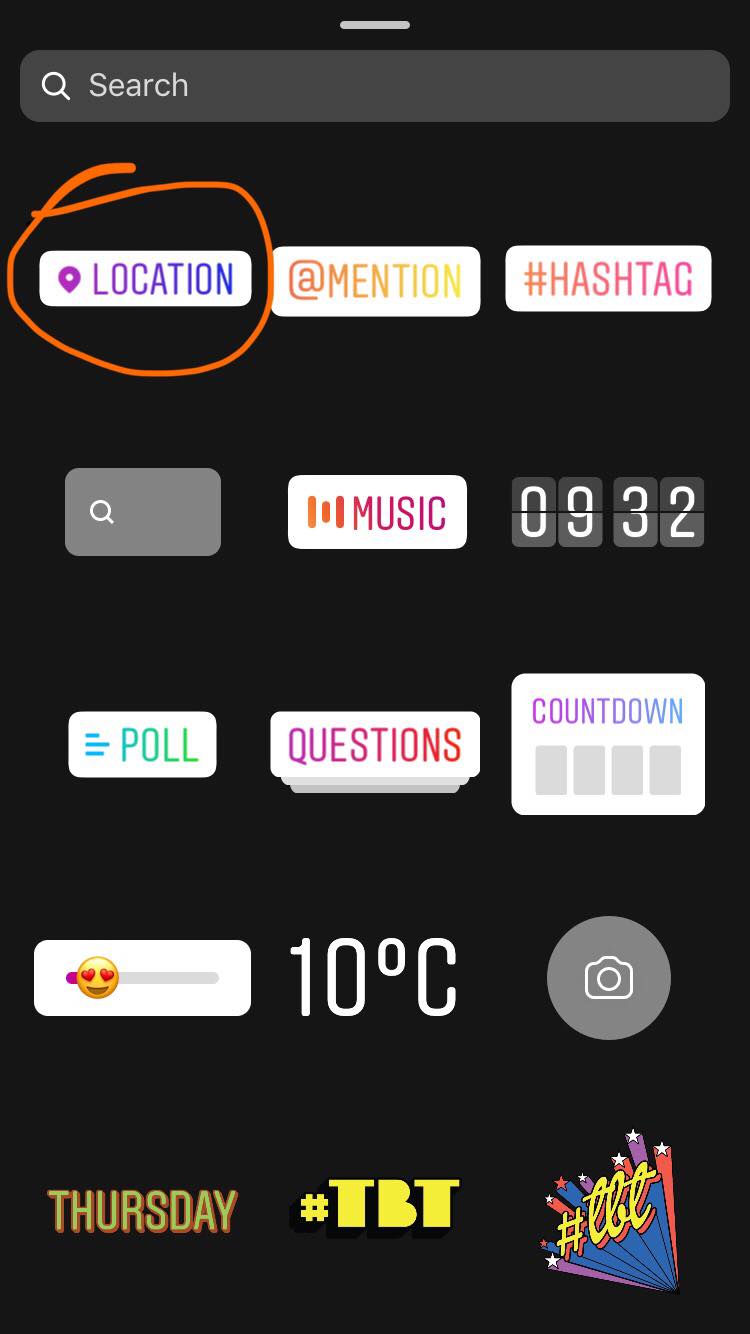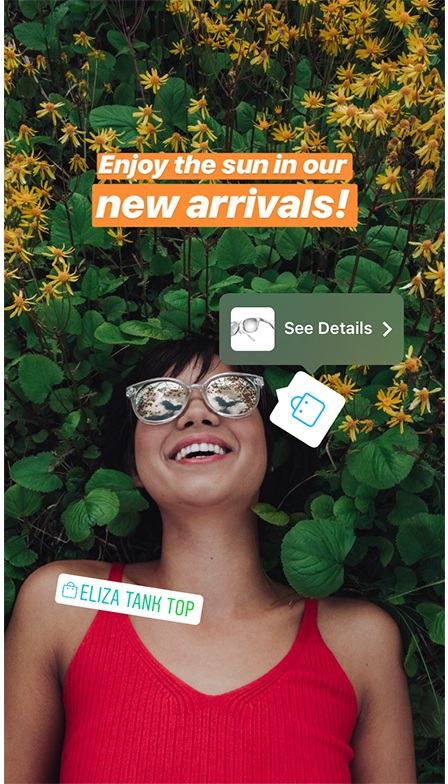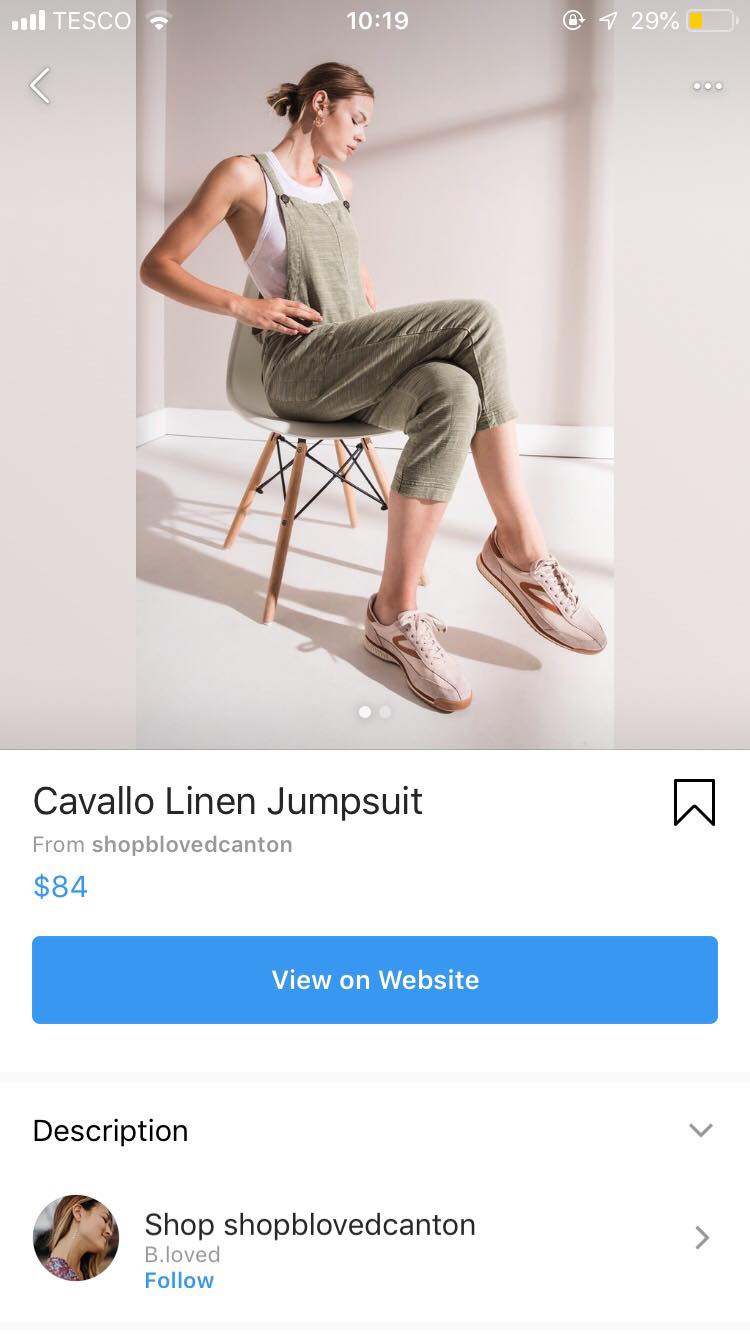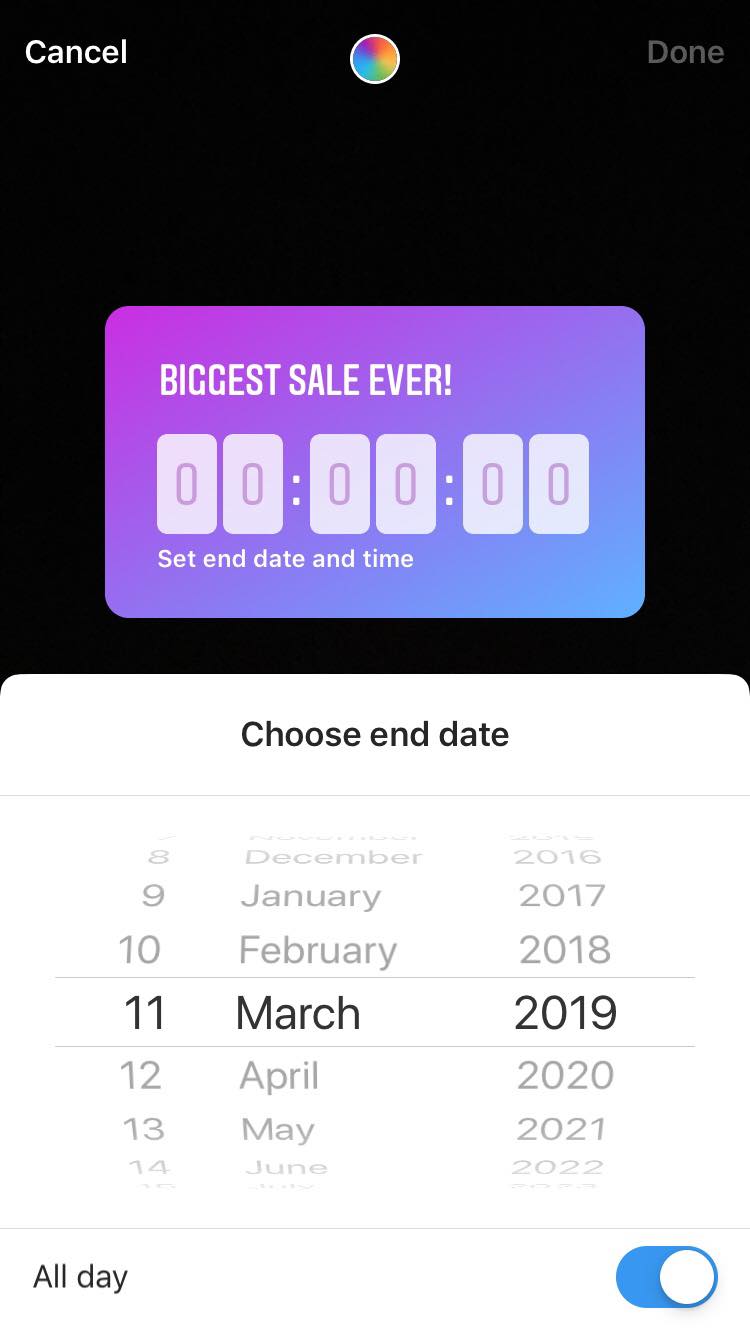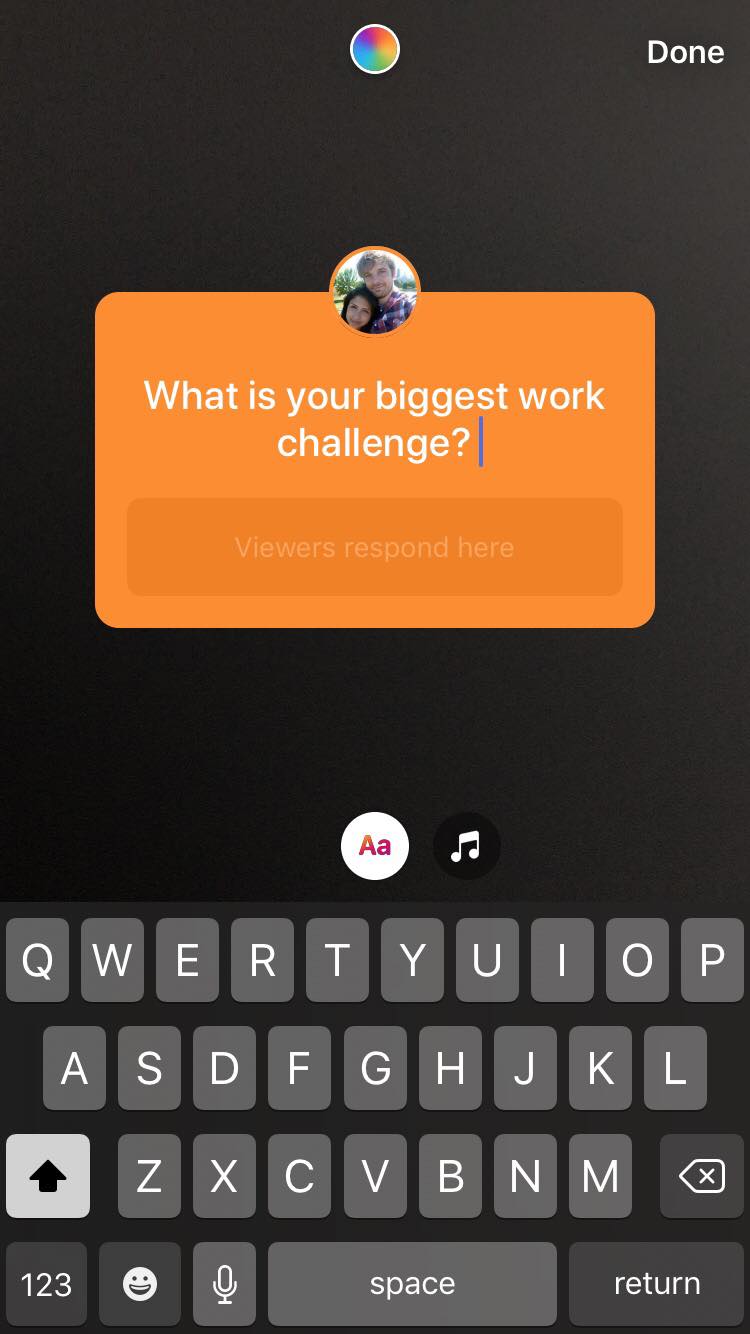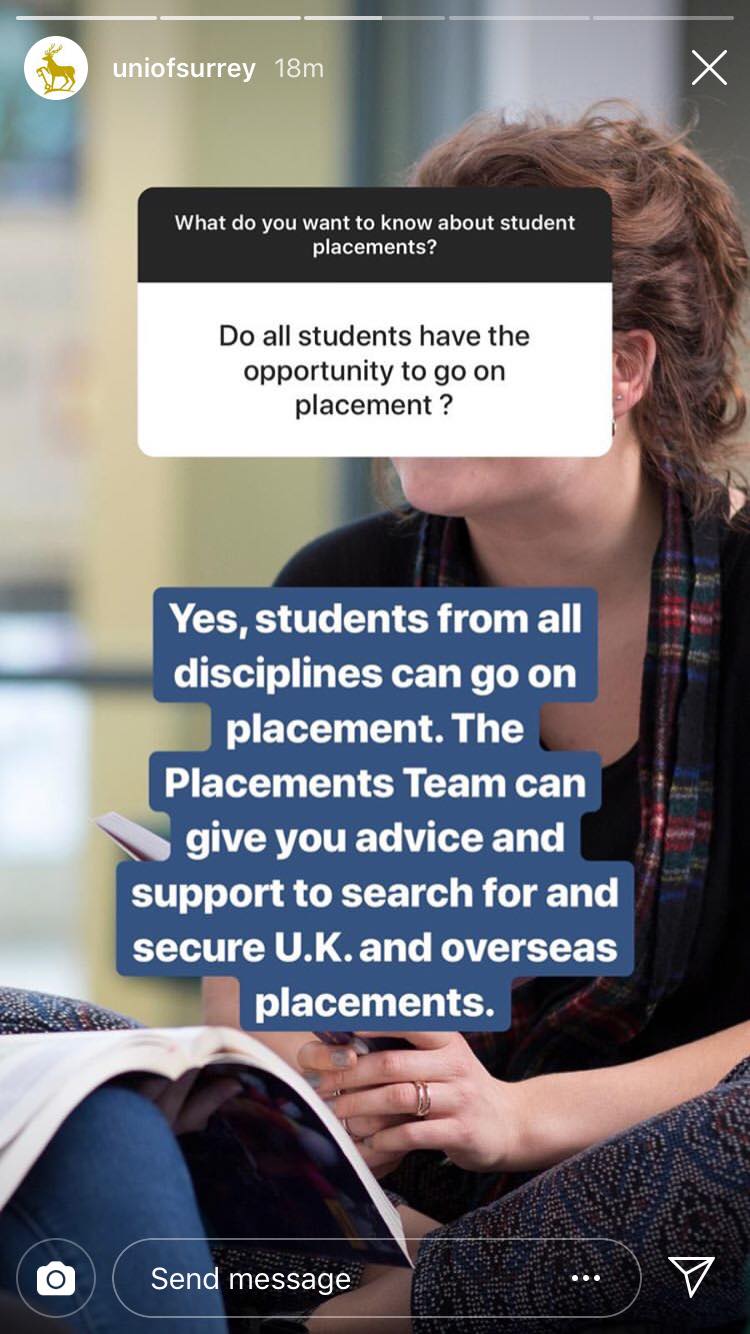10 Instagram Stories Stickers Every Business Should Use For Marketing (And How to Use Them)
/10 Instagram Stories Stickers Every Business Should Use For Marketing (And How to Use Them)
Instagram stories are used by hundreds of millions of people and businesses every day to connect and engage with followers, with casual and authentic content that works as a great supplement to the more carefully staged main feed.
For businesses especially, Instagram stories’ stickers can be used in a variety of ways to amplify their marketing - to boost brand engagement, drive sales, build closer customer relationships, and more.
In this blog post, I’ll show you how each of the most prominent stickers can be put to the best business use, complete with real-life examples.
Ready? Let’s go!
1. Use the Location sticker to attract nearby customers
Tons of people use Instagram to search for local business recommendations like restaurants, haidressers, or other bricks-and-mortar locations, with the bonus that they can find images and videos about them instantly.
Instagram’s search will return businesses and content that corresponds to a location-based business if has its address set up through Facebook or Instagram. The Top tab will have a mixture of all content, while the Places tab will list only businesses. Users can also choose to search for points of interest “Near current location.”
Tapping on one of the locations listed in the Top or Places tabs takes you to all of the Instagram content available for that location.
Some location searches will also populate with a story icon, allowing users to view recent stories - like yours and those of your customers - using that location sticker.
Adding location stickers to your Instagram stories work best for businesses that have a physical location, but you don’t just have to use your own business' location as a sticker in your stories. Experiment with using location stickers for local landmarks, tourist spots, and other popular public locations nearby, so that you show up in those more popular search results.
Adding location stickers to your Instagram stories will help your content to appear in more search results and make it easier for potential customers to find you.
Depending on the popularity of the location you choose, your location-tagged story may be amongst the few stories featured, allowing you to more easily spotlight your business and benefit from the full attention of your target audience.
2. Use the Hashtag sticker to boost brand awareness
For almost any type of business, hashtags are helpful in aiding discovery on Instagram. You can use hashtags related to your business industry, topic, style, or another factor.
As hashtags are one of the most common ways people search for content on Instagram, using the right hashtags related to your brand or industry in stories can boost your chances of getting found by potential customers.
Hashtag searches will return content that includes the corresponding hashtag in stories, post captions, and comments. As with location stickers, the list of hashtag search results will populate in the Tags tab and tapping on the desired hashtag result will open a gallery of content - including stories - associated with that hashtag.
3. Use the Product sticker to drive sales
Tagging products in Instagram Stories stickers can be a more natural way way to promote shopping on stories, and allows you to showcase product details without the hard sell.
E-commerce brands can use the Product sticker in Instagram Stories to tag specific products in stories, just like you can with regular Instagram shopping posts.
Brands have already been using Instagram Stories to encourage their viewers to shop - via the "swipe up" call to action to drive people to an external website. However, this option is limited to accounts with over 10,000 followers, whereas any business can set up Product stickers.
When watching your story, followers can tap on each sticker to learn more about the product and, ultimately, make a purchase.
Product stickers can be placed on both images and videos, and there are four different types of stickers including a shopping bag icon and decorating the product name in different colours.
Similar to shoppable posts on Instagram, there are a set of steps and eligibility requirements you’ll need to meet before you can access shopping stickers for Instagram Stories, including linking your Instagram profile to a Facebook product catalog. For more information about these, check out my post on setting up Shoppable posts in Instagram.
When you’re done, you’ll be ready to use the Product sticker and to start tagging items from your catalog.
4. Use the Mention Sticker to grow your community
Whether you're sharing user-generated content or working in collaboration with other brands on Instagram, use the mention sticker to give them a shout-out in your stories.
The profile that you mention will receive a notification when you do so, and they then have the option to share your story with their own followers, which hopefully they will do! Crediting people with the Mention sticker in this way is key to helping to build relationships and grow your following.
5. Use the Countdown Sticker to build excitement and encourage participation
The countdown sticker can be used to count down to any moment in time - down to the day and minute - up to a year in the future.
Combine the countdown sticker with action buttons on your profile (like Book, Buy Tickets, Start Order, etc.) to encourage people to click on the live link in your Instagram bio to drive business results.
When followers see your countdown sticker in your story, they have two options:
To set a reminder to receive a notification in Instagram when the countdown ends. A pop-up will often appear next to the countdown to tell users that they can do this. Don't rely on Instagram laying out that message, though - use text or audio to tell people what you want them to do it.
Note: When people begin to turn on the notification reminder sticker from your countdown sticker, you'll receive notifications in the app to tell you which individuals it was. Not only will this give you some insight into the numbers of people who are interested in the campaign your countdown is ticking down to, but it can also be a great way to educate yourself on your most engaged fans, and to build closer bonds with them.
One idea would be to create a file of the people who chose to receive a notification of the event, and to surprise them with an interaction as it nears - perhaps a discount code, or a simple "can't wait to see you there, come and say hello!"
For another, you could perform a deep dive into the profiles of people who chose to receive a notification. What is their content like? Do they have a sizeable audience? Could they work as an influencer to help you promote your brand and its events now and in the future?
2. The ability to share your countdown to their story. This will put the countdown sticker (but not the rest of your story) into a story on their own profile, which they can then customise and share with their own followers. The shared countdown will also show a “Created by [user]” link underneath it, so people can always find their way back to your profile.
When you're building excitement for the event/sale/launch you're using the countdown timer to promote, ask fans to share it to their own stories to help increase awareness. If you are promoting an event with a countdown timer, telling people to set a reminder, but not really getting much of a response - perhaps it's something to do with your story structure and countdown design.
6. How to setup and customise a countdown timer
Building your own countdown timer is easy. After you’ve created a story photo or video clip, select the sticker icon and choose the Countdown sticker.
Give your countdown timer a name, then tap to select the end date and time. Tap the colour wheel to change the look of the countdown timer, and pinch and pull to change its size and orientation.
7. Use the Questions Sticker to increase brand engagement
The Questions sticker is a fun and useful way to engage directly with your audience. Use it to learn more about your customers' needs, receive product feedback, ask for recommendations, host a "Q and A, etc.
Every question you receive will arrive privately, and you will then have the option to share the answers as part of a new story, providing you with a chance to spotlight indivudals' questions and provide wisdom to all of your followers in public.
Note: Although there isn't a built-in means to provide a private reply via the Questions sticker, there is a workaround. Instead, you could visit the profile of the person who submitted the question (you'll receive a notification so that you know who it is), and respond to them via direct message. Obviously this is situation-specific, and really something you want to avoid, as sharing answers publicly is what will help to drive exposure.
The above examples show a few of the ways that the Question sticker has been used. Take note of the timings that each reflects:
The first is a spontaneous “ask me anything” opportunity while killing time at the airport. The perfect opportunity to invite fun and frivilous questions to help your audience get to know you.
The second asks for recommendations ahead of time of a visit to Denver. Such recommendations could be turned into future content for stories or the main Instagram grid, with “thank you” shout-outs as each point of interest is ticked off.
The third, asking for questions about student placements was pre-planned and promoted on The University of Surrey’s other social accounts. To maximise participation with your Questions sticker, consider hosting it at a specific date and time and telling your followers all about it.
Above are a selection of questions from followers, converted into stories and paired with images; the answers typed below.
8. Use the Poll sticker and Emoji Slider to increase interaction and engagement
The poll sticker and emoji slider can be used to guage the opinion of your audience in answer to a question. By letting followers answer via emoji, you also add a layer of emotional context that helps those answering understand your tone and answer accordingly.
Followers choose their answer by tapping an option, or in the case of the emoji slider, sliding the slider left or right. The current average answers of respondents will be displayed in realtime.
Note: If your profile has the “swipe up” option to send users to an external link, you could utilise this in combination with a poll question, e.g, “How much money does an astronaut earn?” [user chooses answer], “Swipe up for the answer”. Send people to your website for more detail on the answer and to draw them into your sales funnel or promote other business goals.
When you view your story and swipe up, you can see the current results. Not only will you see how many votes each option received, but you’ll also see who voted and what option they chose. That way, you’ll be able to compare votes from the followers whose opinions you trust most.
As you can see in the examples above, the poll and emoji slider stickers are often used in casual and light-hearted scenarios. But if the result really does matter, make sure you note the tally of answers before the story is removed for good after 24 hours (or else save it to your Highlights before that happens).
9. Use the GIF Sticker to grab attention and encourage action
Using GIF stickers in your stories is a way to create content that’s more attention-grabbing and engaging. Instagram has partenered with GIPHY to build a library of high-quality GIFs, and many are perfect for business use.
Whether you’re looking to highlight links and call-to-actions, promote a campaign, add excitement to a product shot, or just add some personality to your stories, there'll be a GIF sticker to fit.
10. Use the Music sticker to set the mood
The Music sticker offers a creative way to create a mood or amplify the emotion of a story, and is especially useful at bringing a static image to life.
You can select tracks from those that are most popular, by mood, or genre.
After selecting a song, you’ll be asked which 15-second clip you want to add to your story. Instagram will automatically highlight the chorus for you, but you can drag the slider to whichever section you like.
Over to you
Will you be experimenting with stickers in Instagram stories to help deliver your business goals? Let me know which stickers you’ll be using - and how you’re using them - in the comments below!
Andrew Macarthy is a social media consultant and the author of the #1 Amazon Web Marketing Bestseller, 500 Social Media Marketing Tips.
Buy 500 Social Media Marketing Tips
Amazon US: http://www.amazon.com/dp/B007L50HE6
Amazon UK: http://www.amazon.co.uk/dp/B007L50HE6
Follow Me:
http://www.facebook.com/500socialmediatips/
http://www.pinterest.com/andrewmacarthy
http://www.twitter.com/andrewmacarthy