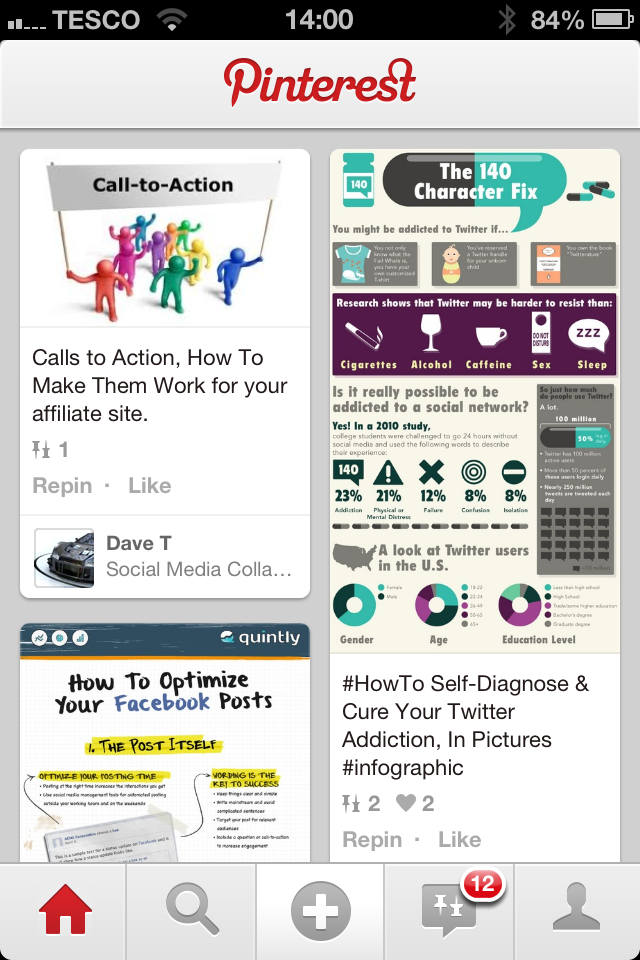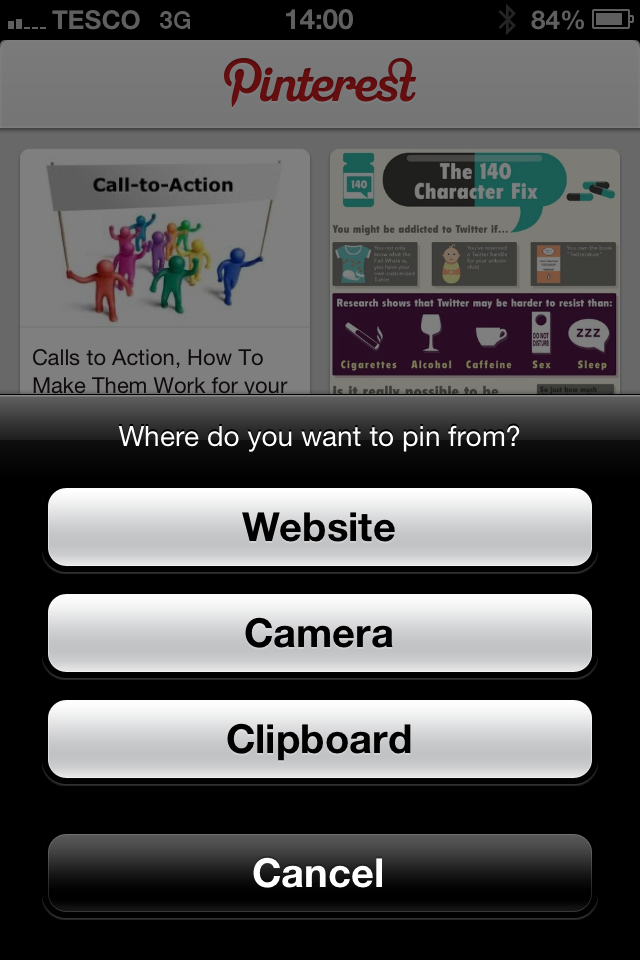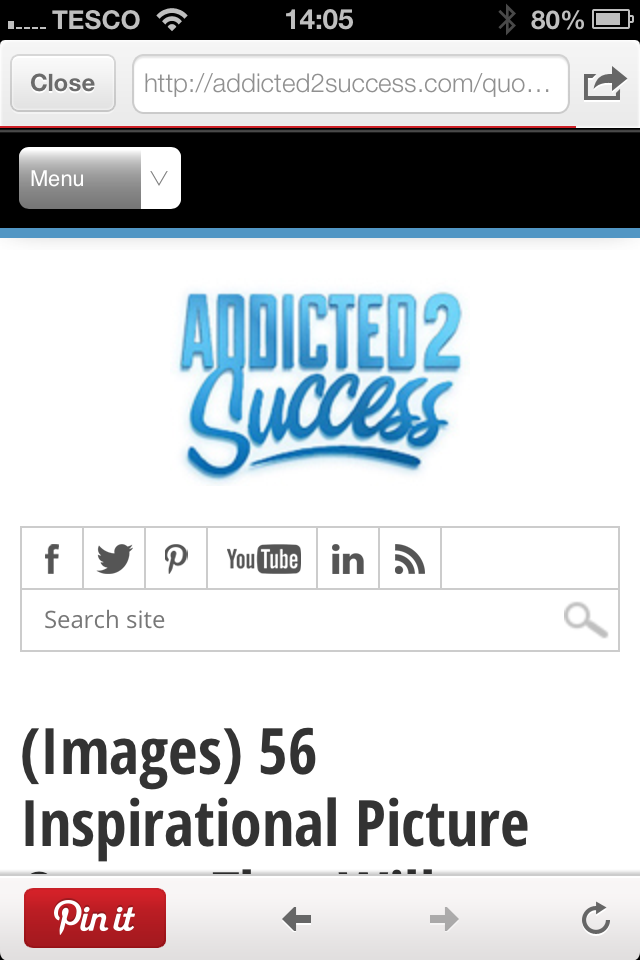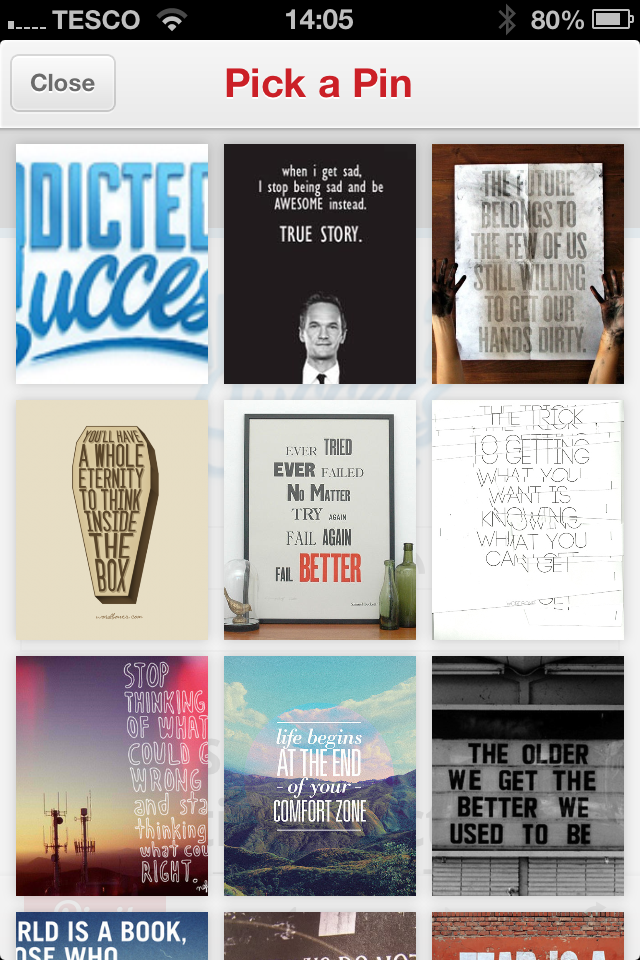5 Ways to Make Pinterest Images That Get More Repins, Likes, and Comments
/What is the world's most perfect Pinterest pin?
For over a year, boffins at Curalate in Philadelphia studied millions of Pinterest photos and their engagement levels to try to figure out what makes the perfect Pinterest image. The answer combines a number of characteristics, exemplified by the image above: "Aunt Peggy's Cucumber, Tomato, and Onion Salad" by cooking show host, Paula Deen. At the time of writing, it has been repinned over 300,000 times, liked over 8,000 times, and commented by over 300 people.
What elements make up the perfect Pinterest pin?
Amongst the most popular images on Pinterest and Instagram, Curalate found that they all shared the following characteristics. Take a look, and work at feeding them into your own stream to encourae more engagement from your customers:
Portrait layout
Images for Pinterest that are taken in a vertical orientation (with an aspect ratio between 2:3 and 4:5) perform better than those snapped in landscape. This is because Pinterest displays all photos in a vertical orientation, making those uploaded in other ratios look squashed and small.
Unobtrusive backgrounds
Curalate found that product images taken against a plain, artificial background - specifically if the background makes up more than 40 per cent of the total image area - see their amount of repins halves or even quartered compared to others. Instead, the best-performing pins use a minimal background that still provides compelling context.
No human faces
Somewhat surprisingly - as marketers often feel that people connect with images of other humans - images without faces get repinned more than those that have them. Curalate surmises that this is that while Facebook, for example, is the social network of people, Pinterest is the social network of things. And on a network of things, people's faces only serve as a distraction.
Multiple colours and lots of red
Pinterest pins with multiple dominant colors garner more than three times the replies as images with just one, it was found. In addition, images that were made up predominantly of red or orange images were found to get twice the repins as predominantly blue images.
Moderate light
Very light and very dark images are, on average, repinned one-twentieth as often as images with medium lightness.
Buy 500 Social Media Marketing Tips
Amazon US: http://www.amazon.com/dp/B007L50HE6
Amazon UK: http://www.amazon.co.uk/dp/B007L50HE6
Follow Me:
http://www.facebook.com/500socialmediatips/
https://pinterest.com/500socialmedia/
http://www.twitter.com/500socialmedia
http://www.youtube.com/500socialmediatips