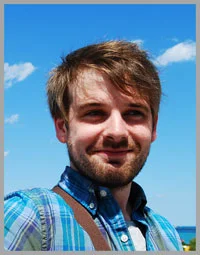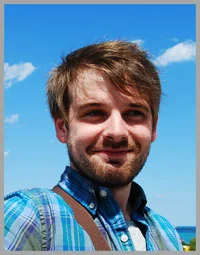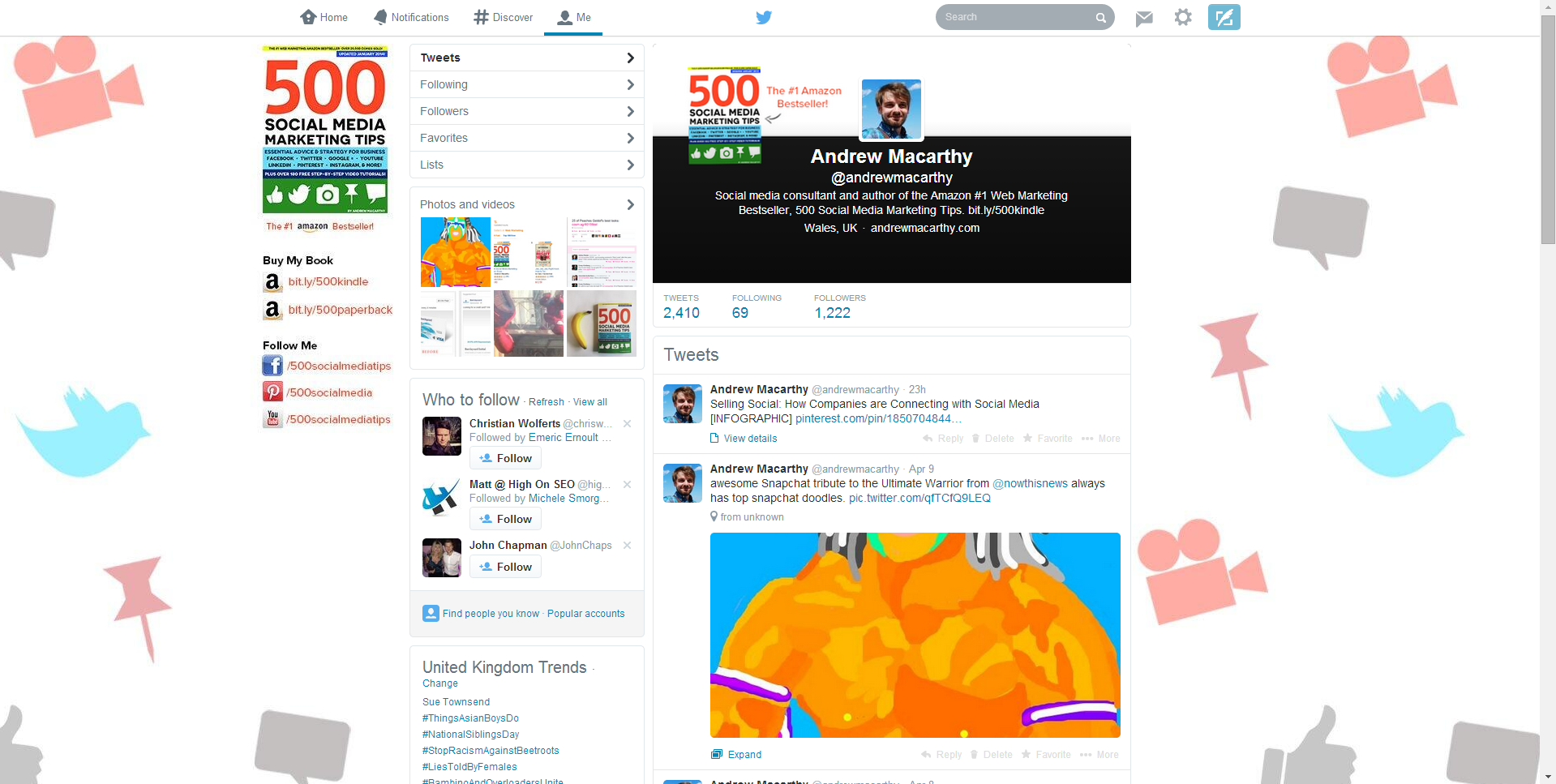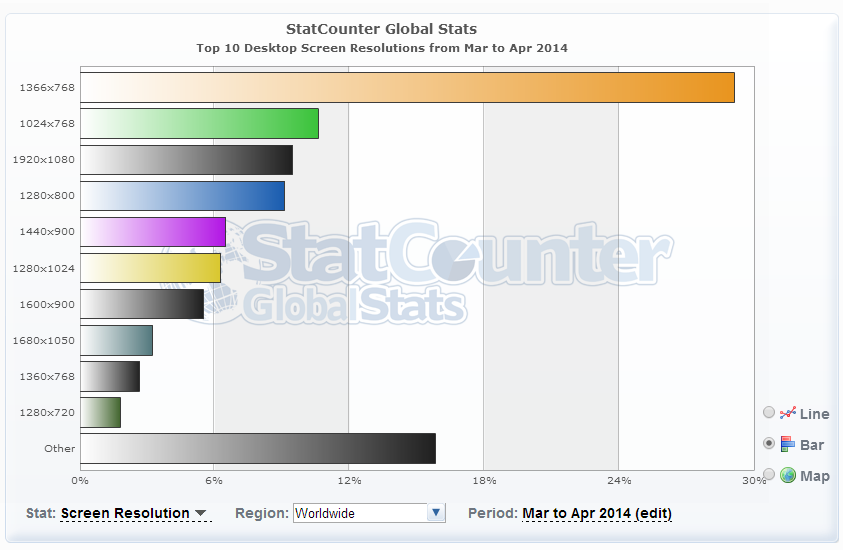What Every Business MUST Do to Prepare for Pinterest's Guided Search
/What Every Business MUST Do to Prepare for Pinterest's Guided Search
What is Pinterest Guided Search?
Pinterest Guided Search was rolled out to the site in April 2014 (mobile app first, desktop soon after) as a way to shake-up how search engines work. Pinterest says Guided Search is "made for exploring, whether you know exactly what you want, or you’re just starting to look around. " By offering broad suggestions as you search - and letting you add your own into the mix - the hope is that users will find what they are looking for more easily, whether that thing was in their mind from the beginning or whether suggestions inspired them to a choice along the way.
How does Pinterest Guided Search work?
Pinterest's Guided Search Example
Say your initial Pinterest search was for one of the things above. In this case, I chose Mens Style.
Pinterest's Guided Search Example
Upon the results being returned, Pinterest automatically suggests relevant suggestions to help me narrow my search down, e.g. clothes for Summer or Fall.
Pinterest's Guided Search Example
By tapping the "+" button, you are able to add in your own suggestions to help narrow your search results down as you wish, e.g. "blue" to filter the clothes by colour.
What does Pinterest Guided Search mean for my business?
First off, Pinterest has said that Guided Search will not affect search rankings, so your current pins are unaffected. However, what its introduction does do is give brands an even bigger incentive to make sure that their pins' descriptions are optimised for SEO. This means including specific, relevant keywords to help highlight the most distinctive elements of your pins in order to give them the best chance of being discovered.
Conclusion
Will the introduction of Guided Search spark a change in the way you publish content on Pinterest? Do you welcome the new feature? Let me know in the comments below!