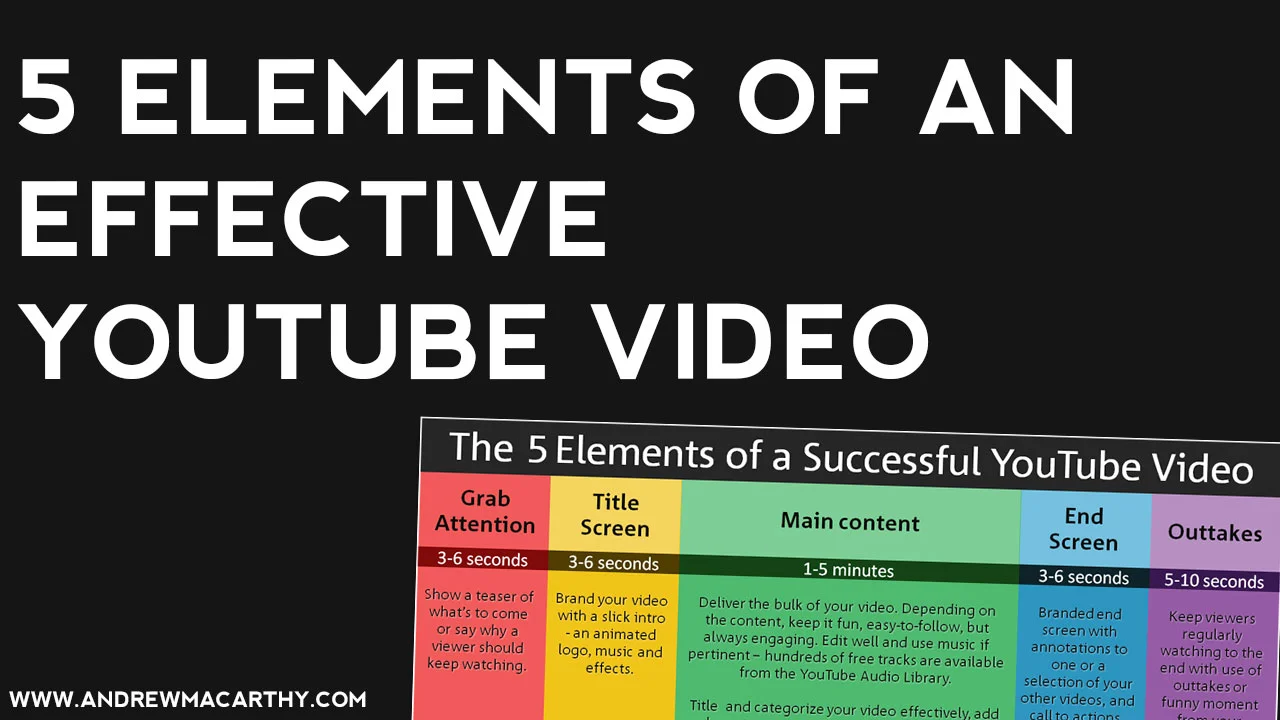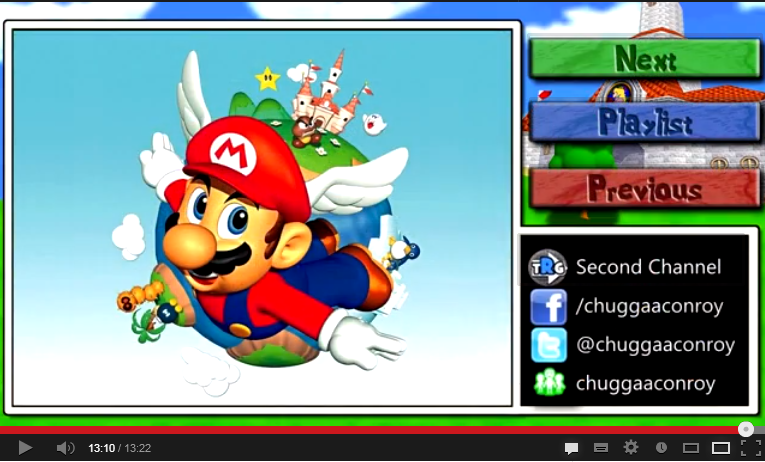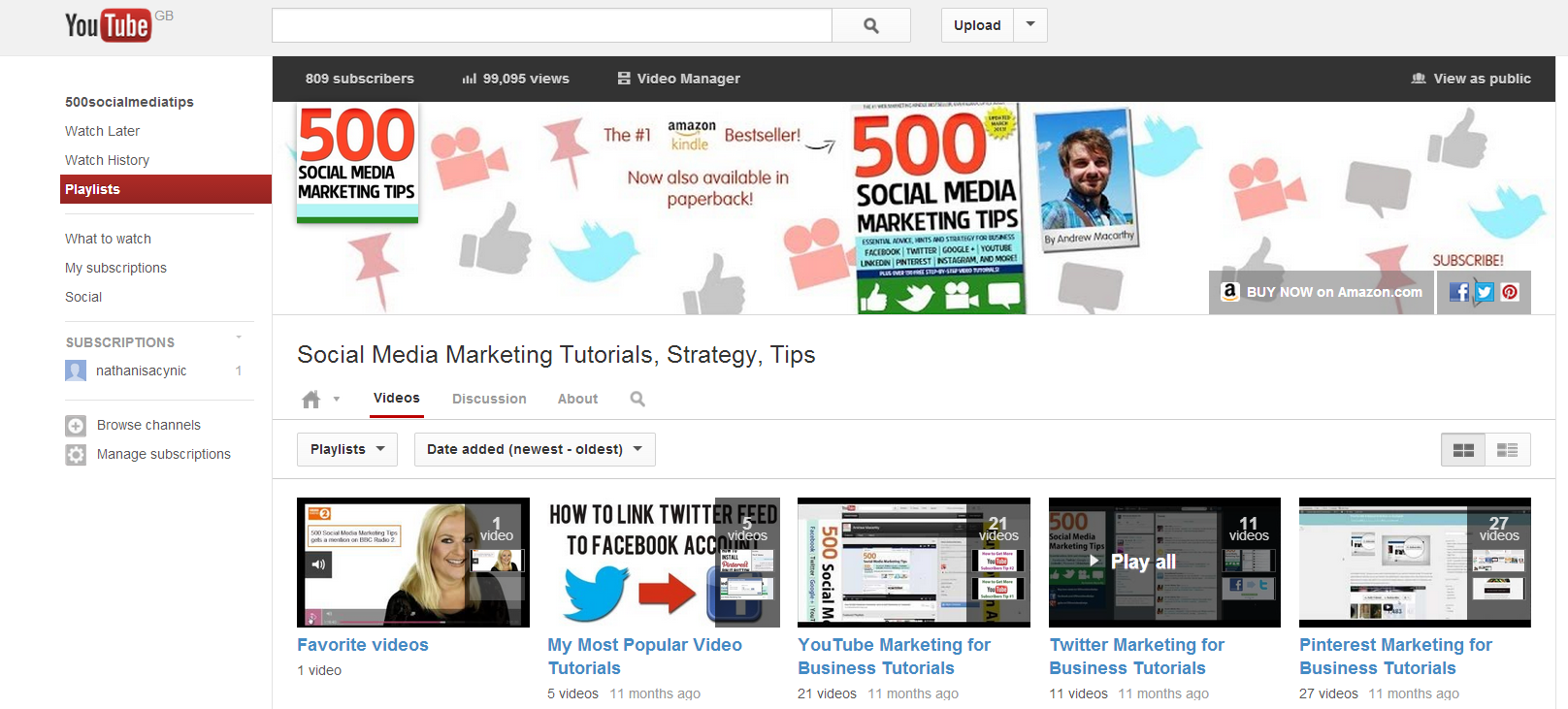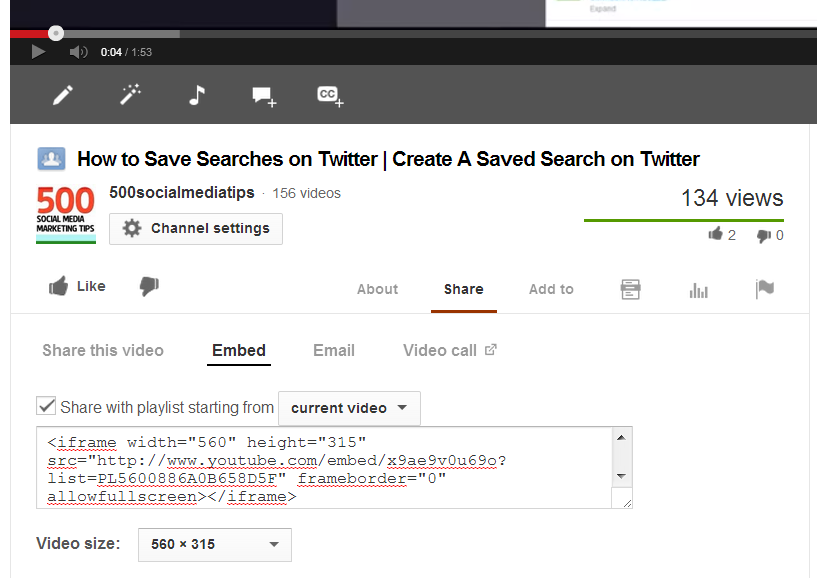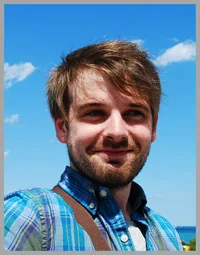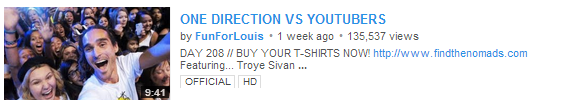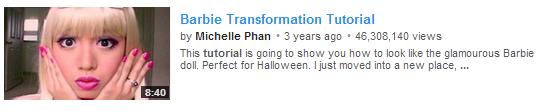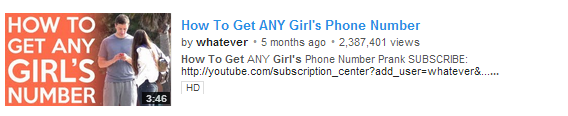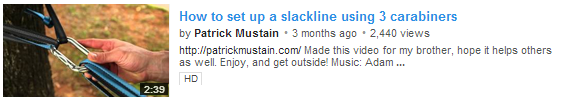Even though most YouTube content is no longer than a few minutes long, there are still plenty of barriers to the goal of having a viewer engaged to the very end of one of your videos once they have clicked on it, and that will put a heavy dent in arguably YouTube's most influential analytics - audience retention and watch time. Reasons for viewers not watching to the end of a video include:
- Video unexpectedly buffers early on
- Viewer sees more appealing suggested video in sidebar
- Video does not get to the point or be clear on what it will contain
It is the last bullet that I want to focus on for this blog. Once you have attracted someone to click on your content with a great title, description, and thumbnail image, it is so important to set expectations or hook the audience in the first few seconds of the video. Here are two ways this technique can be used:
In how-to videos, show off the finished product first