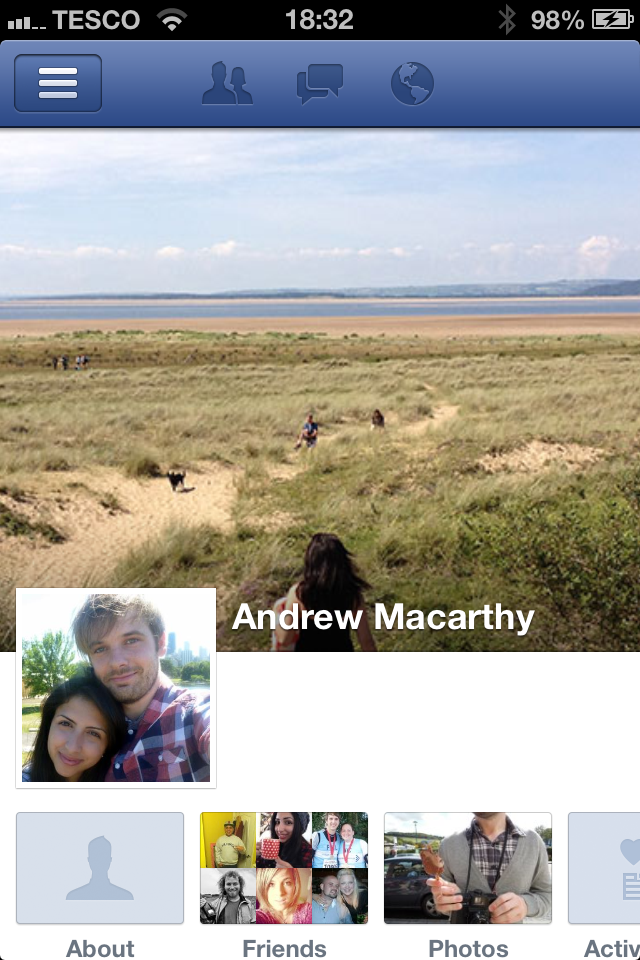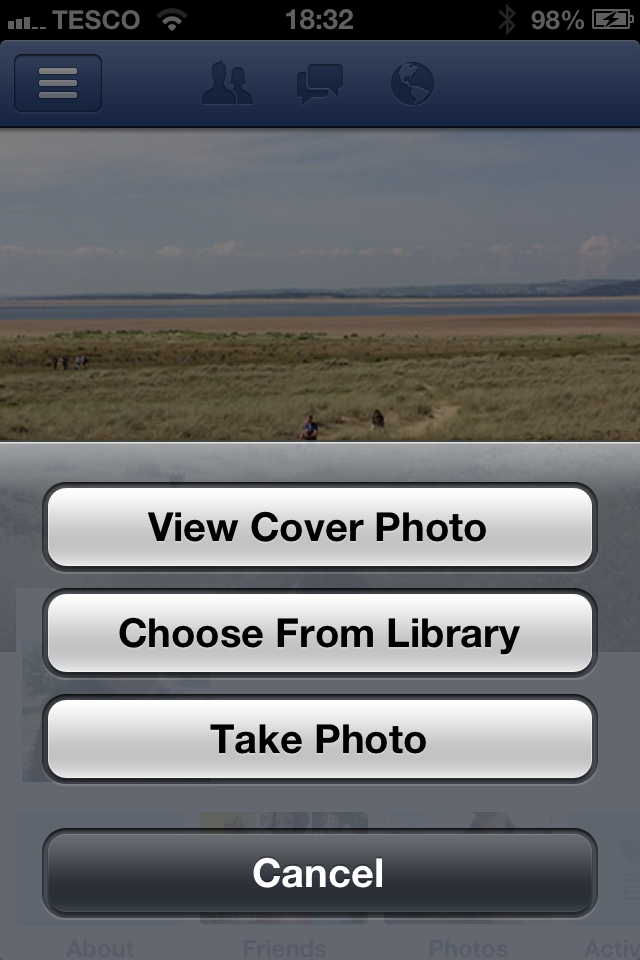Facebook Page Cover Photo Rules March 2013 - Update
/Facebook has updated its guidelines for Pages' cover photos, removing rules against including calls to action, contact info, or references to price or purchase information. However, the proportion of your cover photo made up of text should still not exceed 20%. The new rules read:
“All covers are public. This means that anyone who visits your Page will be able to see your cover. Covers can’t be deceptive, misleading, or infringe on anyone else’s copyright. You may not encourage people to upload your cover to their personal timelines. Covers may not include images with more than 20% text.”
The new rules were rolled out on March 6 but were only spotted by marketers recently. So, if you're planning to update your Page's cover photo soon, perhaps you will want to re-consider your design to take advantage of the revised guidelines - I know I will!
ABOUT THE AUTHOR
Andrew Macarthy is the author of the #1 Amazon Kindle Bestseller, 500 Social Media Marketing Tips.
Buy 500 Social Media Marketing Tips
Amazon US: http://www.amazon.com/dp/B007L50HE6
Amazon UK: http://www.amazon.co.uk/dp/B007L50HE6
Follow Me:
http://www.facebook.com/500socialmediatips/
https://pinterest.com/500socialmedia/
http://www.twitter.com/500socialmedia/
http://www.youtube.com/500socialmediatips