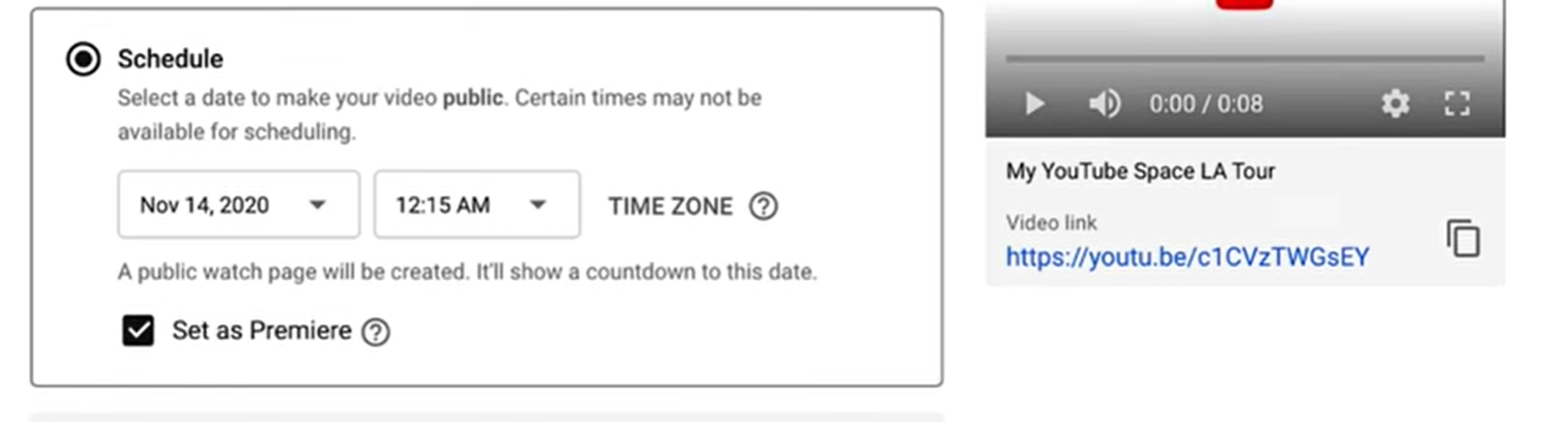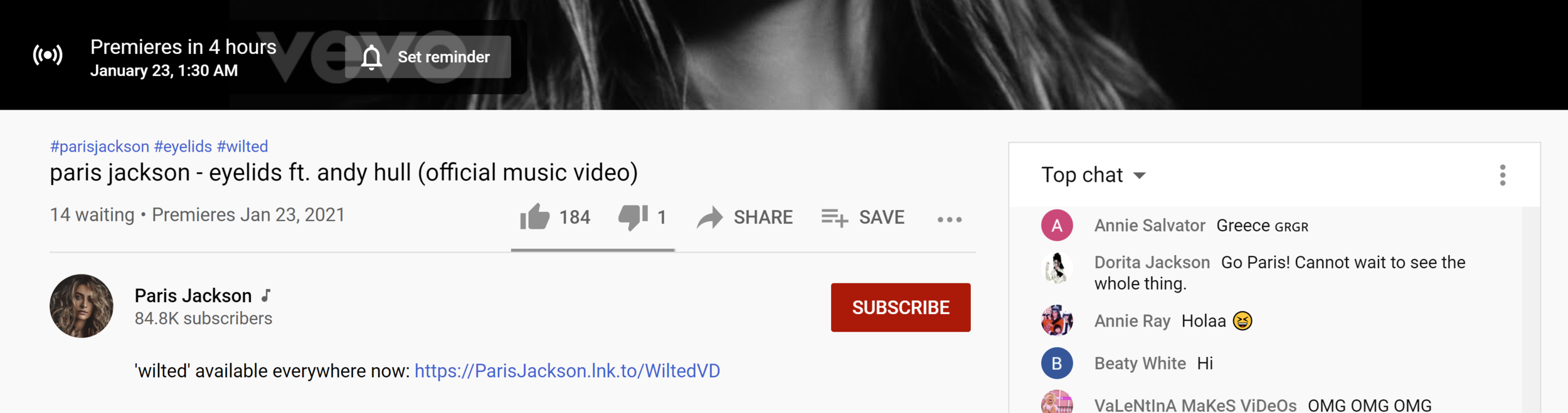5 Ways to Use YouTube Premieres to Get More Views and Subscribers (A Complete Guide)
/5 Ways to Use YouTube Premieres to Get More Views and Subscribers (A Complete Guide)
If you’re looking to grow your YouTube channel with more video views and subscribers, YouTube Premieres can be a powerful and effective way to do so!
In this post, I’ll tell you everything you need to know about YouTube Premieres, including their benefits, strategies and best practices, and pitfalls to avoid when using them.
What is YouTube Premieres?
YouTube Premiere countdown clock
YouTube Premieres is a way for you to share, live, the experience of a brand new pre-recorded video with your subscribers - like a movie or TV show Premiere.
When a Premiere starts at a time of your choosing, a two-minute countdown clock will start. When the video plays, you and your audience will be able to interact as it plays in a live chat that sits alongside the video player.
YouTube premiere notification
Scheduled Premieres will appear as a thumbnail in the subscription feeds of your audience, giving them notice of when the video will go live. They can set a reminder to tune in if they wish.
Those viewers who choose to get notifications will receive a tune-in notification around 30 minutes before the start of your video premieres. A second notification is sent just as it starts, letting viewers know the premiere is starting.
When the Premiere ends, the video will remain on your channel as a regular upload.
You can set up a YouTube Premiere for your video during the upload process, or go back and schedule a premiere in the video details if you have already uploaded the video:
YouTube Premiere scheduling
How to Use YouTube Premieres to Get More Views and Subscribers
I've covered the basics of how YouTube Premieres work, but let's see how and why they can be effective as part of your wider YouTube strategy.
YouTube Premieres Tip #1: Boost initial video viewership
Research shows that the YouTube algorithm favours videos that have a surge of initial viewers and engagement - making it more likely that the video will be suggested to others and appear in the Watch Next section of the site, further boosting view count and watch time.
So think of Premieres as a way to encourage your most die-hard fans to gather together as a community, to share in the experience, and have a chance to chat to you - and give your video that initial boost in the algorithm.
YouTube Premiere watch page
Note: When your Premiere watch page is created, you can share its URL anywhere you like to attract more viewers to it - in the Community tab, on social media, to your email list, etc.
The live chat will already be available, so use it as a way to encourage people to click the reminder button and notification bell so that they don’t miss the Premiere going live.
YouTube Premieres Tip #2: Give viewers a visible reminder of your upload schedule
YouTube premiere thumbnail badge
If you only ever schedule your regular videos to publish to your channel, regular viewers might know from experience when to expect a new upload.
But if you set a video to premier at the time you normally upload, your viewers will benefit from a visual reminder that your new video is coming, and when it will launch.
And as mentioned earlier, they have the option to receive notifications to join in with the watch party for it as well.
YouTube Premieres Tip #3: Prepare answers to common questions for chat
YouTube Premiere watch page and live chat
Depending on the size of your YouTube audience, the live chat for your YouTube premiere may be busy. And if people are asking lots of questions, you might find it hard to keep up. One way to mitigate this is to prepare a document with pre-written answers to some of the most common questions you’re likely to be asked.
For example, if you’re launching a new product, have answers to copy and paste including price point, release date, key details, etc. Or you could simply share a URL to your website that contains answers to all expected FAQs and pin it to the top of the chat.
Note: Keep reading for another method to field questions from your live audience in chat after the YouTube premiere ends - in a much less frantic environment.
And importantly, don’t forget to use a call to action towards the end of your video premiere! Ask viewers to like and subscribe in chat, visit your website, etc.
Further YouTube Premiere strategies
Here are a couple of other ways you can capitalise on the use of YouTube Premieres to engage your audience, although they aren't (at the time of writing) available to all creators.
YouTube Premieres Tip #4: Show a trailer to hype up your YouTube Premiere
When you create a Premiere, a watch page will be created where your audience can see the title of the video and begin chatting in anticipation.
To build excitement for the Premiere even more, consider making and adding a trailer video to your Premiere watch page. It will appear there for viewers to see any time before the two-minute countdown to your video starts.
Note: At the time of writing, this feature is only available to creators with over 1,000 subscribers and no Community Guideline strikes.
YouTube Premieres Tip #5: Host a live stream after your YouTube Premiere
You can set up your Premiere so that viewers are automatically sent to a live stream after it has ended. Here's how:
1. From YouTube Studio, upload a video.
2. From the “Visibility” step, schedule as a Premiere.
3. Click Set up Premiere.
4. Under “Send viewers to live stream,” click Choose video and select a live stream or Premiere.
Hosting a live stream immediately after a Premiere is a great way to continue the conversation around a video. Use it as an opportunity to gather more measured feedback past feedback in the initial Premiere, take questions, and to generally build up a relationship with those super fans who were keen enough to make sure they were around for when the Premiere happened.
Note: At the time of writing, this feature is only available to creators with over 1,000 subscribers and no Community Guideline strikes.
Should you Premiere every YouTube video?
I have to say that there is some argument as to whether making every video on your channel a Premiere is an effective strategy for all creators.
When viewers see a video pop up in their subscriptions, the automatic signal to their brain is that it is available to watch right there and then. Not that they have to wait 24 hours for it.
And if Premieres are cluttering up the subscription feed, this can be a turn-off. To many viewers, a new YouTube video can wait until they are ready to view it in their own time.
I guess it boils down to your individual circumstances and the preferences of your audience. If you have a tight-knit community who you know will love to discuss the video and interact with you before, during, and after a video premier on your channel - then they are undoubtedly a good idea.
The least you can do is experiment with the feature - maybe save it for truly exciting video events.
And certainly, keep an eye on your YouTube Analytics to see what impact Premieres have on your channel's overall performance.
YouTube Premieres Conclusion
What are your thoughts on YouTube Premieres? Is it a feature you use often (or plan to use?), or is it something you just can't warm to? Let me know in the comments below!
Andrew Macarthy is a social media consultant and the author of the #1 Amazon Web Marketing Bestseller, 500 Social Media Marketing Tips.
Buy 500 Social Media Marketing Tips
Amazon US: http://www.amazon.com/dp/B007L50HE6
Amazon UK: http://www.amazon.co.uk/dp/B007L50HE6
Follow Me:
http://www.facebook.com/500socialmediatips/
http://www.pinterest.com/andrewmacarthy
http://www.twitter.com/andrewmacarthy