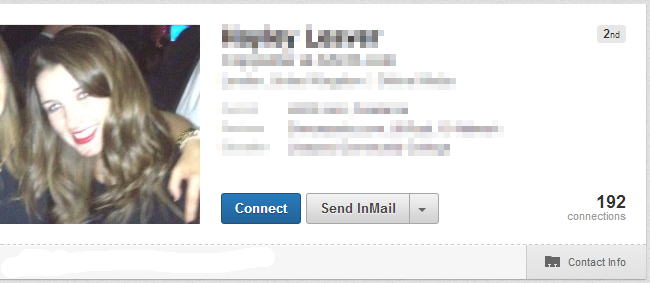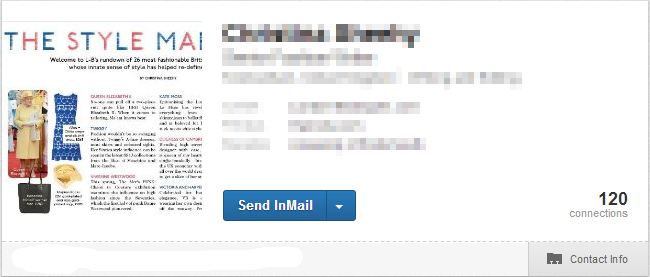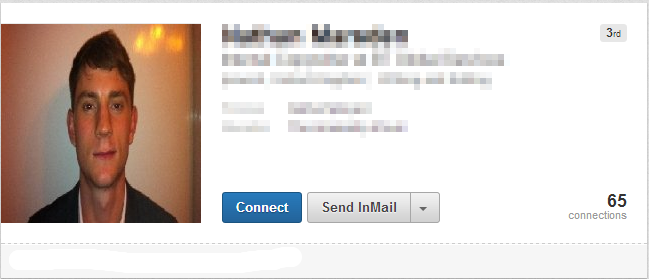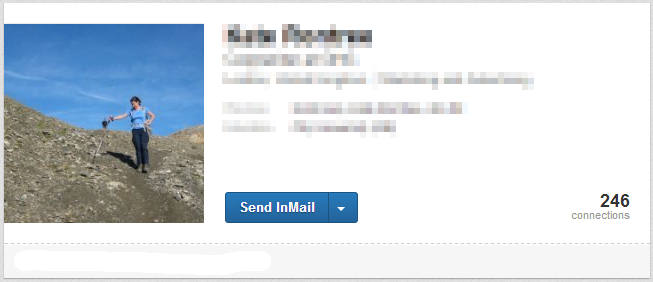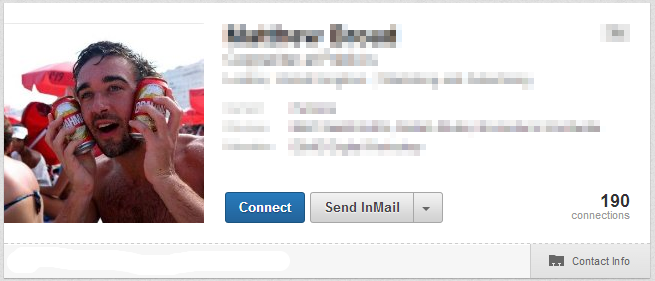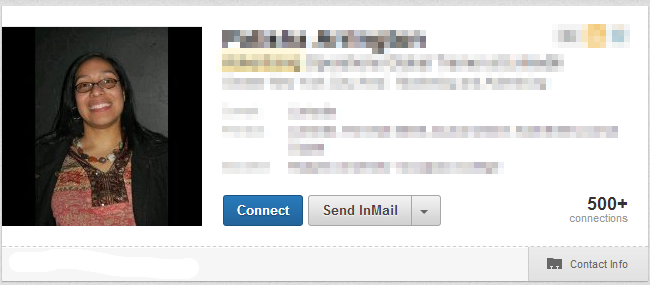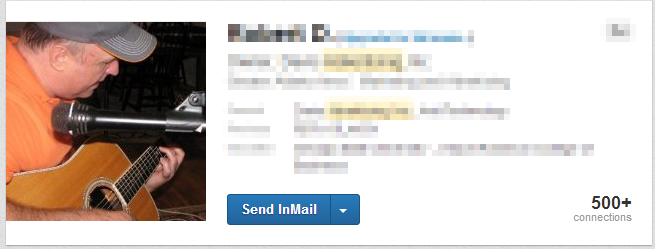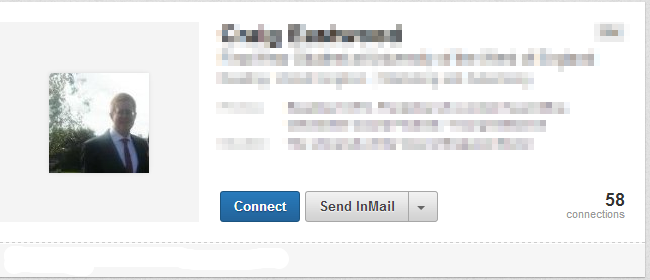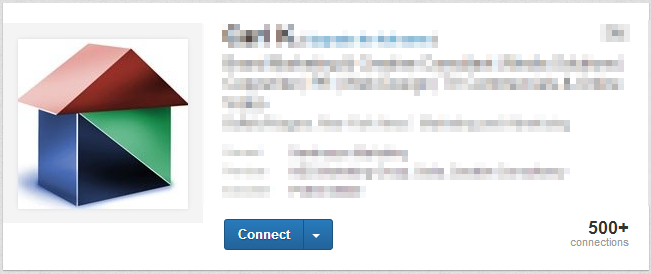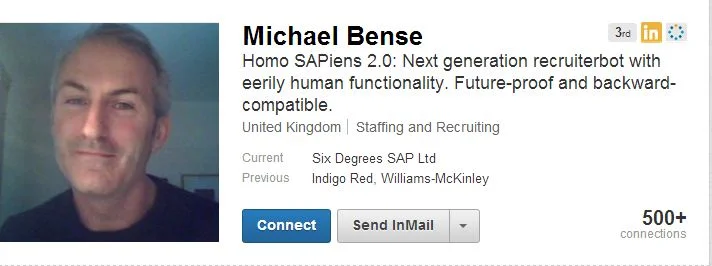10 Examples of Terrible LinkedIn Profile Photos | Bad LinkedIn Profile Pics
/Whatever your aims are on LinkedIn - to make new connections with professionals in your field, to tout yourself to potential employers, or just to demonstrate how generally awesome, friendly, and talented you are to anyone who comes across your profile - arguably the most important primary factor in achieving your goal is an eye-grabbing profile photo.
I'm going to save examples of great LinkedIn profile images for another blog post - in short, they should be simple, clear, and professional - but for now, the following examples are the kinds of images that you should definitely avoid uploading.
1. Cropped and blurry
2. Just a screen grab
3. Proportions squeezed
4. Subject miles away!
5. Unprofessional photo
6. Photo not a square
7. Can't see person's face
8. Poor lighting
9. Logo instead of photo
10. Tiny photo!
For a lot more advice and information about using LinkedIn to its full potential, check out my book, How to Build the Ultimate LinkedIn Profile in Under an Hour.
ABOUT THE AUTHOR
Buy 500 Social Media Marketing Tips (Kindle or Paperback)
Amazon US: http://www.amazon.com/dp/B007L50HE6
Amazon UK: http://www.amazon.co.uk/dp/B007L50HE6
Follow Me:
http://www.facebook.com/500socialmediatips/
https://pinterest.com/500socialmedia/
http://www.twitter.com/500socialmedia
http://www.youtube.com/500socialmediatips