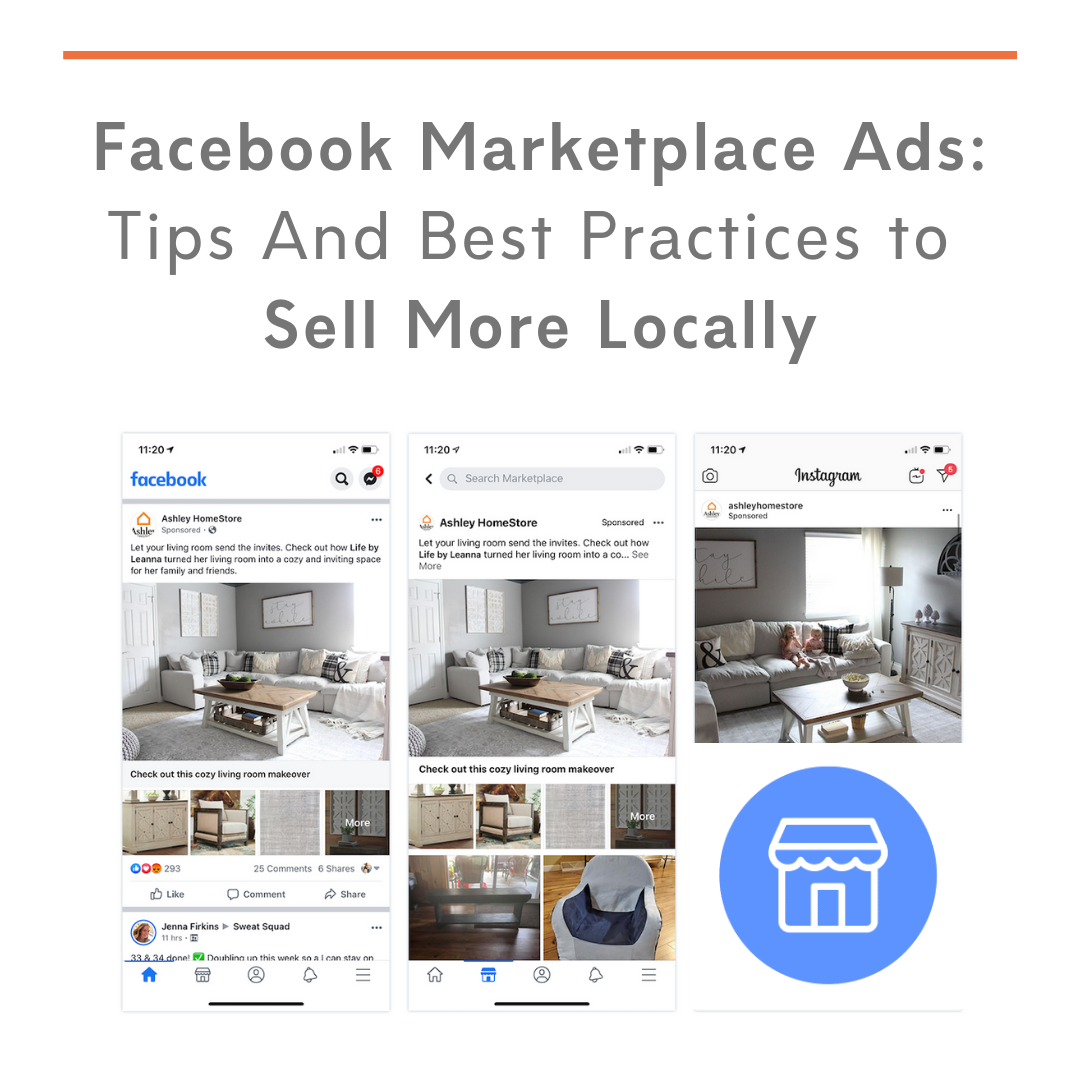Facebook Marketplace Ads Guide: Setup Tips And Best Practices to Sell More Local Products
/Facebook Marketplace Ads Guide: Setup Tips And Best Practices to Sell More Local Products
Want to know how to set up and optimise Facebook Marketplace Ads?
In this blog post, I’ll explain what Facebook Marketplace Ads are, how to create them, and how to optimise them to generate the most clicks and purchases possible.
They’re especially exciting for businesses that want to sell their products and services to local audiences.
What is Facebook Marketplace?
Facebook Marketplace launched in 2016 as a way for anyone to buy and sell new and pre-owned items on the platform, primarily to people in their local area. Now available in 90 countries, Facebook Marketplace is used by nearly a billion people every month.
Why you should run ads on Facebook Marketplace
The fact that someone is browsing Facebook Marketplace means that they are in a buying mood - something businesses can take advantage of through Marketplace ads, as they will be more likely to click on ad advertised product when it appears alongside other items they are looking at purchasing.
When people scroll through their Facebook News Feed, they’re mostly looking for content from their friends and families (not businesses), but this is the complete opposite on Marketplace!
What are Facebook Marketplace ads?
Facebook Marketplace ads appear between ordinary product listings in the Marketplace feed (mobile only); people will see them as they browse through looking for things to buy.
Facebook Marketplace ads appear with a Sponsored tag to differentiate them from ordinary Marketplace listings.
How to create Facebook Marketplace ads for business
It is not currently possible to create ads ONLY for Marketplace. Instead, you'll need to begin by building an ad in Ads Manager via Facebook Business Manager as normal.
Build an ad set, define your budget, and then (this is the important bit) choose the Automatic Placements setting so that your ads will appear across different areas of Facebook like News Feed, Instagram, Messenger, Audience Network AND Marketplace.
Automatic Placements also allows Facebook's delivery system to make the most of your budget.
Your Marketplace ad will appear with other relevant products and services on Marketplace so customers interested in your business can click to your website, app, or view details in Marketplace for more information.
What is the difference between Marketplace ads and boosted listings?
Marketplace ads are not a matter of promoting a single item you’re selling on Marketplace like boosted listings are. They are ads that you are otherwise displaying to the Facebook News Feed, Instagram, and Audience Network — just in one additional place.
Best Facebook Marketplace Ads Strategies
Facebook Marketplace is a unique proposition on the platform, so let’s look at some ways to optimise your ads for it:
Target a local audience: Most of the products and services posted to Facebook Marketplace are bought and sold locally. So when setting your target audience for Marketplace ads, think about narrowing it down to people within your local area.
Experiment with video ads: Unlike the News Feed, the Marketplace Feed contains only static images while people scroll through it. So, as a way to stand out, consider using a video ad which will contrast with the still images all around it.
What's more, studies suggest that video ads are more engaging and convert better than other types. In a 2019 survey by Databox, nearly 69% of respondents said that video ads performed best on Facebook versus those that were image or text-only.
Optimise your design to match buyer intent: As the Audience Network will display your ad in Marketplace as well as other areas of Facebook’s ecosystem, you can’t guarantee what frame of mind all of those people will be in at any given time. But since we know that Marketplace browsers are in a buying mood, you can target at least one of your ad set creatives to focus solely on them - use your images, text, and call-to-action to encourage clicks from an audience that is already primed to spend.
Track and measure performance: As with any social media ad, your goal should be to present potential buyers with a That means providing all of your customers with an effective post-click landing page so that they are more likely to convert.
Facebook Marketplace Ads Conclusion
What’s your take on Facebook Marketplace Ads? Is it something you’ve had success with or will consider? Let me know in the comments below!
Andrew Macarthy is a social media consultant and the author of the #1 Amazon Web Marketing Bestseller, 500 Social Media Marketing Tips.
Buy 500 Social Media Marketing Tips
Amazon US: http://www.amazon.com/dp/B007L50HE6
Amazon UK: http://www.amazon.co.uk/dp/B007L50HE6
Follow Me:
http://www.facebook.com/500socialmediatips/
http://www.pinterest.com/andrewmacarthy
http://www.twitter.com/andrewmacarthy