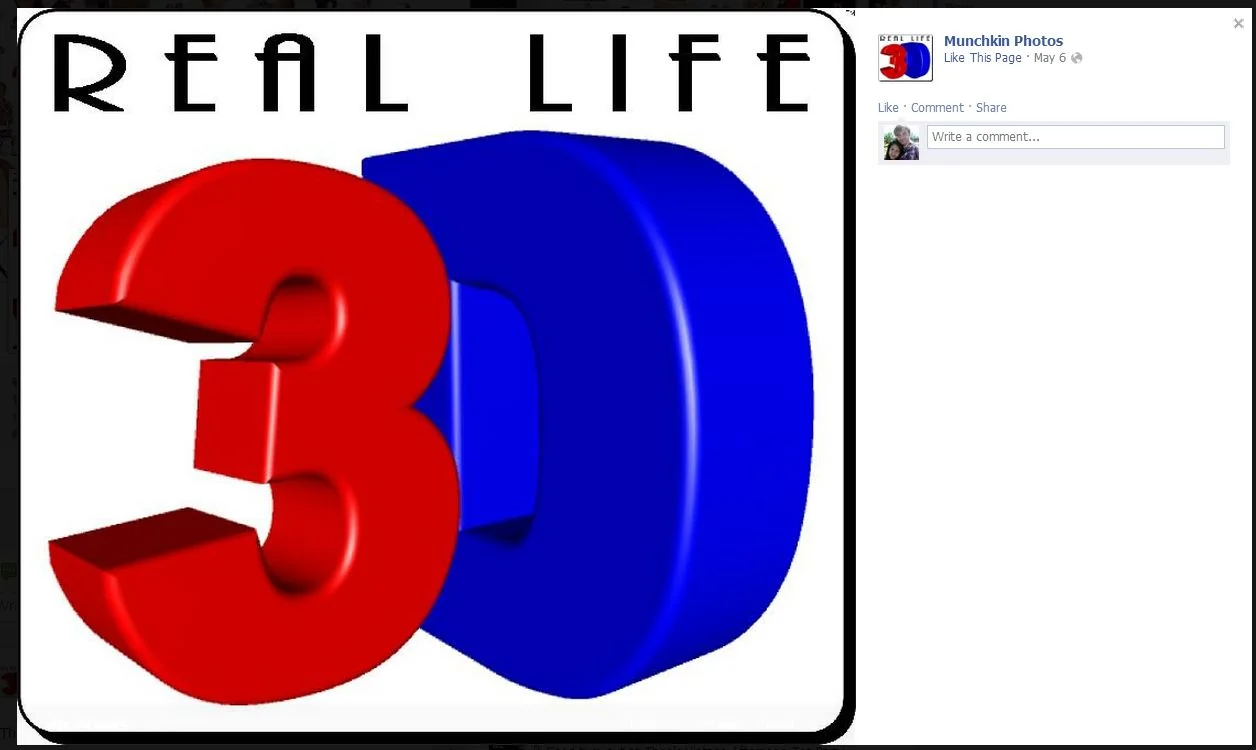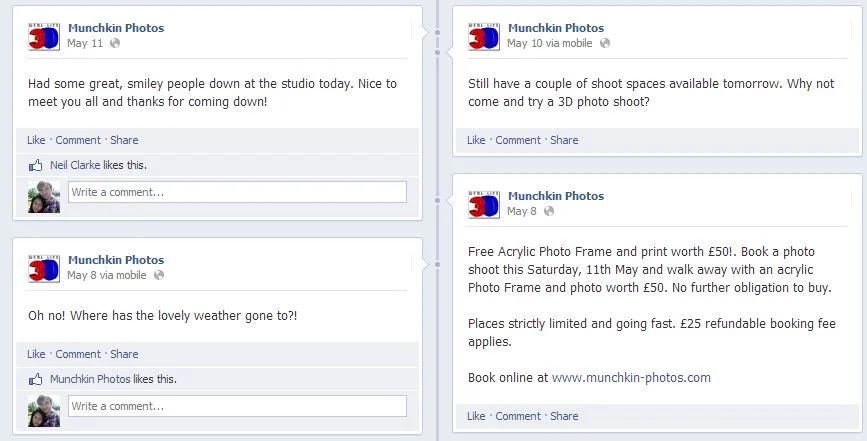Facebook Page Review: Munchkin Photos
/Munchkin Photos
As part of my Free Facebook Page Review promotion over at the 500 Social Media Marketing Tips Facebook Page, I selected Munchkin Photos, a photography studio by husband and wife team Andrew and Jo based in Warrington, England, as the third and final free review. Here's my analysis of his current Facebook Page - the things that are done well, along with tips and recommendations for how I think it could be improved.
Page Name and URL
Munchkin Photos has got his Page name and URL spot on. The name is nice and short so that it appears optimally both on web and mobile devices and its vanity URL (https://www.facebook.com/MunchkinPhotos) mirrors the page name too, making it easy and memorable when communicating it in person and on marketing material.
Cover Photo
Munchkin Photos has used a collage of a wide selection of its customers for its Facebook cover photo. While I am generally a fan of this approach, I feel this example is a bit too crowded.
Cover photos are a prime space for brands to communicate who they are and what they do to viewers, and I think Munchkin Photos could do this more powerfully with a focus on just a collage of just a few photos in its cover image, or (my preference) just a single photo at a time. As well as a more lucid brand message, this would also allow them to tag the cover photos to feature different customers on a regular basis - encouraging likes and shares that will promote the business - as well as leaving space to feature details about promotions, offers, etc.
Profile Photo
Munchkin Photos' profile photo is currently used to highlight one of the business' latest offering - 3D photos. As this photo will represent the company around Facebook and beyond, my preference is for it to be a square image of a company's logo. A more effective way to promote the 3D photos would be using the cover photo, as described above. Whatever profile photo is used, I encourage my clients to add a description featuring a few lines about the company, a URL, and a call to action.
Here is a quick mock-up of how I feel the cover photo and profile photo for Munchkin Photos could be used more effectively - preferably without a little girl's neck being severed by the profile pic! If a single image is used, it could be tastefully annotated with the family name and/or price of the shoot as a nice, big advert.
About Section
On the whole, Munchkin Photos has done a great job with its About section. It features a map with contact details, Mission, and a Description detailing information about the company and the products it offers. As well as a reminder to make sure the About section is filled out 100% (or as close to as possible), I have just one more suggestion here: I would be tempted to move the product information to its own section, just to make for slightly easier reading.
Custom Tabs
At present, Munchkin Photos does not make use of any custom tabs or apps. Not only can custom tabs help enhance the branding of your Facebook Page, but can also be used to house more information about the company, what they do, and any offers they have running.
As Andrew is the only photographer, I think a custom tab to let customers get to know him would be a really great idea - a nice portrait pic and welcome message or even a short video to show off his personality, which is so important for a photographer, and to a customer who might be nervous or shy of what to expect, or being in front of camera.
Another tab could feature information about pricing and gift certificates. And, as families in particular may want to visit the studio for several photo shoots over the years, creating a tab with a sign-up form to an e-mail list could be really beneficial. With the e-mails Munchkin Photos gathers, they can send details of offers and promotions, and perhaps even a gentle reminder to families about visiting the studio for an updated group photo!
Types of Posts and Frequency
Munchkin Photos posts status updates regularly, and they're short and snappy on the whole too, which is fantastic. However, there's one crucial detail missing... photos! Unless the status update is a video or a link, I always recommend adding a photo as they draw people's attention in news feeds and receive considerably more engagement. And working in such a happy and dynamic space, Munchkin Photos has a perfect opportunity to show off to current and potential customers what goes on. Examples might include photos of the studio being prepared for the day's events, shots of Andrew snapping happy families (with their permission, of course), the odd post of products such as frames and canvases, and Andrew's tools of the trade - especially for the 3D photo effect.
And of course, the Page's timeline and Photos section could feature regular albums of snaps of happy customers to show off the company's work to potential customers. A quick look at the Photos section shows that no new albums have been added since 2011! As a potential customer checking the studio out, that's like walking past a clothes store still advertising its Spring/Summer ranges from a few years ago... eek!
Basic Competitor Analysis
As you might imagine, there are plenty of photographers vying for attention in the same market as Munchkin Photos. These are just a few in the local area, and a very basic look at how their Facebook Page's operate.
Digital Image Photography: Decent cover photo, but infrequent, boring, and "moany" updates.
Julie Marie Photography: Large fan base (over 4,000 likes) and overall, a well-run Page with semi-regular updates and lots of engagement with customers. Good competition here!
Clarity Images: Nice cover, profile pic, and About section, but very infrequent posting schedule. Most photo posts that are there are without any written context, or solely promotional.
Conclusion
All in all, I believe Munchkin Photos has the makings to foster a really effective Facebook presence in several ways, especially as it differentiates itself from the competition with a child-friendly focus:
- Posting customer snaps and encouraging them to tag, like, and share to spread the word. This can be done in person on marketing material and just before they leave the studio. People (especially parents, love to share photos and show off to their friends on Facebook!)
- Tweaking the cover photo and profile image to show off the brand and its offerings in a more impacting manner.
- Building custom tabs to enhance branding of the Page and to tell people about the business and its offers.
- Continued regular posting schedule, but including images!
For more information about Munchkin Photos, visit http://www.munchkin-photos.com.
Want A Facebook Page Review?
If you'd like me to help you with your Facebook Page, and want a customised review similar to the one above, check out the Facebook Page Review Service section of my website for full details and to purchase for a launch price of only $49
.