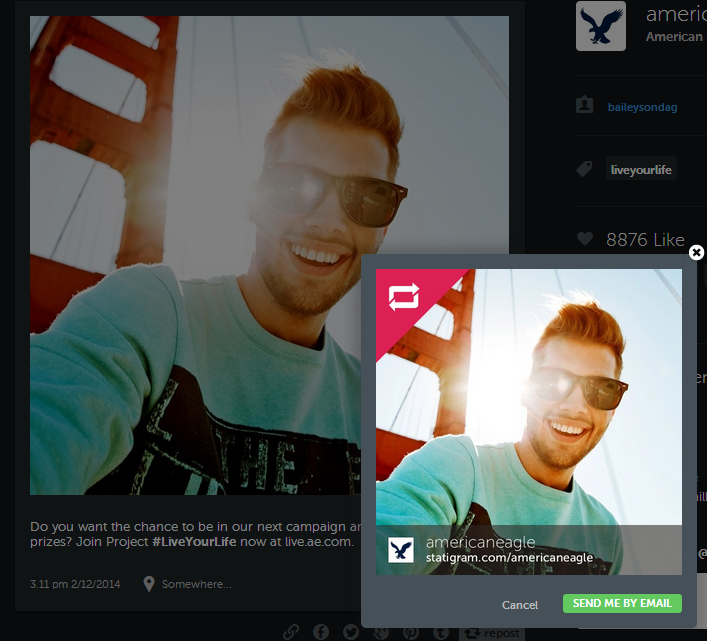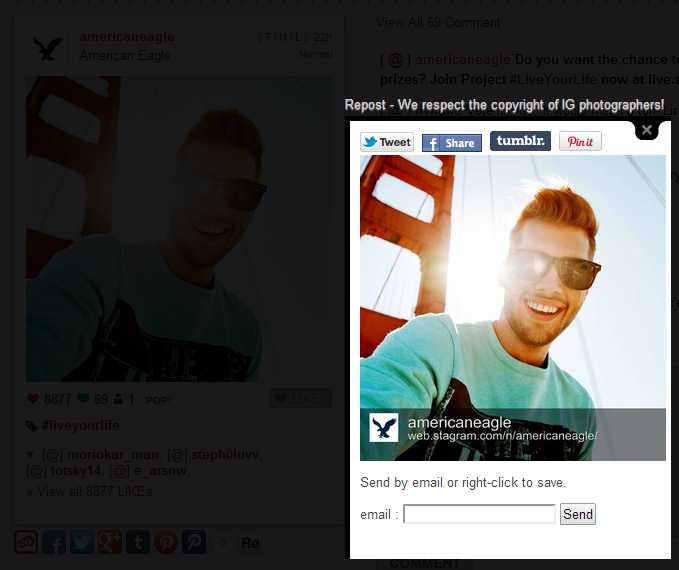How to Repost Instagram Photos and Videos | Regram Photos and Video
/Have you ever seen people re-posting photos and videos on Instagram and wondered how they did it?
For brands, educating and encouraging your fans to repost your Instagram photos and videos can be a very powerful method to use as a requirement for entering a contest, or simply as an option for passionate customers to share your great content with their friends. At the time of writing, there is no official way to repost content on Instagram, but there are several pretty good workarounds, so let's take a look...
Screen grabbing
The simplest way to get your fans to repost your content is by asking them to screen grab an Instagram post to re-publish on their own accounts. For iOS devices, pressing the Power and Home buttons together will perform a screen grab (the screen will flash and the camera shutter noise will sound if you've done it right), whereas the instructions for Android devices differ depending on the handset.
InstaRepost (iOS and Android)
This free app for iOS for Android is super simple to use. Just open it up and sign in with your Instagram credentials and you'll be presented with your ordinary feed, and also be able to search by username or hashtag. Once you select the image or video you want to re-post, you'll be asked to choose the position of the watermark (or remove it with the Pro version). Tapping "Repost" will open up the official Instagram app, where you can edit the image further or publish it right away.
The watermark will show who originally posted the photo, and that user (as well as the app) will be automatically credited in the caption below the item.
Statigr.am and Webstagram
Statigr.am reposting
Webstagram reposting.
If you or your users browse their Instagram feeds online, then the third party sites Statigr.am and Webstagram both have reposting options underneath items in the feed, but the repost option only works for photos. When "repost" is clicked, the image can be emailed to the user who must then save the photo from their phone's mailbox and then re-post to Instagram.
Conclusion
Although none of these solutions are ideal, both in terms of ease of execution and guaranteeing that your work is credited, they are the best methods available until Instagram offers up an official avenue for reposting content.
If your fans are new to reposting, why not link to this article on your website or contest terms and conditions as a way for them to see how they can get started?
Want to use Instagram for business success?
Join my Udemy video course, How to Use Instagram For Business, the #1-rated Instagram course on Udemy and already enjoyed by over 600 people just like you.
Andrew Macarthy is the author of the #1 Amazon Web Marketing Bestseller, 500 Social Media Marketing Tips, available for Kindle and in paperback.
Buy 500 Social Media Marketing Tips
Amazon US: http://www.amazon.com/dp/B007L50HE6
Amazon UK: http://www.amazon.co.uk/dp/B007L50HE6
Follow Me:
http://www.facebook.com/500socialmediatips/
http://www.pinterest.com/andrewmacarthy
http://www.twitter.com/andrewmacarthy
http://www.youtube.com/500socialmediatips