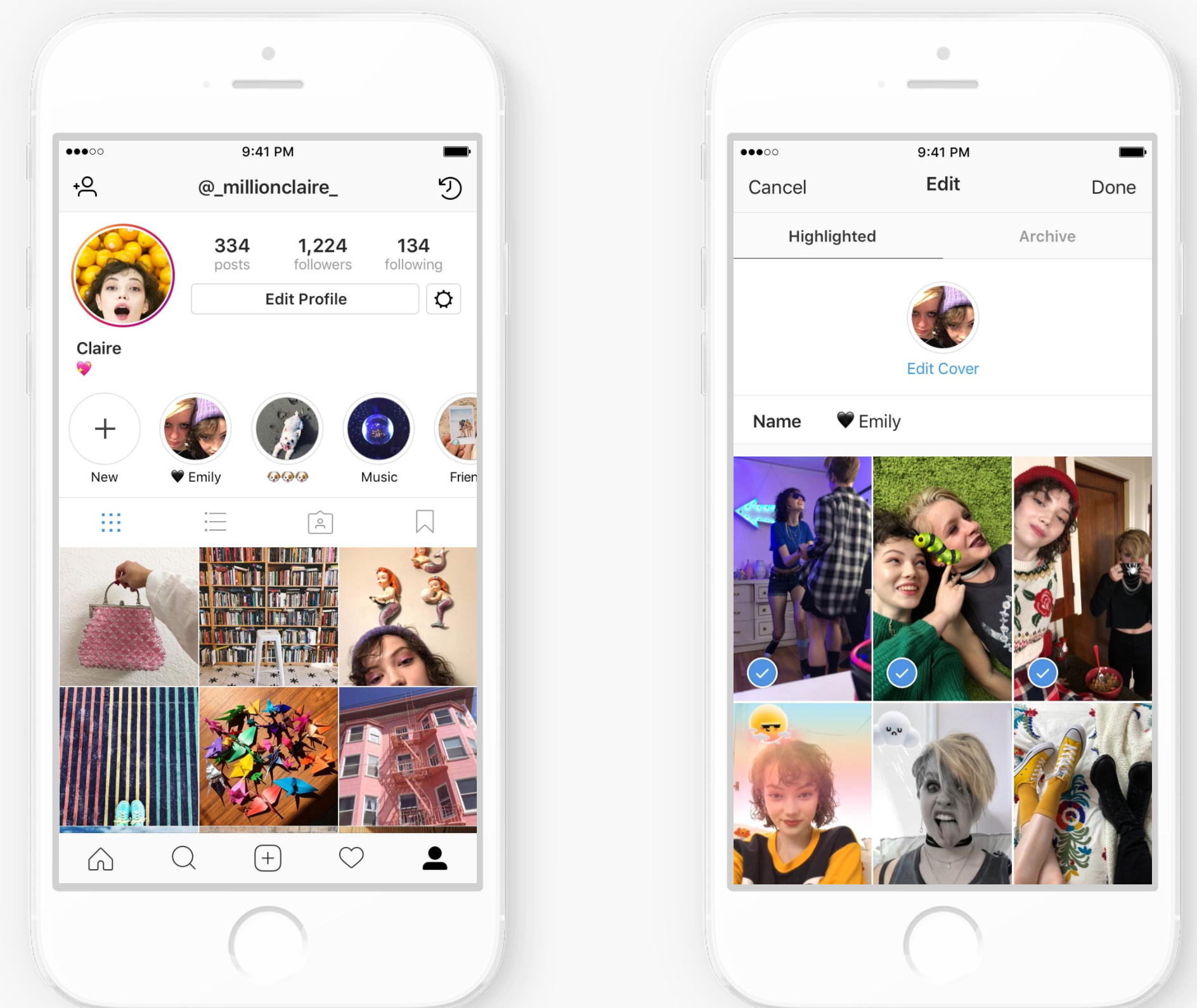How to Combine Instagram Stories Highlights And Story Links to Increase Conversions
/How to Combine Instagram Stories Highlights And Story Links to Increase Conversions
In December 2017, Instagram rolled out Stories Highlights and Stories Archive - two new tools that allow users to hold on to their favourite memories from Instagram Stories. These new pair of features, combined, offer up precious new opportunities for brands to promote their content and attract new customers. In this post, I'll explain just how to do it, but first, here's a brief rundown of both:
Stories Highlights
To showcase story content that would otherwise disappear after 24 hours, Stories Highlights allows you to group stories you’ve shared into highlights and feature them on your profile. Highlights stay on your profile until you remove them, and you can have as many highlights as you’d like. To edit or remove a highlight, just tap and hold that highlight on your profile.
As Instagram explains: "Stories Highlights appear in a new section on your profile below your bio. To create a highlight, tap the “New” circle at the far left. From there, you can choose any stories from your archive, select a cover for your highlight and give it a name. Once you’re done, your highlight will appear as a circle on your profile that plays as a stand-alone story when someone taps it. "
Stories Archive
To prevent our stories from disappearing forever when they expire, all Instagram stories now automatically save to your Stories Archive when its 24 hours is up. This makes it easy for you to revisit your favorite moments later on or bring them back to life in a highlight.
"To access the stories in your archive, tap the Archive icon on your profile. From there, you can easily switch between your Posts Archive and your new Stories Archive. In your Stories Archive, your stories will appear in a grid with the most recent stories at the bottom. The first story from each day will show a date indicator to help you navigate your archive as you scroll."
Tap on any story in your archive to watch it and, from there, you can add it to your story, share it as a post or add it to a highlight on your profile. Only you can see your archived stories.
How to Combine Instagram Stories Highlights And Swipe Up Story Links to Increase Conversions
Here comes the most interesting part, especially for businesses:
Now, with Story Archive and Stories Highlights, your brand can re-surface the most popular parts of a previous story, showcasing it to your audience as a "new" post - with promotional links included.
You can share a story from your Stories Archive in a direct message or to your story. To share a story from your Stories Archive:
- Go to your profile and tap the Archive (clock) icon.
- Tap the story you want to share.
- Tap Share at the bottom of the screen.
- Tap Your Story or choose the people you want to share it with, then follow the on-screen instructions to finish sharing your story.
You can add stories to appear on your profile as highlights, even after they disappear. Highlights appear below your profile photo. To add a story to a highlight:
- Go to your profile and tap below Stories Highlights.
- Tap to select the story or stories you want to add to highlights, then tap Next.
- Choose a cover photo and enter a story name for your highlight, then tap Add. You can add more photos or videos to your highlight at any time by tapping Edit Highlight.
Other ideas for combining stories and highlights include:
- Drive web traffic if you have the “Swipe Up” tap-to-view-a-link feature. Users who visits your profile will see the highlight at the top and hopefully tap to view it.
- Re-cap the best bits of an event or occasion held by your company.
- Create round-ups of company or industry news, and other topics that interest your audience.
Over to you
What ideas do you have for making the most of Instagram Highlights and Archive for your business? Let me know in the comments below!
Andrew Macarthy is a social media consultant and the author of the #1 Amazon Web Marketing Bestseller, 500 Social Media Marketing Tips.
Buy 500 Social Media Marketing Tips
Amazon US: http://www.amazon.com/dp/B007L50HE6
Amazon UK: http://www.amazon.co.uk/dp/B007L50HE6
Follow Me:
http://www.facebook.com/500socialmediatips/
http://www.pinterest.com/andrewmacarthy
http://www.twitter.com/andrewmacarthy