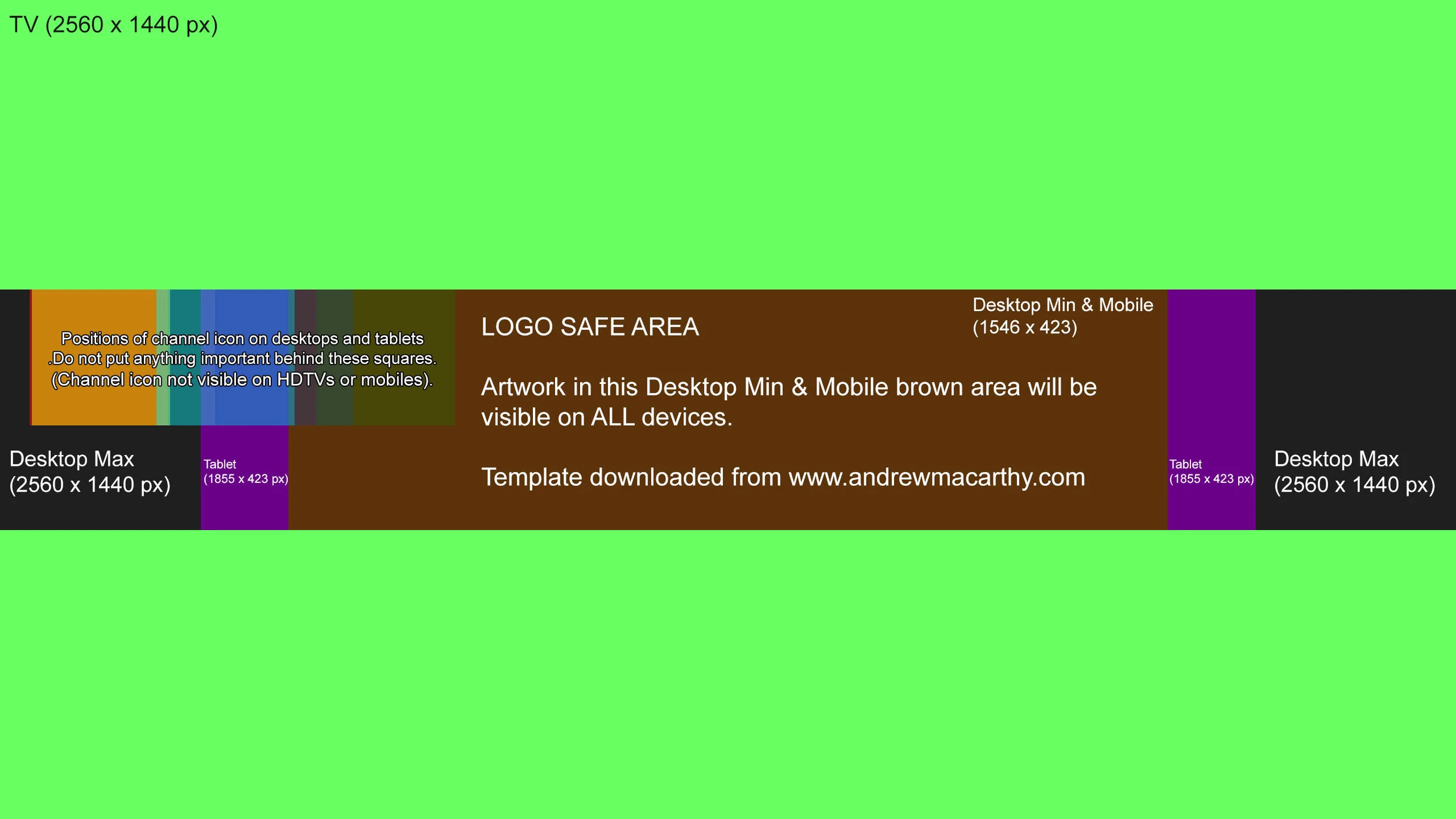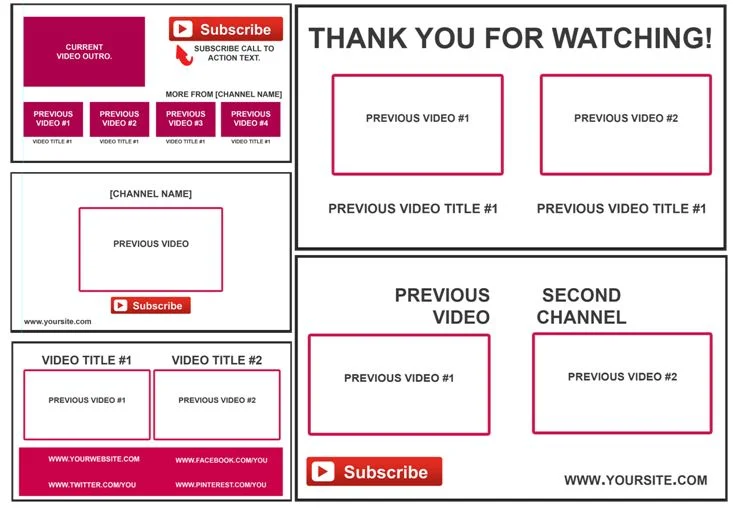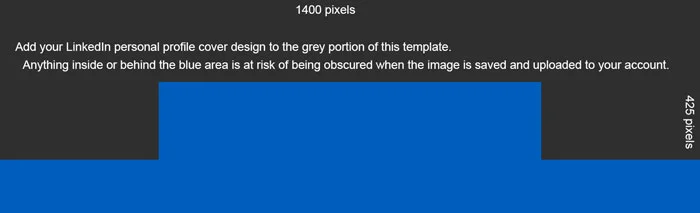Templates updated for 2017.
Hello, and welcome to my collection of expert social media templates. I have spent many hours measuring and building these templates to be as accurate as possible, but simple enough that anybody can use them to create awesome designs. All of the templates are up-to-date and optimized for Facebook, Twitter, Google+, Instagram, LinkedIn and YouTube.
Below, you will find an explanation of each template. You can click through on the accompanying links to learn about how to use them in more detail, or simply click the link below to purchase them within a single zip file for instant access right now, yours forever - and it's just $5.00.
Facebook Cover Photo Template (July 2016 - New Page Design)
This template takes into account the appearance of cover photos and profile photos on desktops and on the Facebook mobile app for iOS and Android.
Twitter Background Image Template
This Twitter template will help you optimise your background design for all desktop resolutions. To get the most out of the Twitter Background Image template, i.e. to optimise your design to be viewed as intended by as many Twitter viewers as possible, I urge you to read the following blog post: click here.
Twitter Header Image Template
This Twitter template will help you optimise your Twitter header design to be viewed in its optimum form on all of the most popular desktop resolution, and on mobiles i.e. ensuring that your most important design elements aren't cropped out by Twitter or hidden by your profile photo, name, bio, etc. To get the most out of this template, I urge you to read the following blog post: click here.
Twitter Feed Image Preview Template
In October 2013, Twitter changed the way that images and Vine videos appear in its desktop and mobile news feeds; a portion of direct upload images and Vine videos now shows directly on the site. This template will allow you to quickly and easily create images where the message you want to show, e.g. a promotion will appear right within the visible portion of an image on Twitter, without the user needing to click to expand it. For lots of real-life examples, click here.
Google Plus Cover Photo Template
The Google+ cover photo size was amended in November 2013 and is nearly twice as small as before. This template has the correct dimensions for you.
Google Plus Cover Photo Template for Desktop and Mobile
If you're more ambitious and want to super-optimise your Google+ cover photo for desktop and mobile devices, then you'll want this template instead. It features blocks of colour to help you work around the positions of buttons, profile pics, and the view of the cover on iOS devices.
Google Plus / Instagram Profile Photo Template for Square Logos
Google+ doesn't like square logos. Getting one to upload properly without unwanted cropping around the far edges is a bit of a nightmare, but this template will help you upload one without it being cropped or chopped off by the default circular profile photo. For more information and step-by-step instructions on using the template, click here.
Note: This template will also work for Instagram profile photos, which are also circle-shaped on the mobile app.
YouTube One Channel Template
This YouTube template will help you create channel art optimised for all devices, from mobile phones all the way up to HDTVs. The different-coloured rectangles represent how much of the design each device will see, while the coloured squares represent the position of your channel icon on different devices. Have your design fill the whole space, but remember that only content in the brown area will be seen by everyone on every device. For detailed instructions about how to use this template, click here.
YouTube End Card Templates
YouTube End Cards are perfect to place at the end of your videos as a way to get people to keep watching your content, visit your website or social profile, or encourage them to subscribe. My template pack features 5 completely customisable end card templates, with space to place your own text and video highlights.
LinkedIn Showcase Page Cover Photo Template
In November 2013, LinkedIn introduced Showcase Pages as a way for brands to highlight specific aspects of their business, and to attract a more specific and dedicated following of those aspects. This template, optimised for the size of the Showcase Page cover photo, gives you the canvas on which to design your cover photo branding, and avoid obscuring critical elements behind the profile photo and follow buttons that sit on top of it.
LinkedIn Personal Profile Cover Photo Template
In the summer of 2014, LinkedIn began to roll out full-sized banner cover photos for personal LinkedIn profiles. This template, optimised for the size of the personal page cover photo, gives you the canvas on which to design your cover photo branding, and avoid obscuring critical elements behind the profile bio section.
Download Social Media Templates
Click "Buy now" below to download a zip file of all of my social media templates, and get access to them instantly.
How to Open and Edit the Templates
These are in the .psd file format, which can be opened and edited in Photoshop or GIMP (a free photo editing program available here).