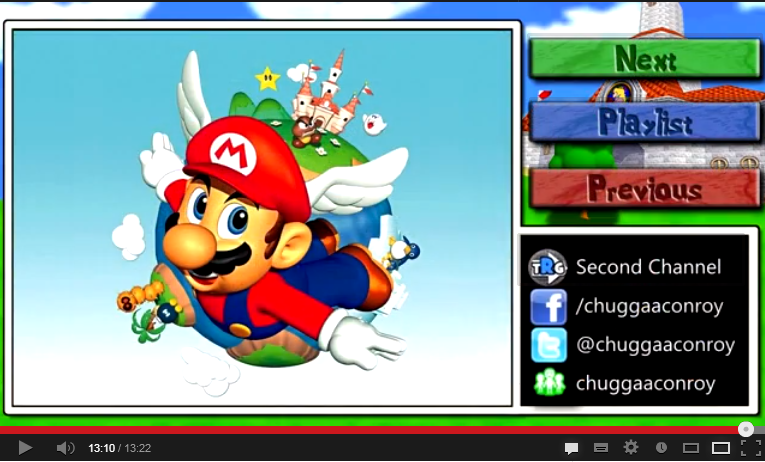3 Ways to Use Twitter Feed Image and Vine Previews For Business
/In late October, 2013, Twitter rolled out an update to its desktop site and mobile apps that changes how images (specifically those that are uploaded to the site directly) and Vine videos are displayed to users in their feeds. Let's take a look at the changes in detail and how you can use them for marketing purposes.
Read More