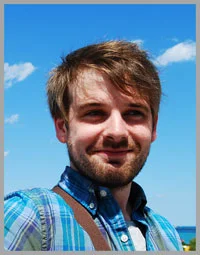How to Easily Create Amazing Facebook Video Content For Business (With Real Life Examples)
/How to Easily Create Amazing Facebook Video Content For Business (With Real Life Examples)
Do you create promotional videos for Facebook, or is it something you are considering? It's an avenue that I'm personally interested in experimenting with - particularly short promotional videos that can be used as entertaining Page content, as Facebook ads to drive business objectives, or both - ideally, no longer than 10 seconds.
Why limit a Facebook Video to 10 seconds?
Compared to other social networks, the restrictions for posting videos to Facebook are very generous. Files can be up to 45 minutes long, with a size limit of 1.75GB (Instagram and Twitter limit videos to 30 seconds each, for example). So, I could publish a long promotional video, but I'm interested in the 10 second limit for several reasons:
- Caters to the short attention spans of Facebook users (much more likely to watch a 10-second video than one that is several minutes), especially in the middle of the crowded News Feed compared to, say, a dedicated YouTube video page.
- Focusses message: 10 seconds is enough time to drive home one idea. Keeping it simple increases the chances of engagement.
- Time and turnover: Making a 10-second promotional video is (relatively speaking) going to be quick. And if one idea bombs, you can move into the next one fairly swiftly.
What ideas make up a powerful 10-second Facebook Video campaign?
Let's take a look at some key elements and strategies for making a captivating Facebook video, complete with plenty of real life examples.
Use a call-to-action
Chocolate and biscuit sounds like trouble. #MikadoBy the stirrer. Stick out your personality.
Posted by Mikado on Tuesday, August 11, 2015
Anchored by the #MikadoBy hashtag, Mikado used several videos to showcase the personalities of the people who buy it's chocolate-covered biscuit sticks. The hashtag is used in the text of the video status update, as well as appearing within the video itself. The videos end with a "Shop Now" call to action button, linking to the website of supermarket, Tesco.
Try stop-motion animation
Cadbury Dairy Milk's 5-second video uses a crude form of stop-motion animation to inspire its fans to pair strawberries with its giant chocolate buttons. Watch the video a few times and you'll notice a consistent timing for each shot that generates a compelling rhythm for the piece of content as a whole.
Speed up the frame rate
In this example, Starburst has increased the speed of the video to hammer home how fast its products are flying off the shelves. However, this strategy is also eye-catching, and allows much more to be packed into just 10 seconds. You could apply the same tactic by shooting a time lapse of your workplace, an event or interesting scene.
Use consistent branding
Dear Monday, you're the worst. Sincerely, everyone. #KeepOnSucking #JollyRancher #Monday #MondaySucks https://instagram.com/jollyrancher/
Posted by Jolly Rancher on Monday, August 10, 2015
If you've been using branded images on Facebook for a long time, fans will expect and recognise consistency when you experiment with video. In this example, Jolly Rancher features its brightly-colored mascot.
Your one-stop destination for long-lasting, bold fruit flavor!#KeepOnSucking #JollyRancher
Posted by Jolly Rancher on Wednesday, August 5, 2015
In this example, the candy brand is less reserved, whacking its logo front and center within a five-second video.
Convert a photo into a video
Find out how to rock these Peanut Butter Cup Rocky Road Brownies: http://bit.ly/1NsiMY8
Posted by Reese's on Wednesday, August 19, 2015
Probably the quickest way to produce a Facebook-ready short video is to convert an image into one, as Reese's has done in this example. All it consists of is a zoomed-in image (slowly zooming out) and a hastily-added text overlay. Probably took about 5 minutes in Movie Maker, but still performed very well.
Delicious Possibilities.
Posted by HERSHEY'S on Friday, June 5, 2015
Check out this similar example from Hershey's - 6 images flashed on-screen, and a tag line at the end - simple!
Share fan-made videos
Chip. Throw. Eat. Repeat. #BoldSnacking
Posted by Doritos on Thursday, September 3, 2015
As well as creating your own videos, why not encourage your fans to get in on the fun? Offer a small incentive or prize, and - Like Doritos above - hopefully you'll have lots of effort-free video content for your Facebook Page.
Make your video understood without sound
Mesmerizing, isn’t it? – Blue
Posted by M&M's U.S.A. on Wednesday, August 12, 2015
I bet I can guess your favorite color. It’s red, right? – Red
Posted by M&M's U.S.A. on Friday, August 21, 2015
Videos on Facebook autoplay when scrolled past in the News Feed, but the audio remains muted until a user clicks it off to hear sound. Assuming that plenty of people won't turn on the audio for a whole variety of reasons, consider creating videos that work without sound - either by using on-screen captions, or simply publishing a visual treat with backing music - as in the examples from M&M's above (the clips are a tad over 10 seconds, but you get the idea!).
Over to you
Has this blog post inspired you to give Facebook video a try? Will you be making use of any of the strategies above? Let me know in the comments below!
Buy 500 Social Media Marketing Tips
Amazon US: http://www.amazon.com/dp/B007L50HE6
Amazon UK: http://www.amazon.co.uk/dp/B007L50HE6
Follow Me:
http://www.facebook.com/500socialmediatips/
http://www.pinterest.com/andrewmacarthy
http://www.twitter.com/andrewmacarthy
http://www.youtube.com/500socialmediatips