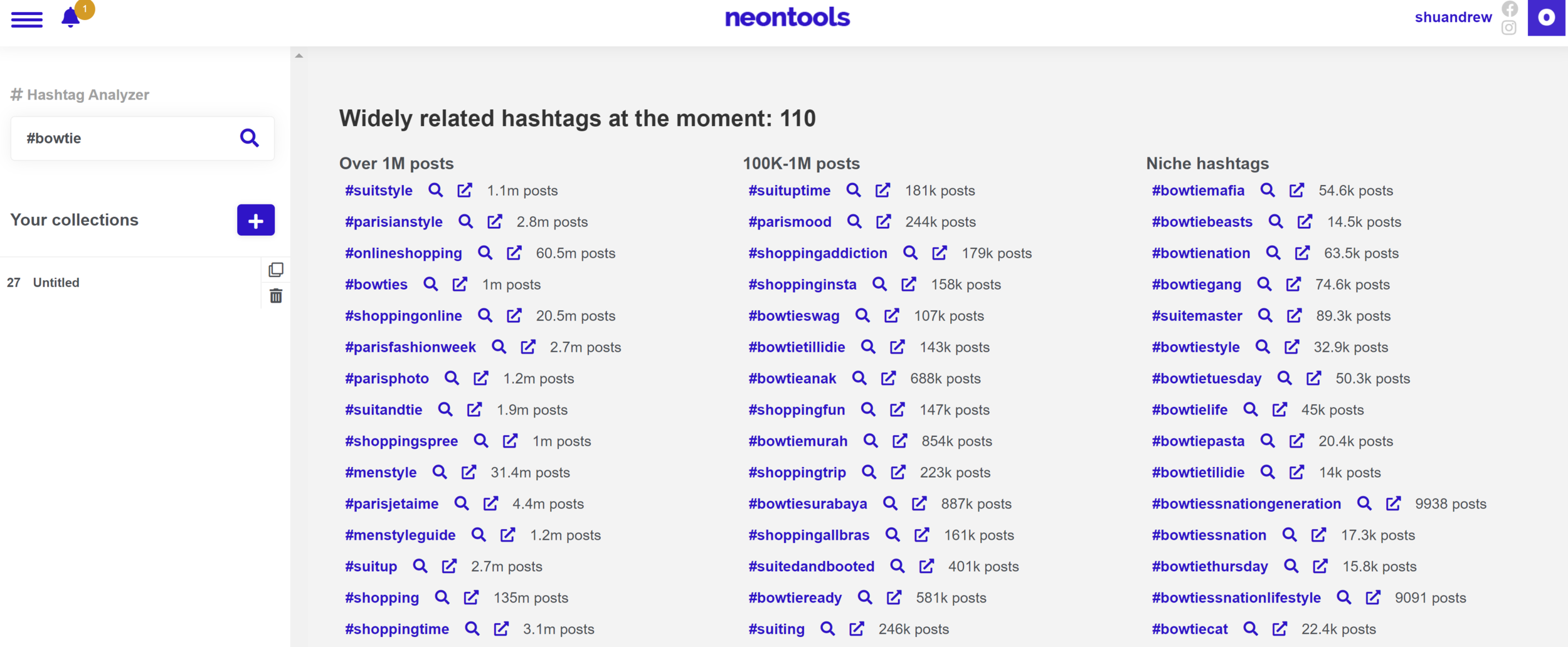How to Find The Best Instagram Hashtags For Small Business (Hashtag Strategy Tips 2021)
/How to Find The Best Instagram Hashtags For Small Business (Hashtag Strategy Tips 2021)
Are you looking for the best hashtags to use on Instagram for your business?
In this blog post, I'm going to give you all the essential strategy for finding the best Instagram hashtags for your business in 2021, including a free tool that will make the process of finding the best ones even easier.
Why use hashtags on Instagram?
Finding the best hashtags to use on Instagram for your business is one of the most important ways of getting your content discovered on the app.
After individual account names, hashtags form the basis of search in Instagram - grouping similarly-themed content together for people to browse and interact with.
So, if you're not using hashtags at all (or using the wrong ones), then it's easy for your posts to get completely lost in the shuffle.
But plucking a bunch of hashtags right off the top of your head and plugging them into each Instagram post really isn’t a good approach. It might work a bit, but if you really want to maximise discovery of your content through hashtags, there’s a bit of strategy involved.
Let’s look at how to find Instagram hashtags, then I’ll follow with some tips and tricks to get the best results.
How to find hashtag ideas for Instagram
I’ll get onto showing you how to find the best hashtags for your business further on down, but here’s the basics on how and where to conduct your research.
There are two main ways to find hashtags for your business on Instagram - either through searching Instagram itself or by using an online tool. Let’s look at each method in turn:
Using Instagram to find hashtags
There are two main places to find hashtags on Instagram: in search and on other people’s profiles.
When you search for a keyword, amongst the usernames of people that are returned, you’ll also see popular related hashtags that you can tap on. Pretty generic, but a good starting point.
Hashtag research in Instagram search
Next, there’s the Tags tab in search. This is better, because Instagram will share a big list of popular hashtags related to your search, for you to tap on and explore. Each hashtag appears with the number of posts on Instagram that are tagged with it - this will be important later!
Instagram hashtag research in Tag search
Lastly, there’s people’s posts themselves. As you explore the above options and land on users’ posts, scroll down to the bottom of a post’s caption - or look in the first comment - to see the list of hashtags that they have used.
Instagram hashtag research in captions
Using a tool to find hashtags
There are tons of online tools that will help you to conduct Instagram hashtag research, but one of my favourites is neontool’s free Hashtag Analyzer.
Simply enter a hashtag, hit search, and it will return dozens of suggestions of related hashtags - all in one easy to read list. You can click on each to find dive deeper for more suggestions, or head through to Instagram to browse results.
Neontools free hashtag analyser
And look, the hashtags are sorted by number here, too - >1 millon, 100k > 1 million and niche hashtags. Again, very important to consider for later!
Whichever way you want to search for hashtags is down to personal preference. What matters most is the set of hashtags you choose. And for that, let’s get into the essentials of Instagram hashtag strategy
Hashtag Strategy Tip #1: What Kinds of Hashtags to Use
When starting your search for what hashtags to use on Instagram, I would recommend grouping them into three broad types:
Hashtags that describe your business
Hashtags that describe your customers
Community hashtags your target market uses
Hashtags that describe your business: Let’s say you’re a running shop in New York City specialising in running shoes. Your business hashtags will be along the lines of #runners #running #jogging #10krun etc.
Hashtags that describe your customers: Using the running shop example again, your customer-based hashtags might include ideas around people that will shop with you: #runner #marathonrunner #morningrunner
Community hashtags your customers use: These are the type of hashtags that bring large groups of people together on Instagram - fitness groups, marathon runners, triathletes in NYC, etc: #triathatletenyc #runningfam #fitnesseveryday
What types of hashtags to use on Instagram
Whatever hashtags you use, for the best results, they should be relevant to your business and customers, not spammy or baiting for views on your content.
Hashtag Strategy Tip #2: How many hashtags should you use on Instagram?
A quick Google search will return dozens of different answers for what is the optimum number of hashtags on Instagram - the debate's been raging on for years!
My suggestion would be to make use of all 30 allowed. My logic is that each individual hashtag is giving you a new opportunity to be found on Instagram. And as long as you've done your research and it's relevant to your business and your customer, then I don't think there's any argument to be had.
If you don't feel comfortable using 30 hashtags for any reason, then less is fine too. Find your own sweet spot! As long as you're being intentional with your hashtag searching and placement, all is well!
Hashtag Strategy Tip #3: Use a mixture of popular and niche hashtags
This one’s really important because of the way Instagram search works. When you perform a search, two tabs appear - Top and Recent.
How to get into Top Posts on Instagram
How to get into Top Posts on Instagram
Top posts are what Instagram sees by default as soon as a search result is returned, or when someone taps on a hashtag used in an Instagram post.
What appears in the Top tab is based on a bunch of different factors, based on the post’s overall popularity, how recently it has been posted, whether Instagram thinks a user might be interested in it (based on their browsing history), etc. Top posts change from week to week.
And while many of the factors that determine what will appear in the Top posts (and whether it is one of your posts) is out of your control, you can increase the likelihood by guaranteeing that the hashtags you use for each post are super relevant to it.
And this is also where niche hashtags come in - those whose total number on Instagram is 50,000 or below.
For mega-popular hashtags - something like #cute or #dogs, there is naturally massive competition for slots in the Top Posts section. Unless your own posts can compete in terms of popularity (likes) from the outset, the chances of securing a Top spot with one of these hashtags are slim.
But if you choose a niche hashtag, the total number of posts competing for Top Post status each week is much smaller. Therefore, there’s a greater chance that your post will appear at the top of the search results when people search for your particular hashtag.
Of course, a niche hashtag will have fewer people exploring or searching for it than a super popular one - so it’s kinda swings and roundabouts, but Top Post status is something that puts your content in prime position for a good while, exposing your profile to lots of potential new followers.
Hashtags and Recent Posts on Instagram
Next, there’s recent posts. And as the name suggests, this tab simply shows all posts tagged with a particular hashtag in chronological order, updated in real-time. But there’s strategy involved here too.
If you use a mega-popular hashtag in your posts, when it’s published and hits the Recent tab, you’ll be competing with literally thousands of other posts also using that hashtag. In the blink of an eye, your post will disappear miles down the Recent feed and barely anyone is going to scroll endlessly to have a chance of seeing it.
But if you use more of a niche hashtag, the Recent feed is not going to be populated with new posts so quickly - maybe a couple of dozen a day, maybe one hundred - maybe less. What that means is the opposite of above! When people tap onto view Recent posts for a niche hashtag, your post is much more likely to be near the top of the feed - and therefore much more likely to be discovered and viewed.
Using a mixture of popular and niche hashtags
This is where numbers come into it when searching for hashtags.
When you search for a hashtag, the number of posts tagged with it will appear in search. For your business’ hashtags, you want to find a selection that contains a broad mix of popular and niche hashtags.
In general, any hashtag with over 1 million posts associated with it is too popular. My suggestion is to come up with a mix of hashtags that return results of between 5,000 and 500,000.
Note: For the more popular hashtags especially, you'll have to keep an eye on their growth. Those 500,000-ers will steadily gain popularity to over a million or more. And if their rate of growth has increased too, (meaning that competition in the Top and Recent tabs is just too great), they might not be worth using anymore.
Hashtag Strategy Tip #4: Create Hashtag Sets Grouped by Theme
Create hashtags batched by theme
While the maximum number of hashtags is 30 per Instagram post, it's a good idea to consider quite a lot more, and to organise them into a few different batches to suit the different themes and categories of the posts you publish on your feed.
You don't necessarily have to go for 30 unique hashtags in each batch, but you do want to mix and match so that there's no risk that Instagram sees ever flags your content as "spammy" for using the one same set of hashtags each time.
For instance, let's say the Instagram profile of a store that sells stationery posts an image of a new product - a notebook. Its hashtag list includes 20 hashtags that relate to its store and industry in general, and 10 niche hashtags that specifically relate to notebooks and people who might be interested in using them - researchers, authors, sketch artists, etc.
Save these multiple hashtag batches so that you can quickly copy and paste them into your Instagram caption when required.
Hashtag Strategy Tip #5: Swap out under-performing hashtags
Once you’ve got your hashtag sets ready, that’s half the battle won! But don’t rest on your laurels with them, particularly if you notice that the rate of success you have with them in terms of likes and engagement is dropping.
At that point, it’s time to experiment with alternative hashtags to see if you can tweak your set into a fresh combination that performs better. Track your hashtags’ performance and set a reminder to consider a refresh every few weeks or after each month or two.
Finding the Best Instagram Hashtags for Business Conclusion
So there you have it! Everything you need to start on your journey to finding the best hashtags to use for your business on Instagram, and how to maintain your strategy in the long run. Testing and analysing the performance of your hashtags is all important!
What are your best strategies for finding Instagram hashtags? Let me know in the comments below!
Andrew Macarthy is a social media consultant and the author of the #1 Amazon Web Marketing Bestseller, 500 Social Media Marketing Tips.
Buy 500 Social Media Marketing Tips
Amazon US: http://www.amazon.com/dp/B007L50HE6
Amazon UK: http://www.amazon.co.uk/dp/B007L50HE6
Follow Me:
http://www.facebook.com/500socialmediatips/
http://www.pinterest.com/andrewmacarthy
http://www.twitter.com/andrewmacarthy