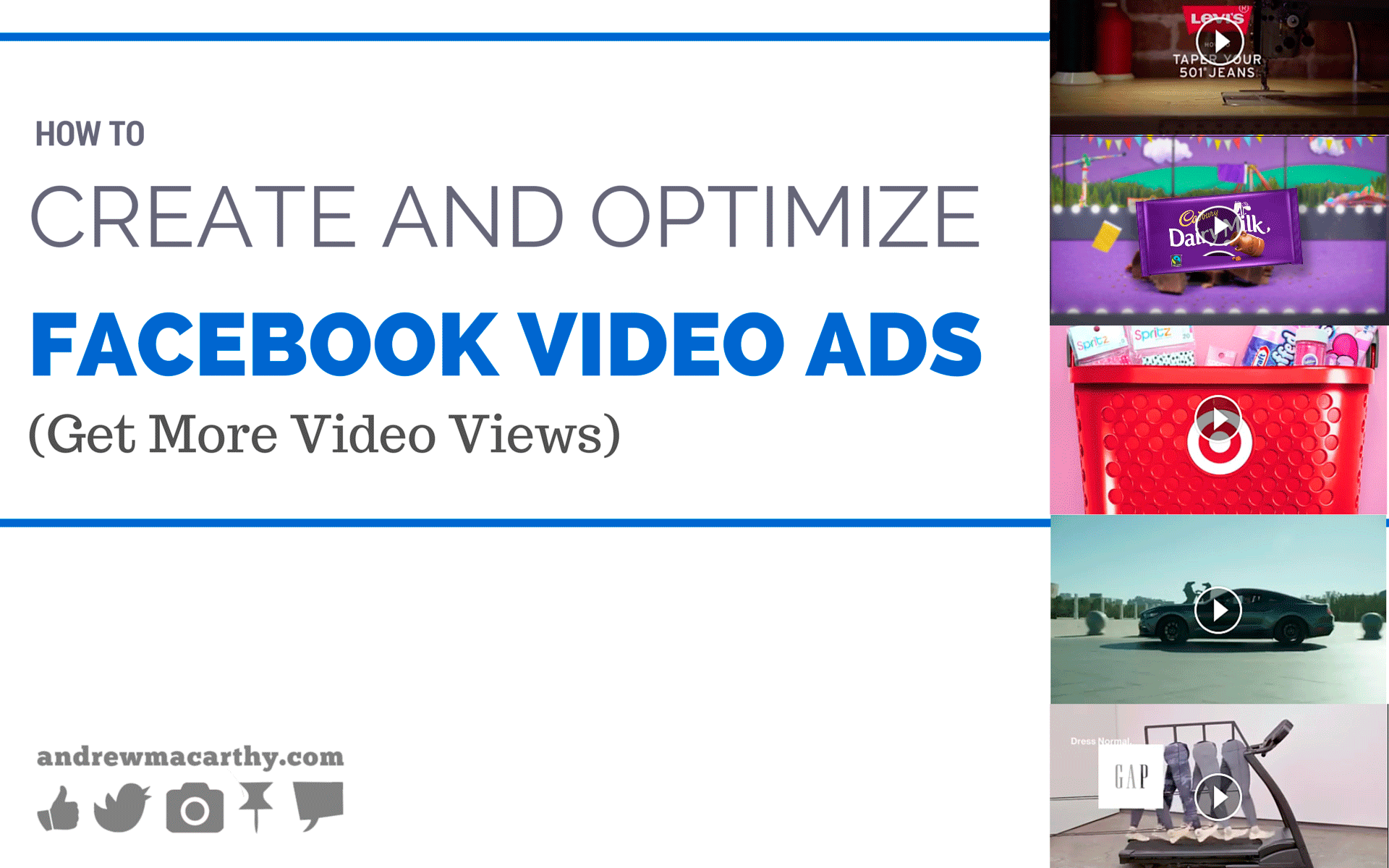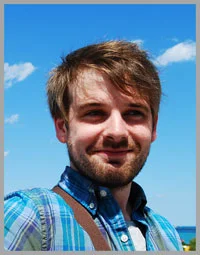How to Create And Optimize Facebook Video Ads (Get More Video Views Objective)
/Are you using Facebook ads? Have you experimented with video ads yet?
Just like traditional image ads, video ads a way to grow awareness, drive sales, and increase affinity between fans and brands. Currently, you can create video ads in one of three ways:
- By boosting a Facebook Page post that contains a video.
- By uploading a video when using the Get Installs Of Your App objective.
- By using the "Get More Video Views" objective.
In this post, I'll be looking at how to set up option number three - the Get More Video Views objective - via the main ads tool, but the optimization tips will apply to all of the above. Let's take a look:
When you begin create an ad, you'll see the "Get video views" objective and be asked to enter the Page whose video you want to promote:
If you've run image ads before, Step 1 (Campaign Name), Step 2 (Targeting) and Step 3 (Budget) of the ad-building process will already be familiar to you. We're interested in Step 4 - the ad creation, which now has options specific to video:
You can either choose to upload a video from your computer (the MP4 file format is recommended), or select one of your existing uploads to feature as your ad:
Selecting an existing Facebook video to run as ad.
After your video ad has been selected, make sure it has an attractive thumbnail, which will show on your video ad when it isn't playing. Either upload a new image, pick a previously used ad image or choose from one of several still frames that the ads tool offers.
With your thumbnail in place, it's a case of finishing off your ad options - adding a text description, a call to action button (you'll need to create your ad in Power Editor if you want one of these), and selecting your ad placements.
If you want your video ad to look great wherever it appears on the site - in Desktop News Feeds, on Mobile News Feeds, and in the Right Column, you'll need to optimise your video upload, thumbnail, and description...
Facebook Video Ads Optimization - Video, Thumbnails, and Description
A video ad will look appear differently depending whereabouts on Facebook it is placed - on Desktop News Feed, Mobile News Feed, or Right Column (just the first two placements are available for the Get Video Views objective). To ensure that your video ad looks nice and sharp and performs as well as possible wherever it appears on the site, adhere your design specifications to the following guidelines:
Optimum properties for multiple video ad placements
- Video: 1080 pixels
- Ratio: 16:9 ratio
- File size: 1GB maximum
- Length: 20 minutes maximum
- Thumbnail image size: 1200 x 675 pixels
- Text description: 90 characters
A note about video ad thumbnail image sizes
An example of a Right Column Facebook video ad.
The thumbnail image for video ads will appear as 470 x 264 pixels wide in Desktop News Feeds, 560 x 315 pixels wide in Mobile News Feeds (on devices with a screen size of 640 x 1136 pixels), and 254 x 143 pixels in the Right Column. Particularly for the small right-hand column, you want to ensure that it still looks nice and eye-catching. As with image ads, our thumbnail image may not include more than 20% text.
A note about video ad text description length
The maximum amount of viewable text to accompany video ads in different placements is as follows: 500 characters for Desktop News Feed, 110 characters for Mobile News Feed, and 90 characters for Mobile News Feed. Therefore, ensure that the most critical of part of your message is near the beginning of your video ad text - within the first 90 characters.
Don't forget to test and measure!
As with all Facebook ads, make sure that you experiment with different types of video, thumbnails, call-to-actions, etc. and measure your progress to ensure that you are getting the most bang for your buck!
Over to you
Are you already using Facebook video ads, or are you keen to try? Did these optimisation tips help you out? Let me know in the comments below!
Andrew Macarthy is a social media consultant and the author of the #1 Amazon Web Marketing Bestseller, 500 Social Media Marketing Tips.
Buy 500 Social Media Marketing Tips
Amazon US: http://www.amazon.com/dp/B007L50HE6
Amazon UK: http://www.amazon.co.uk/dp/B007L50HE6
Follow Me:
http://www.facebook.com/500socialmediatips/
http://www.pinterest.com/andrewmacarthy
http://www.twitter.com/andrewmacarthy
http://www.youtube.com/500socialmediatips