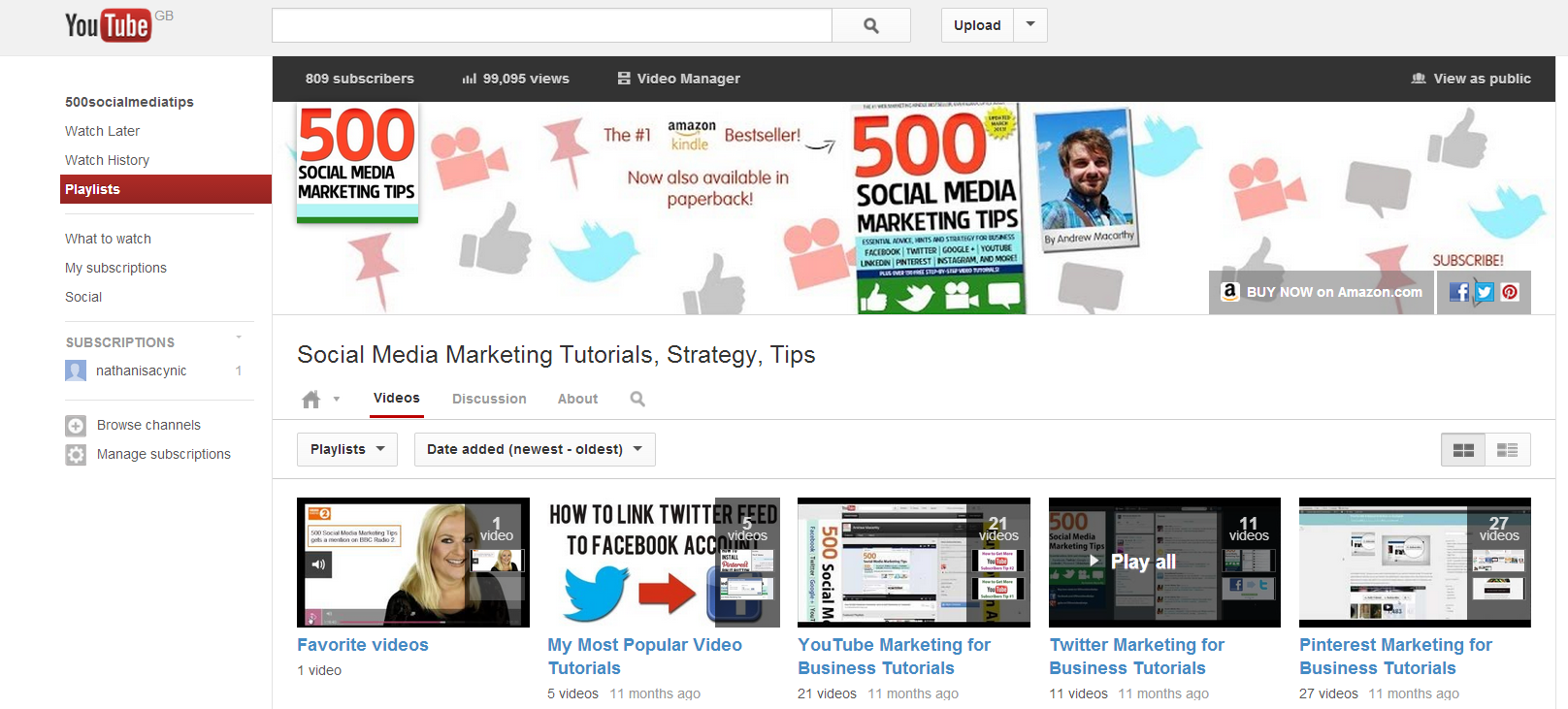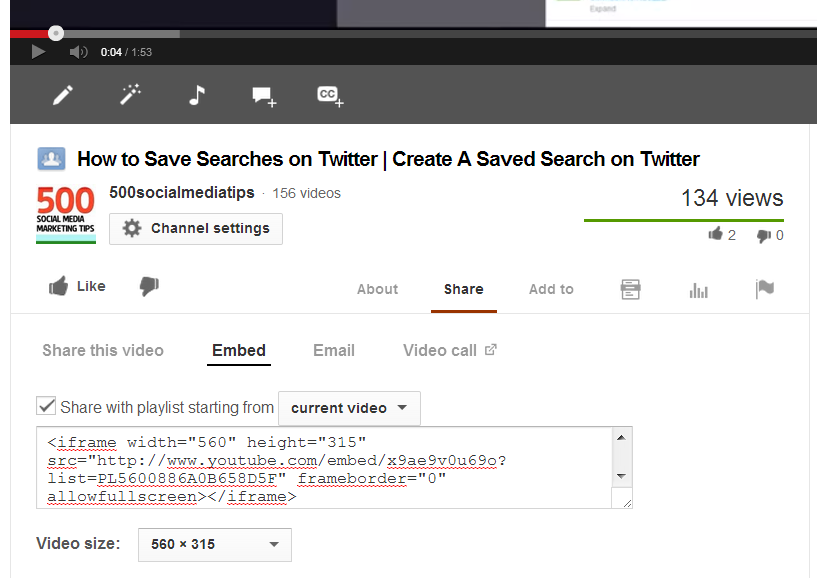YouTube Channel Memberships: 5 Ways Attract New Members And Make More Money
/Are you looking for a way to maximise the appeal and income of your YouTube Channel Memberships?
I don’t blame you! Channel Memberships are a great way to diversify and increase your YouTube income, and in 2020, YouTube creators earned over 4x as much revenue from channel memberships compared to 2019.
Maybe you've already launched perks for your audience or perhaps you want some insight into what to offer so that as many people sign up to your Channel Membership as possible.
In this blog post, I'll share with you 5 tips and tricks to make your YouTube Channel Membership offering a success. But first, a quick refresher:
Read More